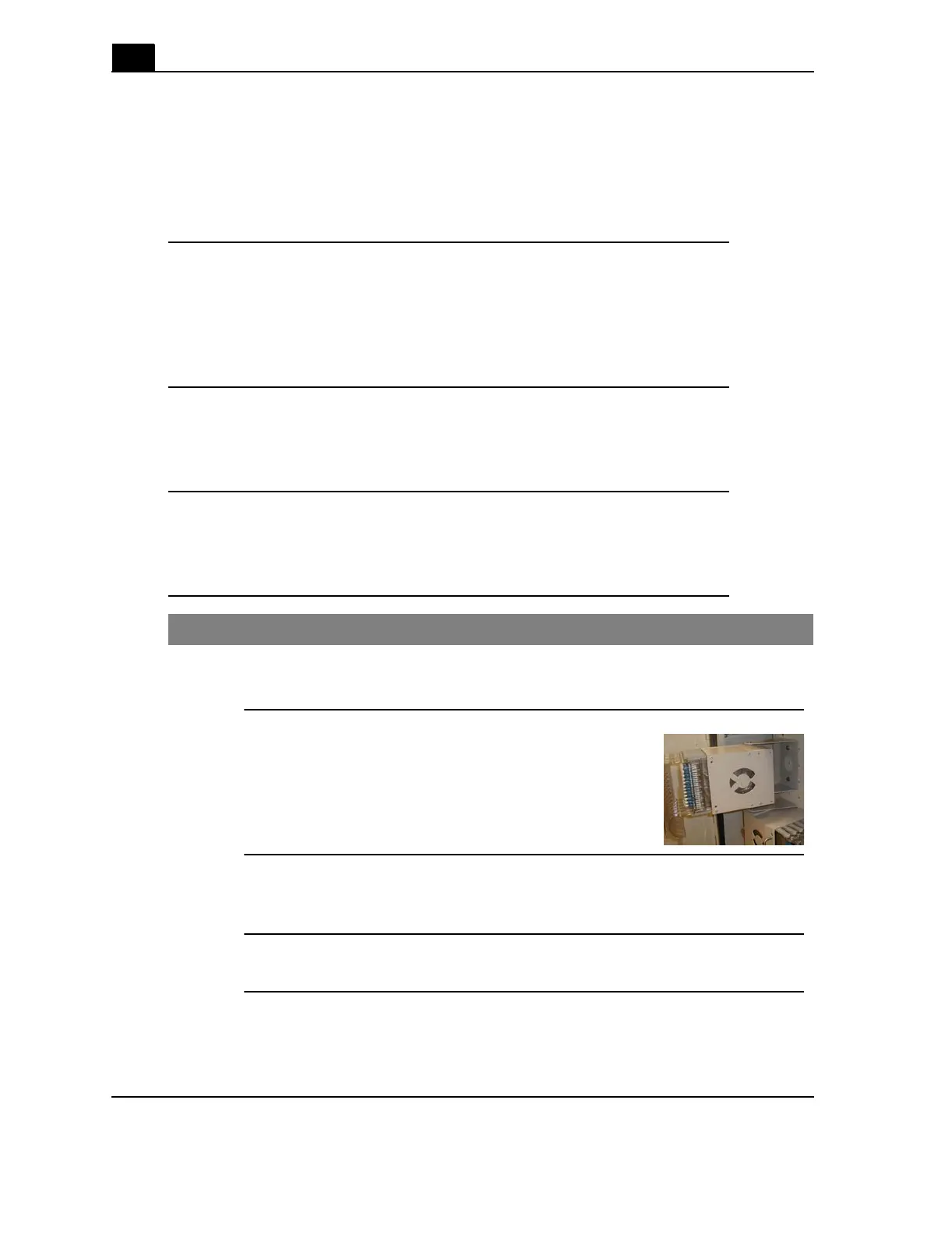50
Calix ODC-10 Installation Guide
Proprietary Information: Not for use or disclosure except by written agreement with Calix.
© 2001-2003 Calix. All Rights Reserved.
Install the fiber holders
The fiber holders are fiber distribution cassettes, fiber splice trays, and the jumpers
between them.
Fiber options in cabinets with an integrated cross-connect panel
If an integrated cross-connect panel is present:
• There is room for only 1 fiber splice tray holder supporting 120 fiber splices.
• No fiber distribution cassette holders can be installed.
Available fiber distribution cassette options
Fiber distribution cassettes are available for fibers with SC or LC connectors. Each cassette
can hold up to 12 fiber connections.
Fiber cassette holder capacity
A fiber cassette holder can accept up to 6 fiber distribution cassettes. At 12 connections
per cassette, one cassette holder supports a total of 72 fiber connections.
Procedure to install the fiber distribution cassette holder and cassettes
Step Action
1.
Choose where you want the fiber distribution cassette holder to attach to the
pegboard.
2.
Hold the fiber distribution cassette holder to the
pegboard, then insert and tighten 2 mounting bolts.
3.
Slide each cassette into the holder (hook-side down) to prepare for
connecting fibers. See the photo above.
4.
Fold the cassette holder back until it is flush against the pegboard.