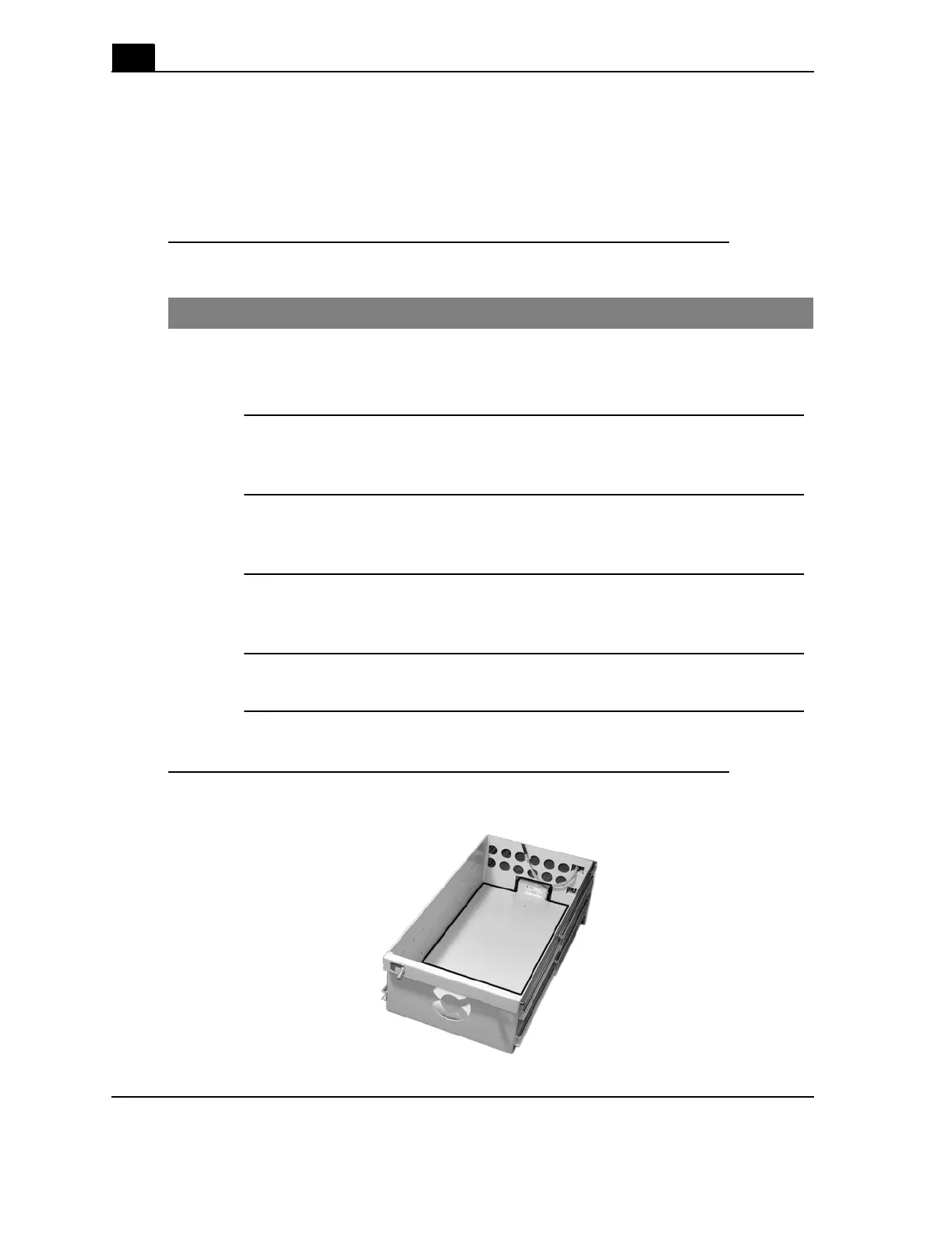98
Calix ODC-10 Installation Guide
Proprietary Information: Not for use or disclosure except by written agreement with Calix.
© 2001-2003 Calix. All Rights Reserved.
Replace the battery heater
If the battery heater fails or if there is damage to the batteries due to the cold, you will need
to replace or install battery heaters in your cabinet.
Procedure to install a battery heater
Install the battery heater prior to initial battery installation.
View of the battery heater
The battery heater is highlighted in the image below.
Step Action
1.
If not already removed, disconnect and remove all batteries. To open the
front and rear battery compartment panels, see the procedure to remove
battery compartment panels.
2.
From the front, lay the heater into the base of the battery drawer with the
power cord at the rear.
3.
At the rear of the battery compartment, route and tie wrap the battery heater
power cord to the cable routing arms.
4.
Route and tie wrap the power cord along the top of the battery compartment
and plug it into the outlet in the compartment.
5.
Reload and reconnect batteries. See the battery installation procedure.