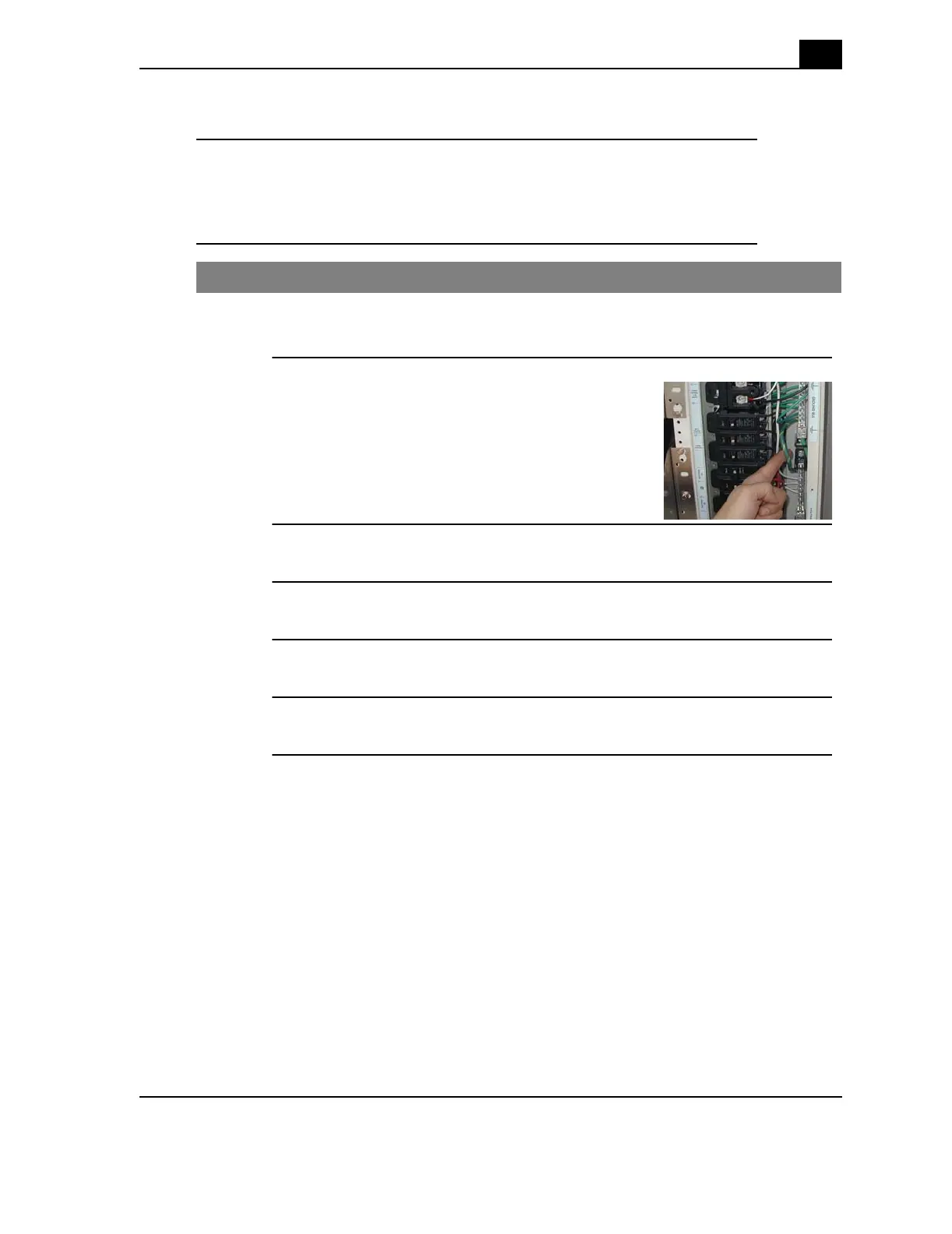Calix ODC-10 Installation Guide
35
Proprietary Information: Not for use or disclosure except by written agreement with Calix.
© 2001-2003 Calix. All Rights Reserved.
Complete AC power installation and test
After routing AC power, complete the following procedures to connect and test AC
power.
Procedure to connect AC power cables
Step Action
1.
At the AC Load Center in the front of the cabinet, switch all breakers to the
off position.
2.
If the cabinet Main breaker is used as the primary
AC disconnect, install a bonding strap between
neutral and ground. Follow NEC and site code.
3.
Run the green lead to the ground bus bar.
4.
Run the white lead to the neutral bar.
5.
Run the black hot lead to the L1 side of the breaker.
6.
Run the red hot lead to the L2 side of the breaker.