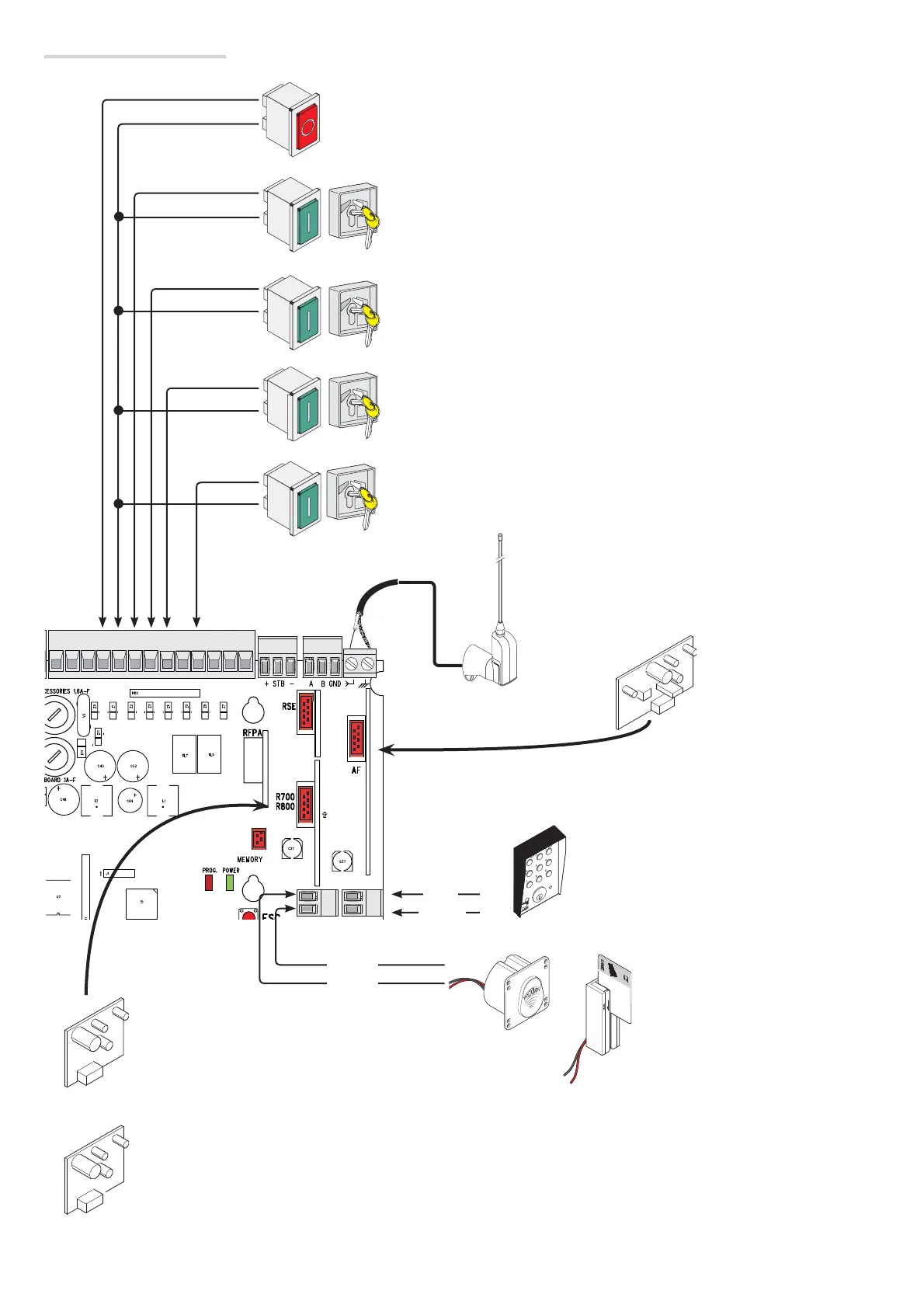+ STB -
10 11 TS 1 2 3 3P 4 5 7 CX CY CZ
A B GND
A B
S1 GND
CAME
ACCESS CON TROL
AF
R700
R800
p.
12 - Manual code:
119BJ04EN v.
1 02/2015 © CAME Cancelli Automatici S.p.A. - The data and information in this manual may be changed at any time and without notice.
Antenna with RG58 cable
⚠
Fit the R700 decoding card for the
TSP00 sensor or LT001 reader to be
recognized.
⚠
IFit the R800 decoding card for the the
S5000 keypad selector to be recognized.
Command and control devices
Keypad selector with R800 card
Transponder or card reader with
R700 card
AF card
Stop button (NC contact). For stopping the gate and excluding automatic closing.
For movement to resume, press the command button or other control device.
N.B.: if unused, select 0 (Deactivated) from function F 1.
ONLY OPEN function from control device (NO contact)
OPEN-STOP-CLOSE-STOP sequential function / OPEN-CLOSE-INVERT step-
step from control device (NO contact). See function F 7.
PARTIAL OPENING function from control device (NO contact)
ONLY CLOSE function from control device (NO contact)
Red
Black
Blue
White
WARNING! For the system to work properly, before fitting any plug-in card, such as the AF or R800 one, YOU MUST CUT OFF THE
MAIN POWER SUPPLY and, if present, disconnect any batteries.
