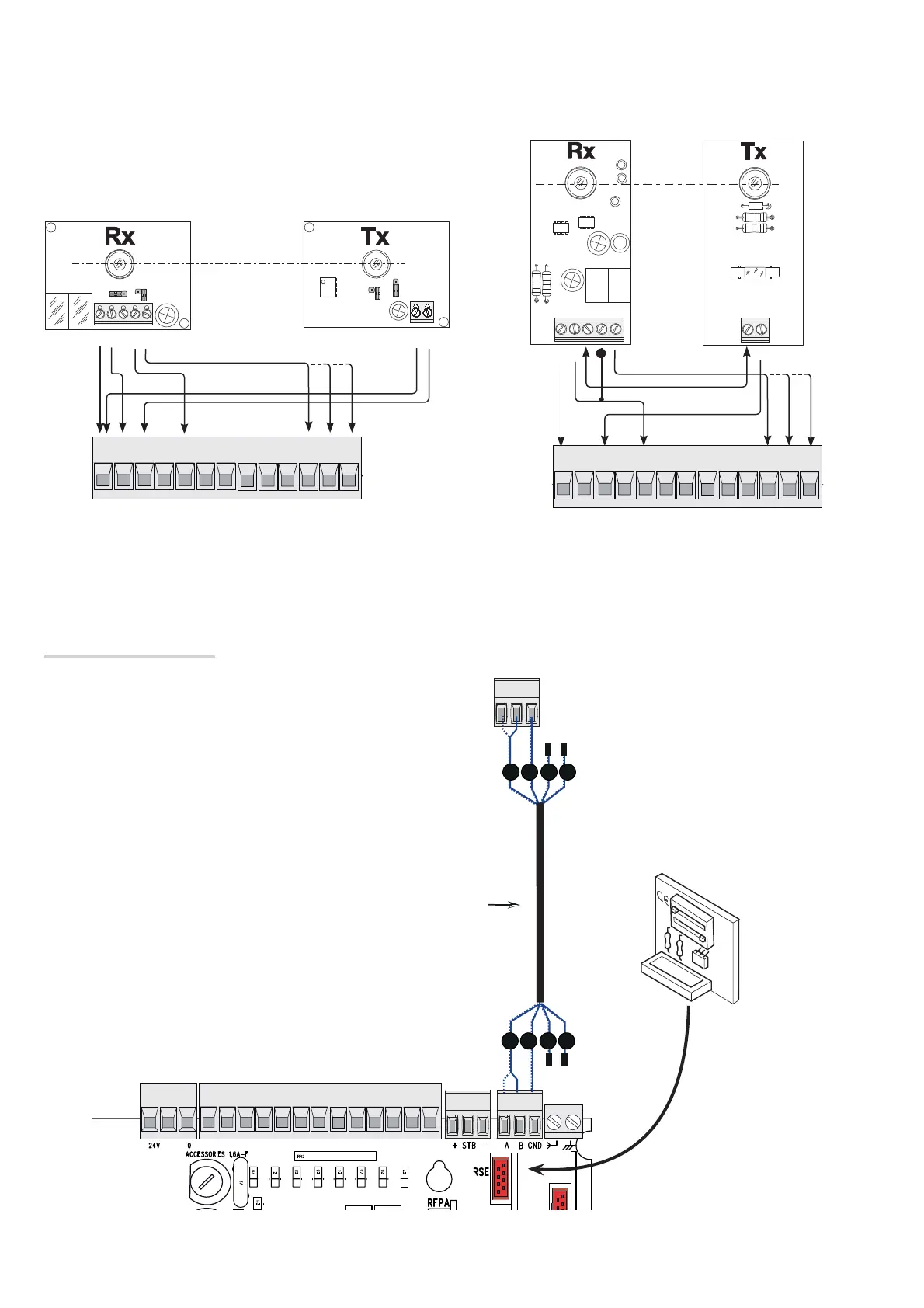N.O.
N.C.
C.
+
-
+
-
10 11 TS 1 2 3 3P 4 5 7 CX CY CZ
10 11 TS 1 2 3 3P 4 5 7 CX CY CZ
DELTA
DIR /
DELTA S
FUSIBILE 200m A
TX
2
TX 2
10 2 T X
C
-
+
-
NC
+
-
+ STB -
24V 0
10 11 TS 1 2 3 3P 4 5 7 CX CY CZ
A B GND
A B GND
UTP CAT 5
1 2 3 4
1 2 3 4
RSE
p.
14 - Manual code:
119BJ04EN v.
1 02/2015 © CAME Cancelli Automatici S.p.A. - The data and information in this manual may be changed at any time and without notice.
Photocell's safety connection
Upon each open or close command, the board verifies that the safety systems work. Any malfunction inhibits any command.
From function F 5 select onto which input to activate the connection.
Connecting the RS485 serial with RSE board to the home automation
system via CRP (Came Remote Protocol) or for paired operation (see
chapter on PAIRED CONNECTION WITH A SINGLE CONTROL)
Functions managing devices
⚠
Fit the RSE card.
⚠
WARNING! YOU MUST CUT OFF THE
MAIN POWER SUPPLY and remove the
batteries - if present, before removing the
control board.
