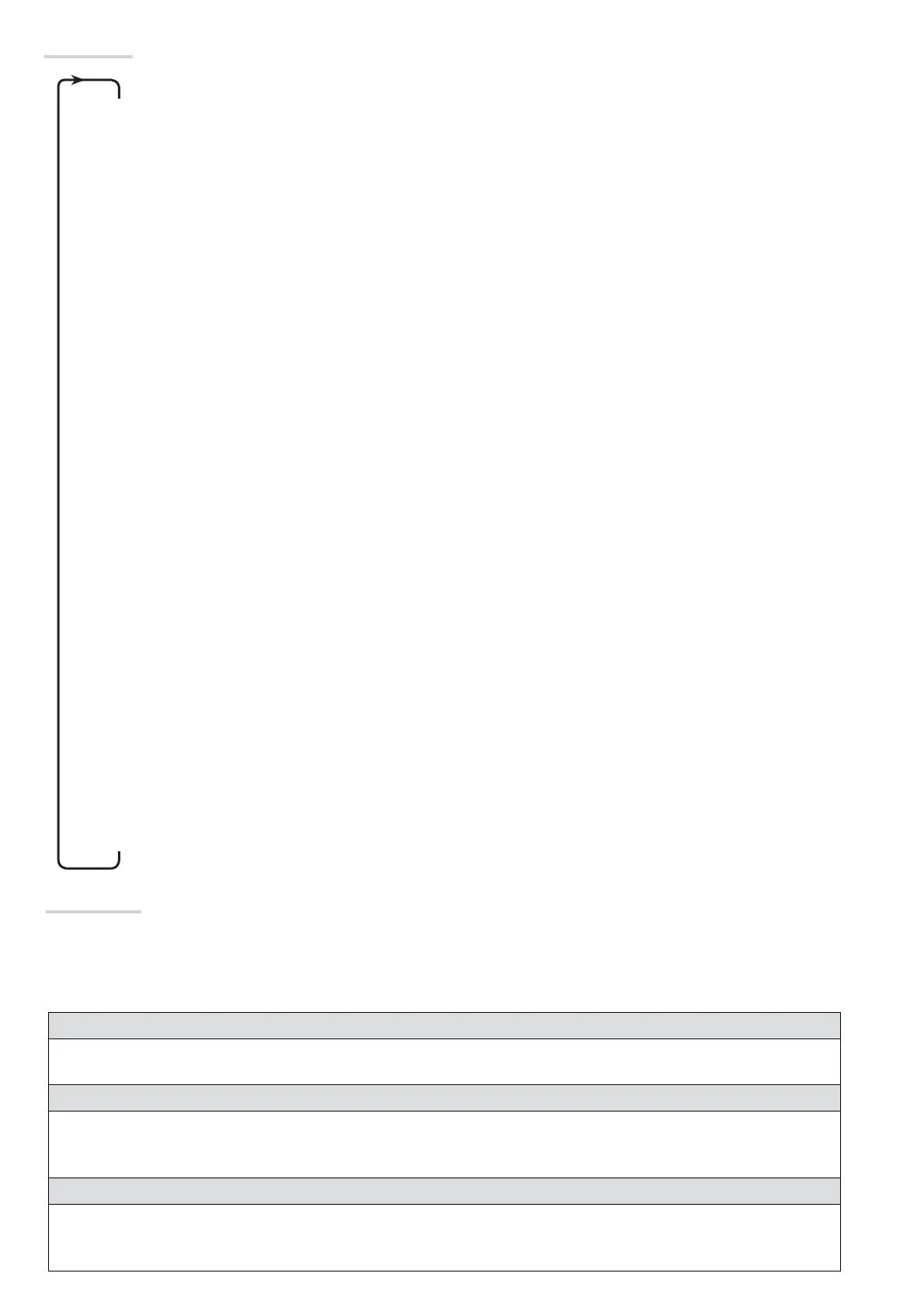p.
16 - Manual code:
119BJ04EN v.
1 02/2015 © CAME Cancelli Automatici S.p.A. - The data and information in this manual may be changed at any time and without notice.
Functions map
F 1 Total stop function (1-2)
F 2 Function associated to input 2-CX
F 3 Function associated to input 2-CY
F 4 Function associated to input 2-CZF 5 Safety test function
F 6 Maintained action function
F 7 Control mode on 2-7
F 9 Obstruction detection with motor idle function
F 10 Warning light function
F 11 Encoder exclusion
F 14 Sensor type selection function
F 18 Additional light function
F 19 Automatic closing time
F 20 Automatic closing time after partial opening
F 21 Preflashing time
F 22 Working time
F 25 Courtesy light time
F 30 Adjusting gearmotor slow-down speed
F 34 Sensitivity during movement
F 35 Sensitivity during slow-down
F 36 Adjusting partial opening
F 37 Adjusting the gearmotor's opening slow-down starting point
F 38 Adjusting the gearmotor's closing slow-down starting point
F 49 Managing functions
F 50 Saving data in the memory roll
F 51 Reading memory roll data
F 52 Passing settings in paired/alternating mode
F 54 Opening direction
F 56 Peripheral number
F 63 Changing COM speed
F 71 Partial opening time
U 1 Entering new user with an associated command
U 2 Deleting single users
U 3 Deleting all users
A 3 Calibrate gate run
A 4 Reset settings
A 5 Counting the number of maneuvers
H 1 Software version
IMPORTANT! Begin programming by first performing the following functions: OPENING DIRECTION (F54), TOTAL STOP (F1) and
TRAVEL CALIBRATION (A3).
⚠
Programming the features is to be done when the operator is stopped.
You can memorize up to 25 users.
Functions menu
F1 Total stop [1-2] 0 = Deactivated (default) / 1 = Activated
NC input – Gate stop that excludes any automatic closing; to resume movement, use the control device. Fit the safety device onto [1-2].
F2 Input [2-CX] 0 = Deactivated (default) / 1 = C1 / 2 = C2 / 3 = C3 / 4 = C4 / 7 = C7 / 8 = C8
NC input – Can associate: C1 = reopening during closing by photocells, C2 = reclosing during opening by photocells, C3 = partial stop, C4 =
obstruction wait, C7 = reopening during closing by sensitive safety-edges, C8 = reclosing during opening by sensitive safety-edges.
F3 Input [2-CY] 0 = Deactivated (default) / 1 = C1 / 2 = C2 / 3 = C3 / 4 = C4 / 7 = C7 / 8 = C8
NC input – Can associate: C1 = reopening during closing by photocells, C2 = reclosing during opening by photocells, C3 = partial stop, C4 =
obstruction wait, C7 = reopening during closing by sensitive safety-edges, C8 = reclosing during opening by sensitive safety-edges.
