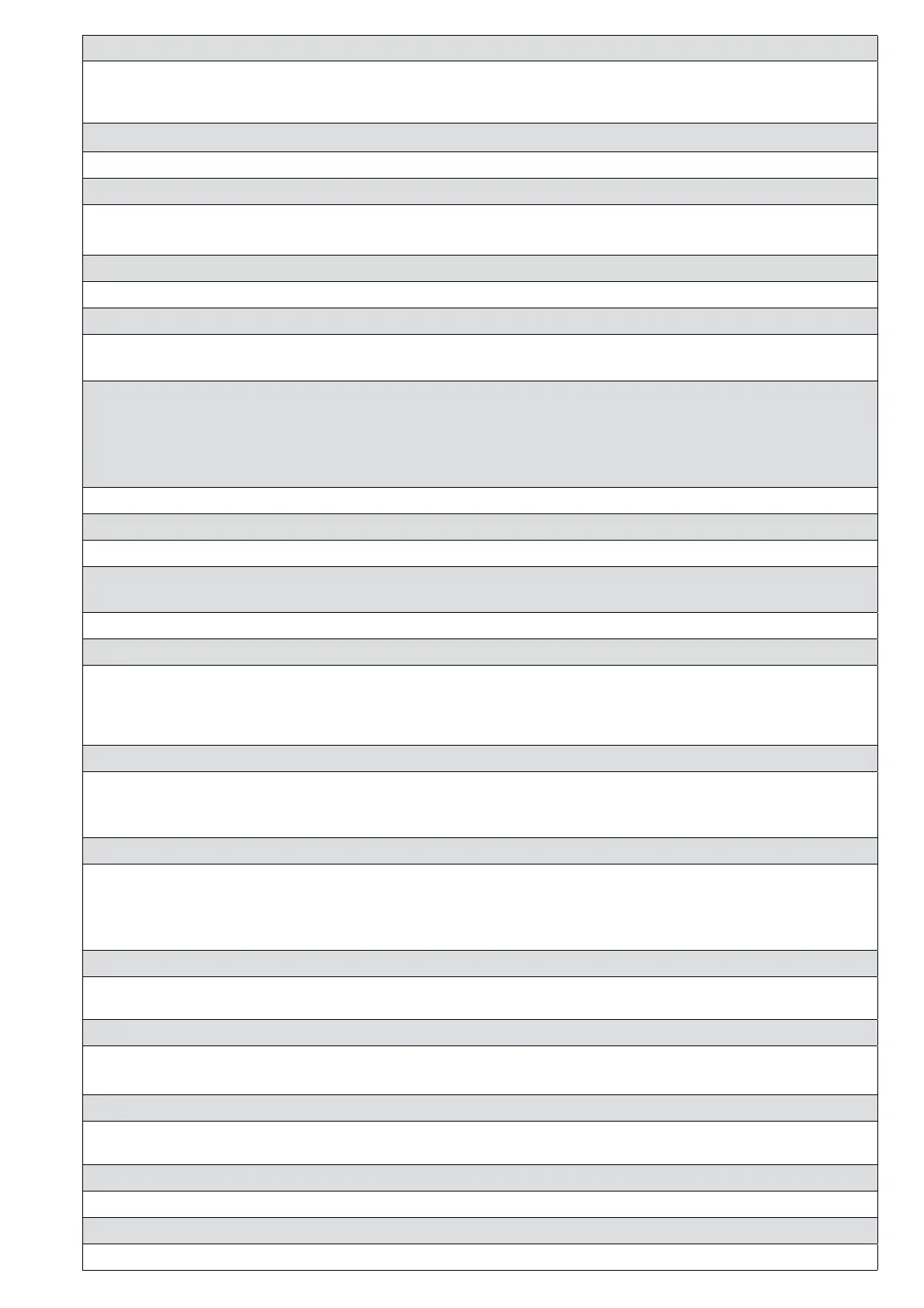p.
17 - Manual code:
119BJ04EN v.
1 02/2015
© CAME Cancelli Automatici S.p.A. - The data and information in this manual may be changed at any time and without notice..
F4 Input [2-CZ] 0 = Deactivated (default) / 1 = C1 / 2 = C2 / 3 = C3 / 4 = C4 / 7 = C7 / 8 = C8
NC input – Can associate: C1 = reopening during closing by photocells, C2 = reclosing during opening by photocells, C3 = partial stop, C4 =
obstruction wait, C7 = reopening during closing by sensitive safety-edges, C8 = reclosing during opening by sensitive safety-edges.
F5 Safety test
0 = Deactivated (default) / 1 = CX / 2 = CY / 3 = CZ / 4 = CX+CY / 5 = CX+CZ / 6 = CY+CZ / 7 = CX+CY+CZ
After every opening or closing command, the board will check whether the photocells are working properly.
F6 Maintained action 0 = Deactivated (default) / 1 = Activated
The gate opens and closes by keeping the button pressed. Opening button on contact [2-3] and closing button on contact [2-4]. All other
control devices, even radio ones, are excluded.
F7 Command [2-7] 0 = step-step (default) / 1 = sequential
Step-step = open-close, sequential = open-stop-close-stop.
F9 Obstruction detection with motor idle 0 = Deactivated (default) / 1 = Activated
With the gate closed, opened or totally stopped, the gearmotor stays idle if the safety devices, that is, photocells or sensitive safety-edges
detect an obstruction.
F10 Warning light 0 = lit when gate is open or moving (default) /
1 = when opening it fl ashes intermittently every half-second
when closing it fl ashes intermittently every second
stays lit when gate is open
is o when gate is closed
It warns of the gate status. The bulb is connected to contact 10-5.
F11 Encoder 0 = Active (default) / 1 = Deactivated
Managing slow-downs, obstruction detections and sensitivity.
F14 Sensor type selection 0 = transponder sensor or magnetic card reader command
1 = keypad selector command ( default)
Setting the type of sensor for controlling the operator.
F18 Additional light 0 = Deactivated (default) / 1 = Cycle / 2 = Courtesy
Output on contact [E1-EX].
The cycle lamp stays lit from the beginning of the opening until complete closing, including the waiting time before the automatic closing.
The courtesy light stays lit for an adjustable time - see function F 25.
F19 Automatic closing time 0 = Deactivated (default) / 1 = 1 s / 2 = 2 s / … / 180 = 180 s
The wait before the automatic closing starts when the opening end point is reached, and can be adjusted to between 1 s and 180 s. The
automatic closing does not activate is any of the safety devices trigger when an obstruction is detected, after a total stop or during a power
outage.
F20 Automatic closing time after a partial opening 0 = Deactivated (default) / 1 = 1 s / 2 = 2 s / … / 180 = 180 s
The wait before the automatic closing starts after a partial opening command for an adjustable time of between 1 s and 180 s.
The automatic closing does not activate is any of the safety devices trigger when an obstruction is detected, after a total stop or during a
power outage.
F19 must not be deactivated.
F21 Prefl ashing time 0 = Deactivated (default) / 1 = 1 s / 2 = 2 s / … / 10 = 10 s
When an opening or closing command is sent, the fl ashing light on [W-E1] fl ashes before starting the maneuver. The fl ashing time is
adjustable to between 1 s and 10 s.
F22 Working time 30 = 30 s / ...../ 90 = 90 s (default) /...../ 120 = 120 s
Gearmotor working time during opening and closing.
The working time can be adjusted to between 30 s and 120 s
F25 Courtesy light time 60 = 60 s /....... / 180 = 180 s.
Additional light connected to E1-EX, stays lit for the necessary time while the gate is opening and closing.
the time can be set to between 60 s. and 180 s.
F30 Slow-down speed 0 = Deactivated / 1 = Maximum speed / 2 = Intermediate speed (default) / 3 = Minimum speed.
Setting the gearmotor speed during the slow-down stages.
F34 Gate travel sensitivity 10 = maximum sensitivity / … / 100 = minimum sensitivity (default)
Adjusting obstruction detection sensitivity during gate travel.
