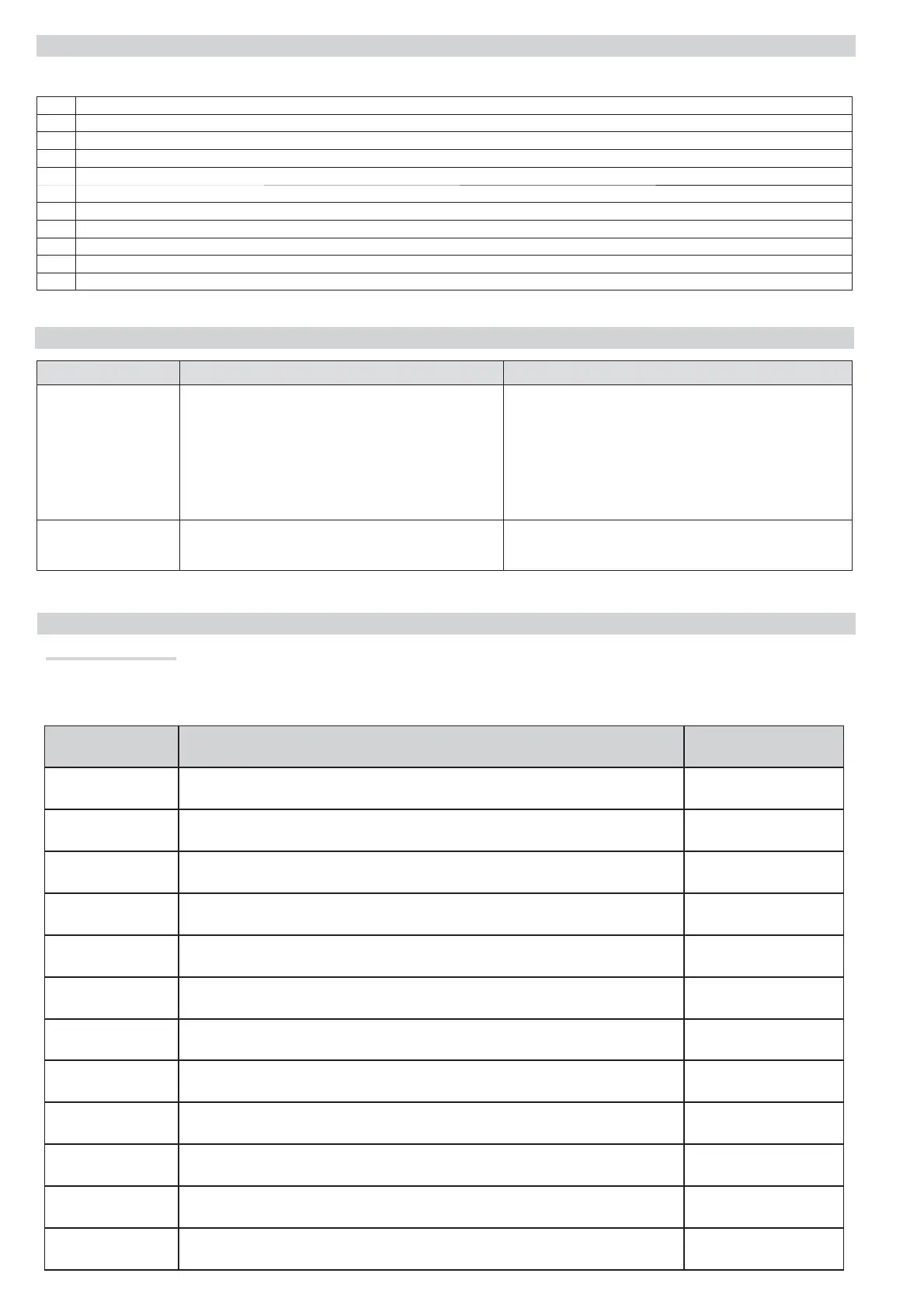p.
22 - Manual code:
119BJ04EN v.
1 02/2015 © CAME Cancelli Automatici S.p.A. - The data and information in this manual may be changed at any time and without notice.
ERROR MESSAGES
Error messages appear on the display.
TROUBLESHOOTING
PROBLEM POSSIBLE CAUSES FIXES
It neither opens nor
closes
• Power supply missing
• The gearmotor is stuck
• The transmitter's battery is run down
• The transmitter is broken
• The Stopbutton is either stuck or broken
• The opening/closing button or the key-switch selector
is stuck
• Check whether the power is on
• Lock the gearmotor
• Replace the batteries
• Call for assistance
• Call for assistance
• Call for assistance
The gate opens but
does not close
• The photocells are dirty
• Automatic closing is disabled
• Clean and check proper functioning of the photocells
• Check whether function F 19 is activated
E 1 The gate travel calibration was interrupted by the activation of the STOP button.
E 2 Gate travel calibration incomplete.
E 3 Encoder is broken.
E 4 Services test error
E 7 Insufficient working time
E 8 Release hatch open
E 9 Closing obstruction.
E 10 Opening obstruction.
E 11 Maximum number of obstructions detected.
E 13 The NC contacts are open (e.g. limit switches).
E 14 Serial communication error.
Periodic maintenance
☞ Before doing any maintenance, cut off the power supply, to prevent any hazardous situations caused by accidentally activating the operator.
Periodic maintenance log kept by users (every six months)
Date Notes Signature
MAINTENANCE LOG
