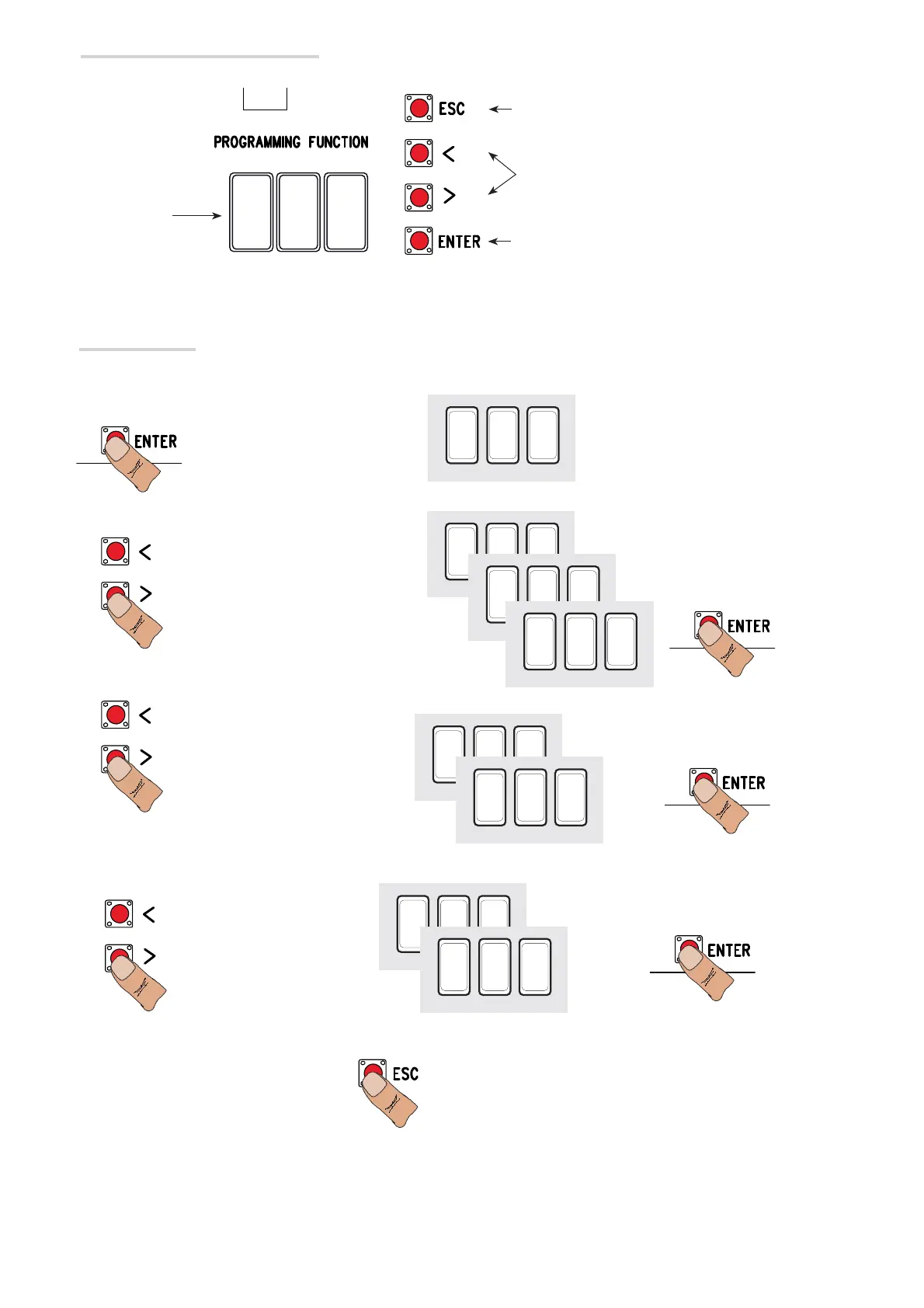F
i
F
i
F
2
F
3
0
i
03
i3
{
{
{
p.
15 - Manual code:
119BJ04EN v.
1 02/2015
© CAME Cancelli Automatici S.p.A. - The data and information in this manual may be changed at any time and without notice..
The ENTER key is for:
- entering menus;
- confirming or memorizing set values.
The ESC button is for:
- exiting menus;
- cancelling changes.
The < > keys are for:
- moving from one item to another;
- increasing or decreasing values.
Display
Description of programming commands
To enter the menu, keep the ENTER
button pressed for at least one
second.
To select menu items,
use the arrow keys ...
... then press ENTER
also for the submenus,
use the arrow keys to
select ...
To increase or decrease
a value, use the arrow
keys ...
... to exit the menu, wait 10 seconds or
press ESC.
When the menu is active the system cannot be viewed.
... the press ENTER to
confirm ...
Browsing the menu
... then press ENTER
