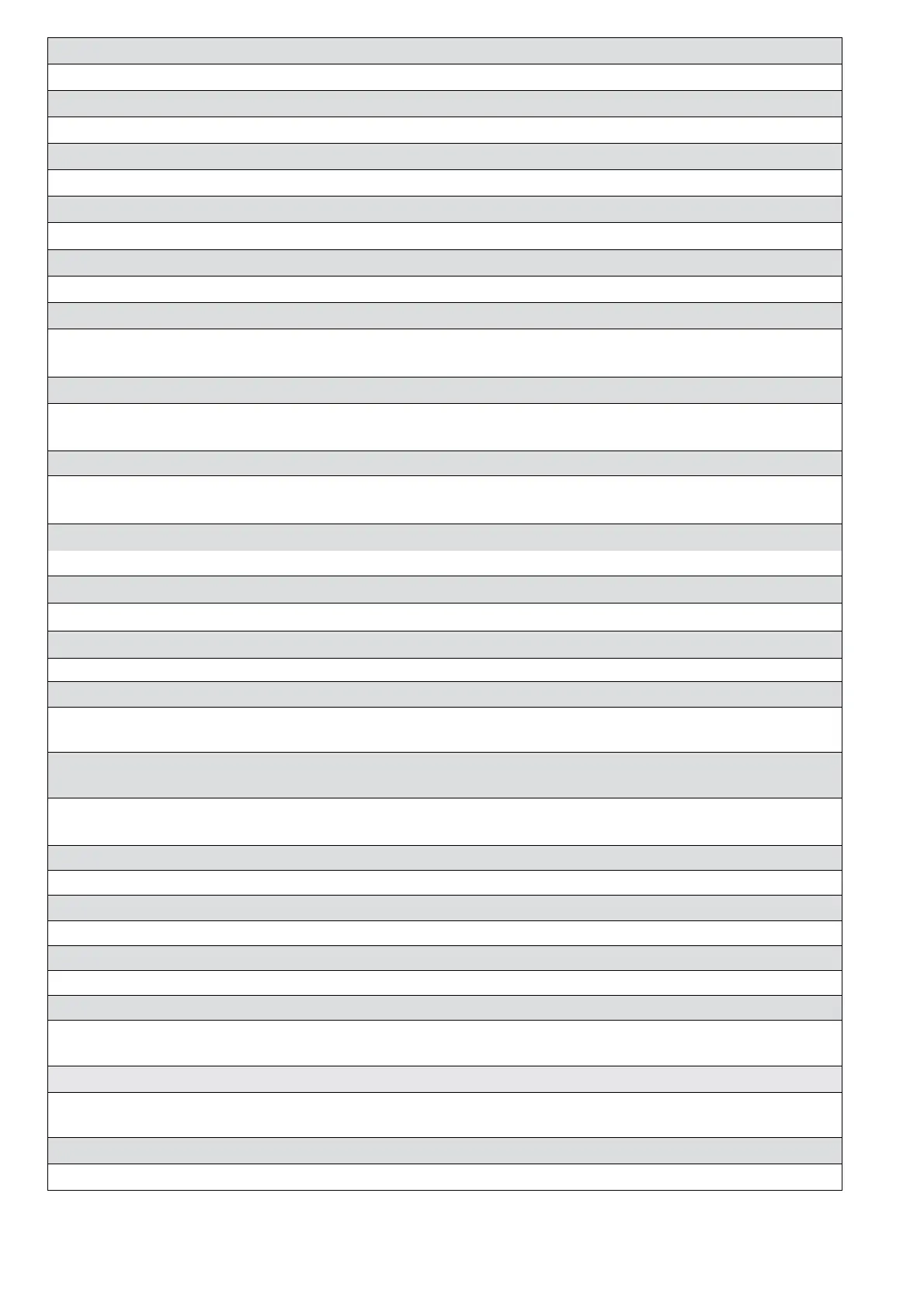p.
18 - Manual code:
119BJ04EN v.
1 02/2015 © CAME Cancelli Automatici S.p.A. - The data and information in this manual may be changed at any time and without notice.
F35 Slow-down sensitivity 10 = maximum sensitivity / … / 100 = minimum sensitivity (default)
Adjusting obstruction detection sensitivity during slow-down.
F36 Adjusting partial opening 10 = 10% of the gatetravel ( default ) / … / 80 = 80% of the gate travel
Adjustment as a percentage of total travel, during gate opening.
F37 Opening slow-down point 10 = 10% of the travel / … / 25 = 25% of thetravel ( default ) / … / 60 = 60% of the travel
Percentage adjustment of the total gate travel, of the opening slow-down starting point.
F38 Closing slow-down point 10 = 10% of the travel / … / 25 = 25% of thetravel ( default ) / … / 60 = 60% of the travel
Percentage adjustment of the total gate travel, from the closing slow-down starting point.
F49 Managing functions
0 = Deactivated (default) / 1 = Paired / 3
= CRP
To enable paired operation or the Came Remote Protocol.
F50 Save data 0 = Deactivated (default) / 1 = Activated
Saving users and saved settings in memory roll.
This feature only appears if a memory roll has been fi tted into the control board.
F51 Read data 0 = Deactivated (default) / 1 = Activated
Uploading data saved in memory roll.
This feature only appears if a memory roll has been fi tted into the control board.
F52 Passing settings in paired/alternating mode 0 = Deactivated (( default) / 1 = Activated
Uploading settings from Master to Slave.
This appears only if function F49 is set to Paired.
F54 Opening direction 0 = Opening left (default) / 1 = Opening right
For setting the gate opening direction.
F56 Peripheral number 1 ----> 225
To set the peripheral's number from 1 to 255 for each control board when you have a system with several operators.
F63 Change COM speed
0=1200 Baud / 1=2400 / 2=4800 / 3=9600 / 4=14400 / 5=19200 / 6=38400 / 7=57600 / 8=115200 Baud
For setting the communication speed used in the CRP (Came Remote Protocol) connection system.
F71 Partial opening time 5 = 5 seconds /....... / 40 = 40 seconds.
After an opening command from the button connected to 2-3P, the gate opens for an adjustable time of between 5 s. and 40 s.
The function appears only if the «Encoder» feature is deactivated (see function F11)
U 1 Entering a user 1 = Step-step command (open-close) / 2 = Sequential command (open-stop-close-stop) / 3 = Open
only command / 4 = Partial command / 5 = contact B1-B2 output
Entering up to a 25 users maximum and associating to each one a function chosen among the existing ones. This must be done via
transmitter or other control device (see " entering use with associated command" paragraph).
U 2 Deleting a user
Deleting single users.
U 3 Deleting users 0 = Deactivated / 1 = Deleting all users
Deleting all users.
A 3 Calibrate gate run 0 = Disable / 1 = Activate
Automatic calibration of the gate travel (see calibrating gate travel paragraph)
A 4 Reset parameters 0 = Disable / 1 = Activate
Careful! If necessary you can restore the default settings using the following function:
Restoring default settings and cancelling gate travel calibration operation.
A 5 Manoeuvre counter 0 = Number of manoeuvres made / 1 = Deleting all manoeuvres
For either viewing the number of manoeuvres made or deleting them ( 001 = 100 manoeuvres; 010 = 1000 manoeuvres;
100 = 10000 manoeuvres; 999 = 99900 manoeuvres; CSI = maintenance job)
H 1 Version
View the software version.
