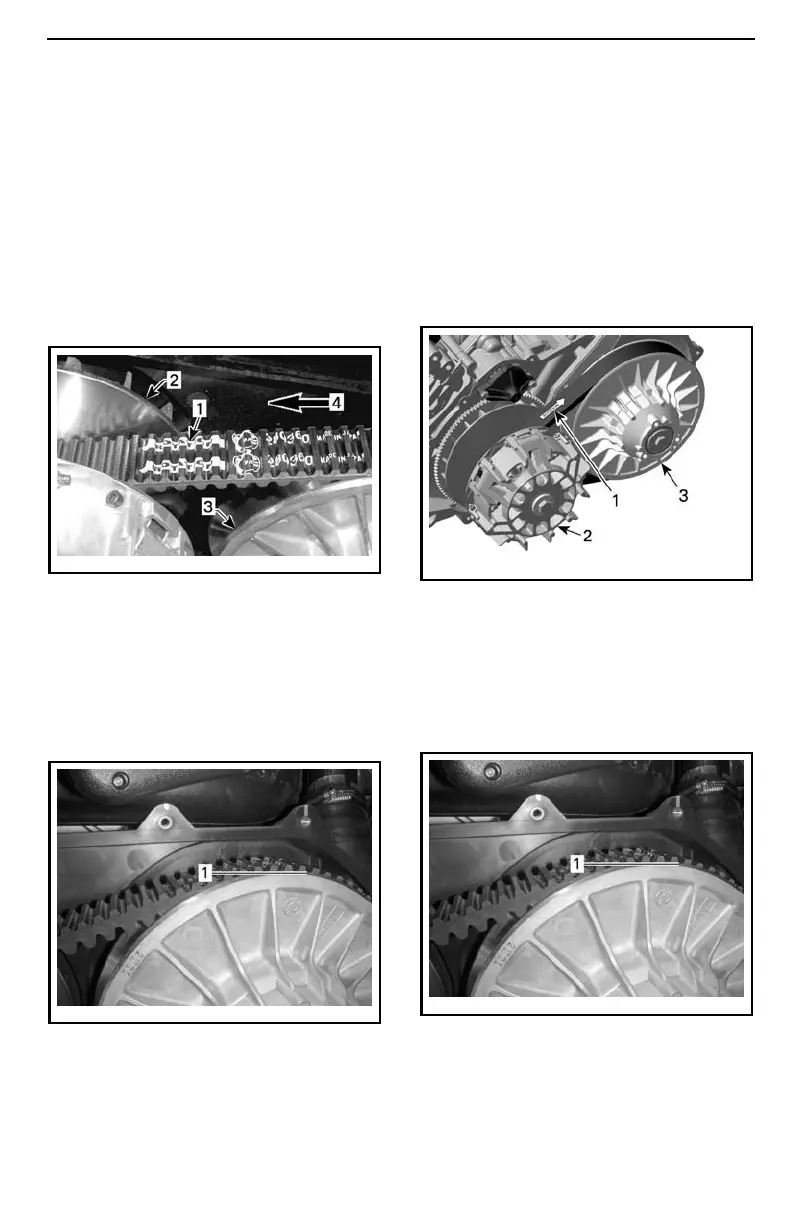MAINTENANCE PROCEDURES
Drive Belt Installation (HD8 and
HD10)
For installation, reverse the removal
procedure. Pay attention to following
details.
The maximum drive belt life span is
obtained when the drive belt has the
proper rotation direction. Install it
so that the arrow printed on b elt is
pointing towards front of the vehicle,
viewed from top.
vmr2007-051-006_a
1. Arrow printed on belt
2. Drive pulley (front)
3. Driven pulley (rear)
4. Rota tion direction
NOTE: Turn the driven pulley until th e
lowest portion of the cogs on the exter-
nal surface of drive belt is even with th e
driven pulley edge.
tmo2013-003-060_a
1. Lowest portion of cogs even with external
surface of drive belt
Drive Belt Installation (HD5)
For installation, reverse the removal
procedure. Pay attention to following
details.
The maximum drive belt life span is
obtained when the drive belt has the
proper rotation direction. Install it so
that the arrow printed on belt is point-
ing towards the back of the vehicle,
viewed from top.
vmr2015-022-007_a
1. Arrow towards the back of the vehicle
2. Drive pulley (front)
3. Driven pulley (rear)
NOTE: Turn the driven pulley until th e
lowest portion of the cogs on the exter-
nal surface of drive belt is even with th e
driven pulley edge.
tmo2013-003-060_a
1. Lowest portion of cogs even with external
surface of drive belt
______________
119
