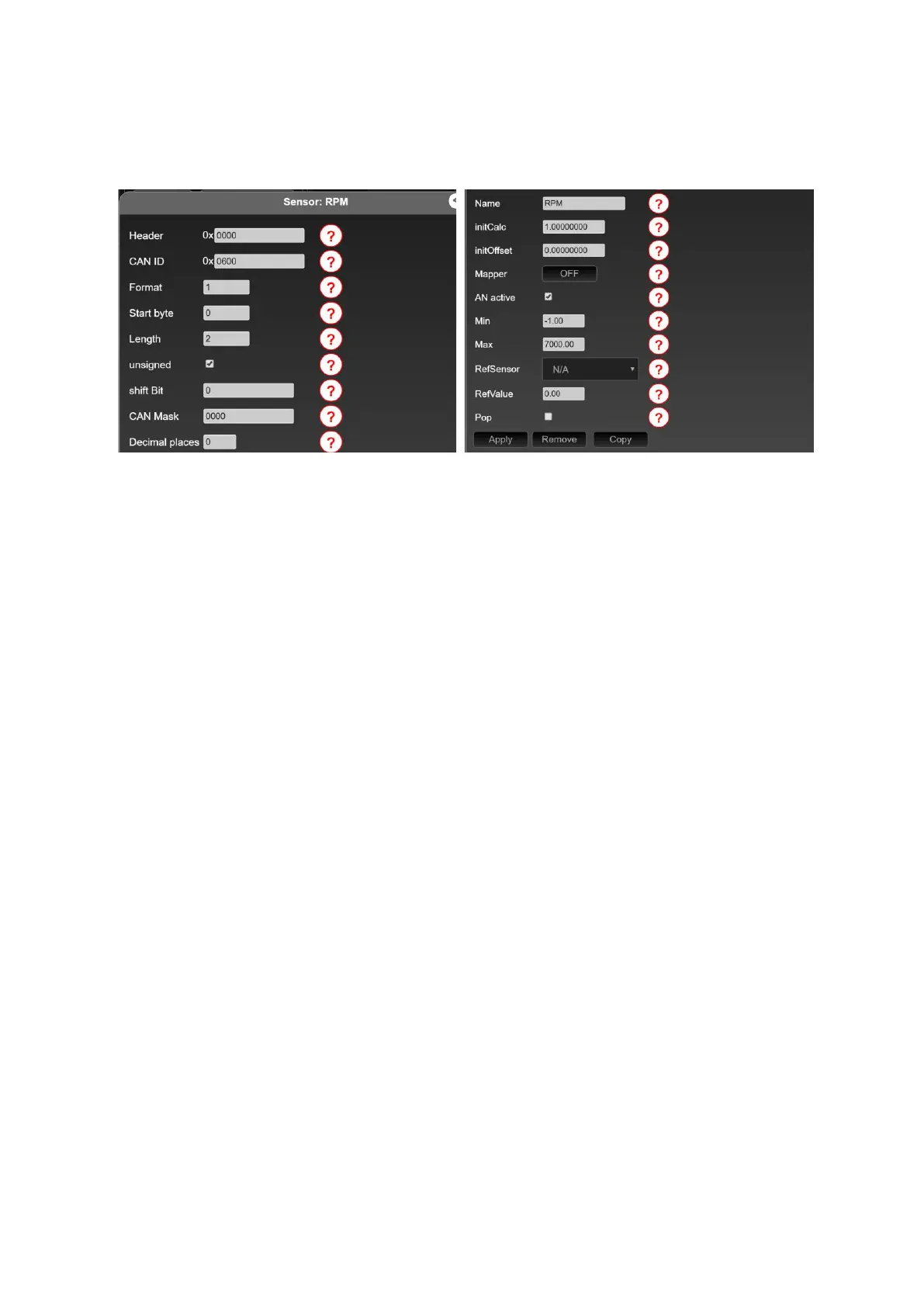now specify the sensor speed as RefSensor with a RefValue of 3000, the min oil pressure warning will
only be activated if the oil pressure is less than 1.5 bar, but only as long as the sensor speed has a
value above 3000.
Figure 25: Popup for editing the sensor in enhanced mode
In addition, you now also have the remove and copy buttons to choose from with which you can
delete, and copy can addresses and sensors. This function is especially handy when creating your
own TRI files.
Please note that the pages point to the sensor’s location, so if you delete sensors, you will most likely
need to readjust your pages
TRX files are only partially editable in enhanced mode. Encrypted values are marked with "****" and
should not be edited.