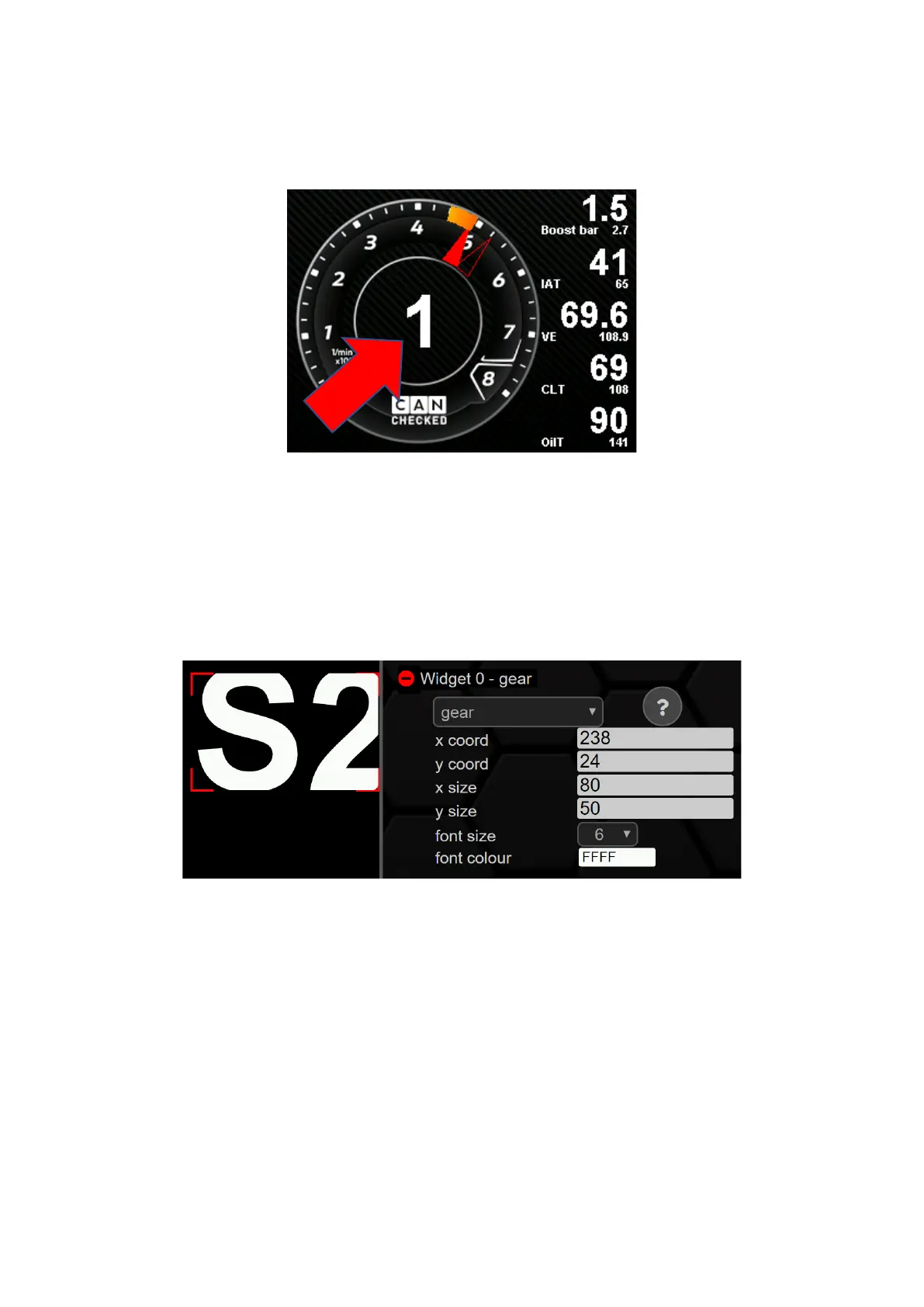9.3.2.9 Gear
With the gear widget you can display the currently engaged gear as a large number. The gear
widget5.5TrackView.
Figure 43: Display view of the gear indicator in the rev counter of the TrackView
In automatic vehicles, the display of the gear (P; R; N; D; S).
Important for the error-free function of this widget is the correct assignment of the sensors in the
sensor init. 5.3If gear mode is not assigned in the sensor init, only the gear is displayed. As shown in
the image below, you can customize this widget in size, position (x/y coord), and font color. As with
the other widgets before, x/y size only affects the size of the surrounding box and not the display
itself.
Figure 44: Configuration gear