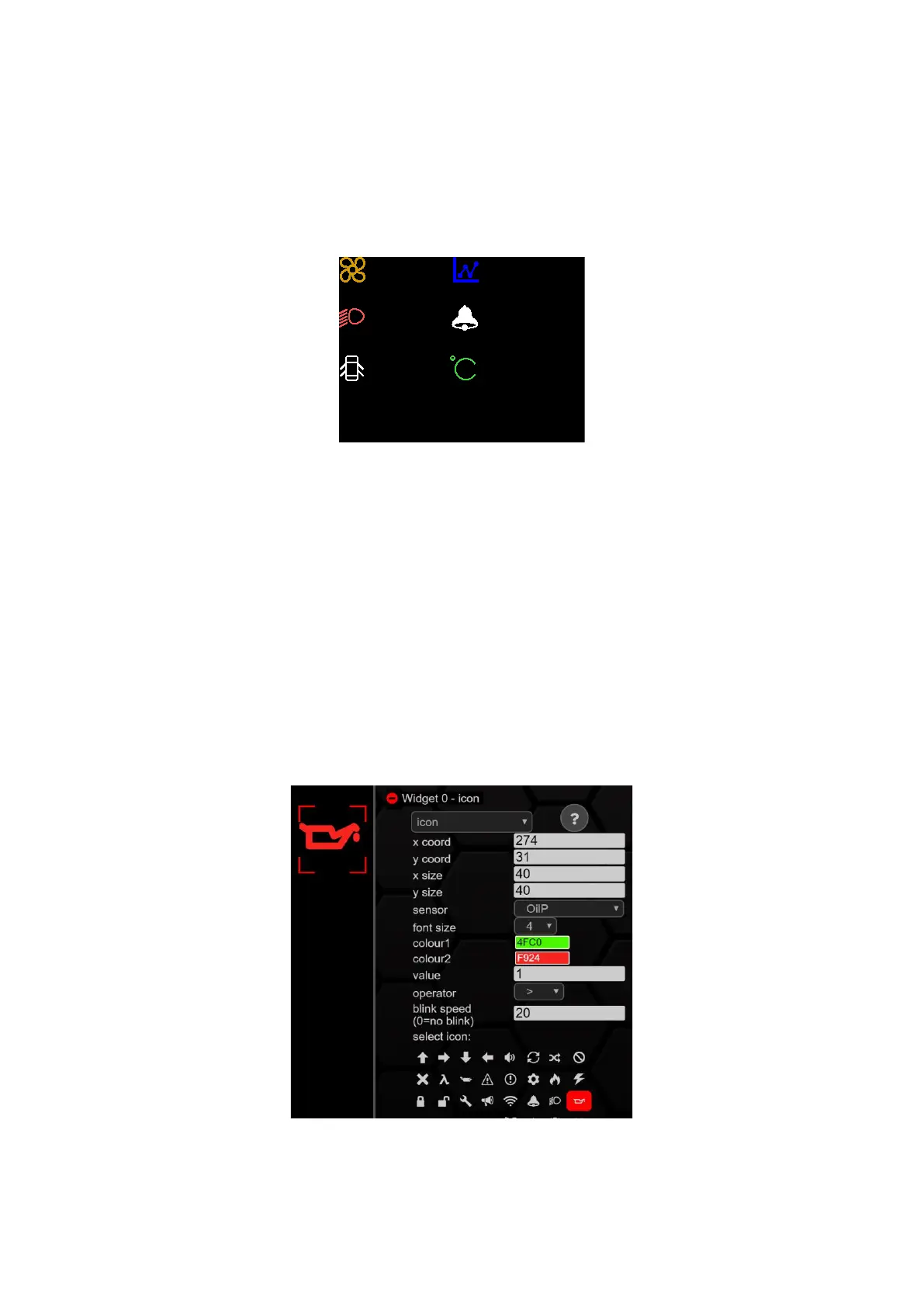9.3.2.7 Icon
The icon widget can not only be used to beautify the pages and make them look more appealing.
Rather, it can also be used to concisely display the states of sensors. For example, a red icon can
signal that a certain pressure or temperature has been exceeded or undercut. There are no limits to
your imagination, and you can choose from a variety of predefined icons. The icons can be changed
in size and color. In the image below you will find a small selection of the possible icons.
Figure 38:Display view with selection of icons in different colors
Similar to the enumeration and status rectangle widget, states of sensors can be mapped here using
logical operators (==; >, >=; <; <=).
To beautify the pages, the same color must be assigned to both states, so that the icon is displayed
permanently and independently of sensor and status. If a 0001 is entered at colour, this state
becomes transparent.
Like the other widgets, the icon can be changed in size and position. The size of the icon itself is not
set via x and y size but via font. X and y size only change the size of the widget's frame so that it can
be clicked better or worse in the preview.
In the following example, the icon widget is used to monitor the state of the oil pressure. If the oil
pressure is less than the value entered in value, the oil can will flash red, if the value is greater, the oil
can will flash green.
Figure 39: Configuration icon