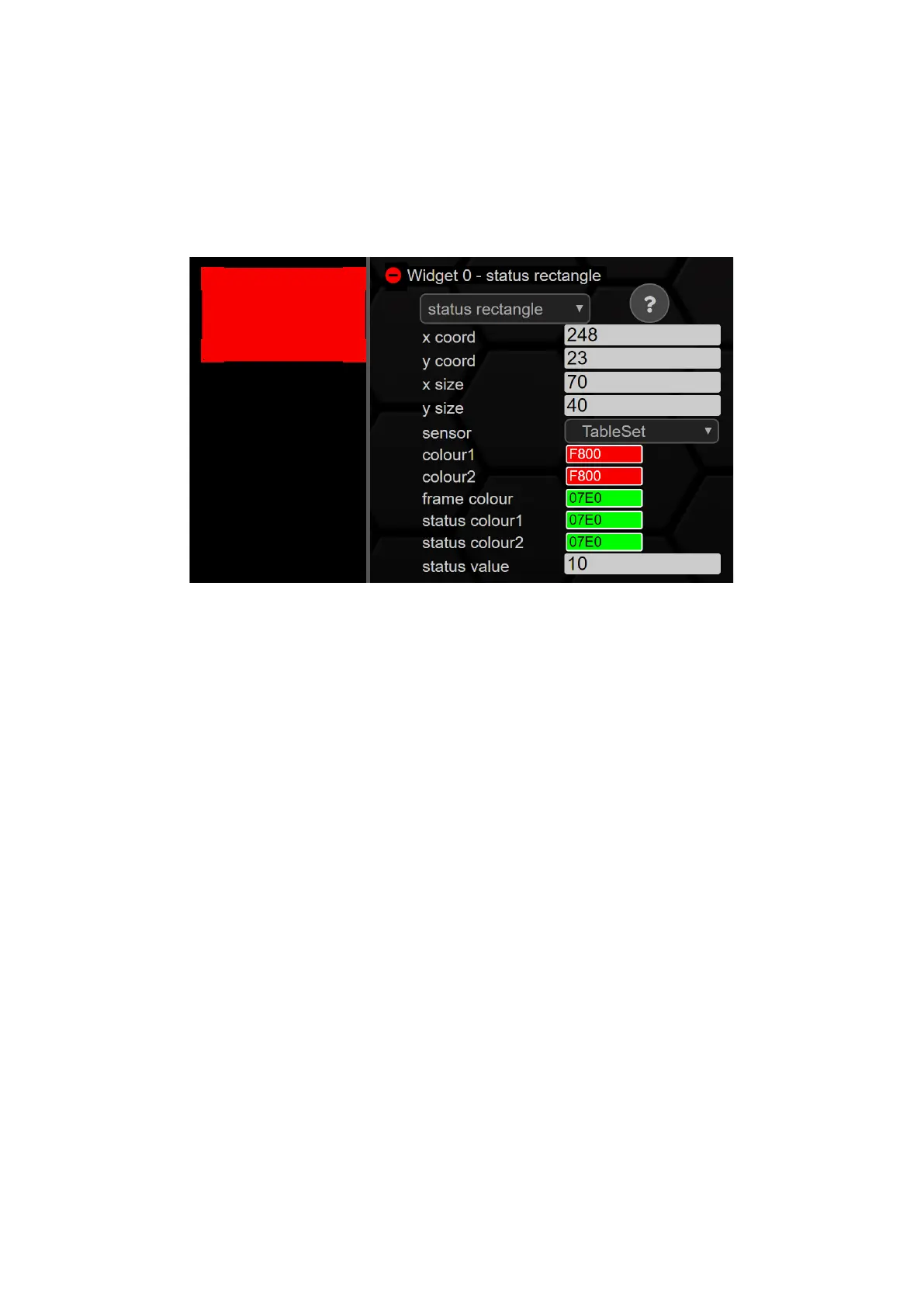9.3.2.18 status rectangle
The status rectangle widget can be used similar to the icon widget. It is also variable in position (x/y
coord) and size (x/y size). Each of the two states can be assigned a color or a gradient using the color
wheel. In the example below, the widget is used to map the state of cruise control. If a 10 (status
value) is received on the bus, the status is activated, and the status rectangle changes its color from
red to green.
Figure 60: Configuration status rectangle