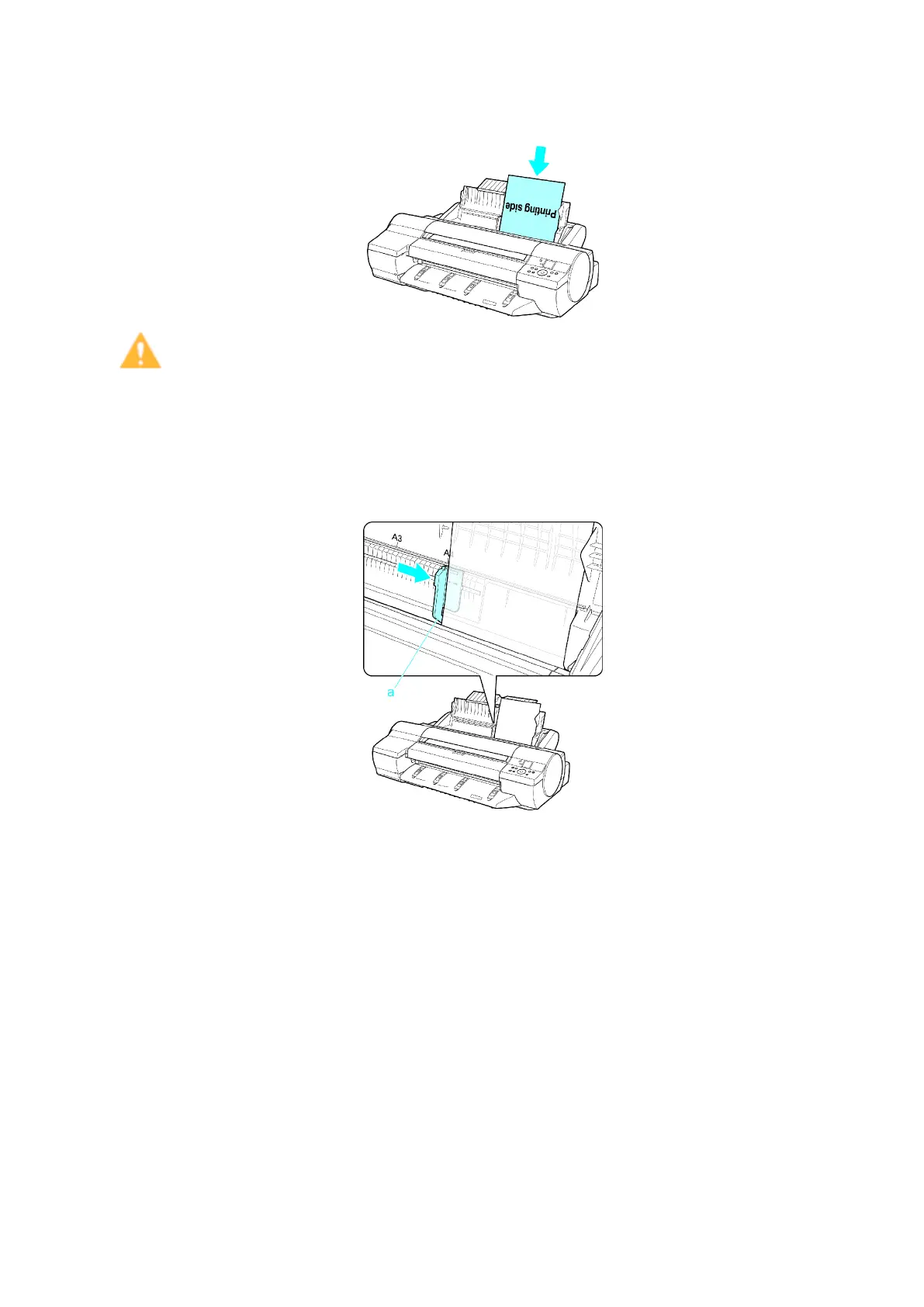Handling sheets
4. Load the paper in the T op Paper Feed Slot with the printing side face-up.
Insert the paper until its edge touches the far end of the tray lightly .
Caution
• If you load A2 or larger in the printer , the paper goes down on the back of the printer under its own
weight. Therefore, place your hands on the paper till the paper is fed.
5. Move the Width Guide (a) to match the size of paper loaded.
Set the Width Guide against the edge of the paper to prevent the paper from becoming crooked
or wrinkled.
6. Press the OK button to start feeding the paper .
After the paper is advanced and the printer goes online, printing starts automatically .
If no print job was received beforehand, the printer enters Standby mode.
Handling Paper 145
