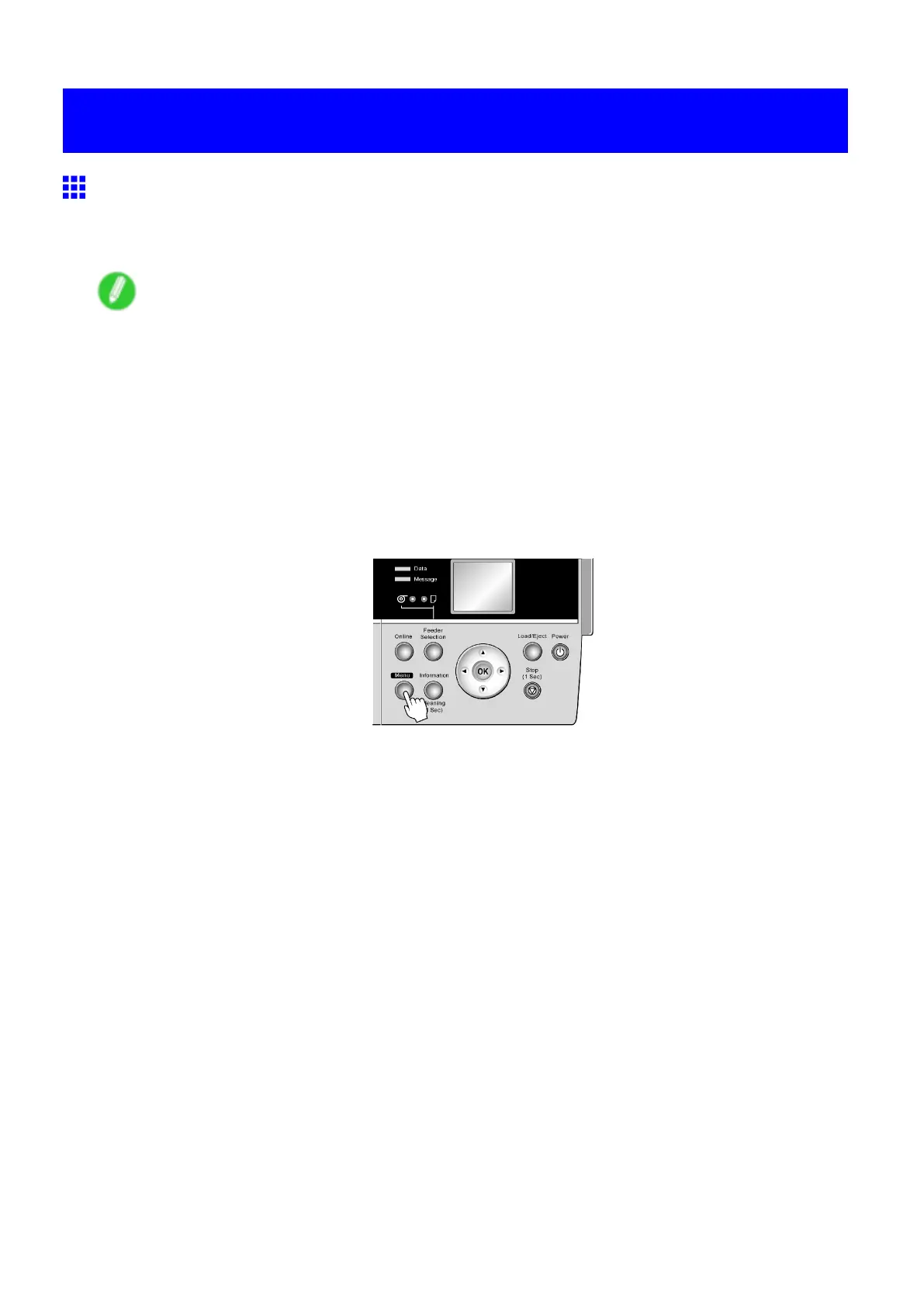Other Maintenance
Other Maintenance
Preparing to T ransfer the Printer
T o protect the internal parts in transit, always follow the steps below before transferring the printer to a new
location. Refer to the Quick Start Guide for details on packing the printer and installing it after transfer .
Note
• It is not possible to prepare the printer for transfer if the Display Screen prompts you to replace the
Maintenance Cartridge or check the remaining capacity . Replace the Maintenance Cartridge before
transfer preparations. ( → P .487)
• Do not tilt the printer in transit. Ink inside the printer may leak and cause stains. If it is necessary to
stand the printer up or tilt it, contact your Canon dealer .
1. Remove the paper .
• Rolls ( → P .1 17) , ( → P .1 18) , ( → P .1 19)
• Sheet ( → P .150) , ( → P .151)
2. Press the Menu button to display MAIN MENU .
3. Press ▲ or ▼ to select Maintenance , and then press the ► button.
4. Press ▲ or ▼ to select Move Printer , and then press the ► button.
5. Press ▲ or ▼ to select Y es , and then press the OK button.
The printer now starts preparing for transfer .
If a message is shown on the Display Screen requesting you to open the Ink T ank Cover , follow
the procedure starting with step 6.
500 Maintenance
