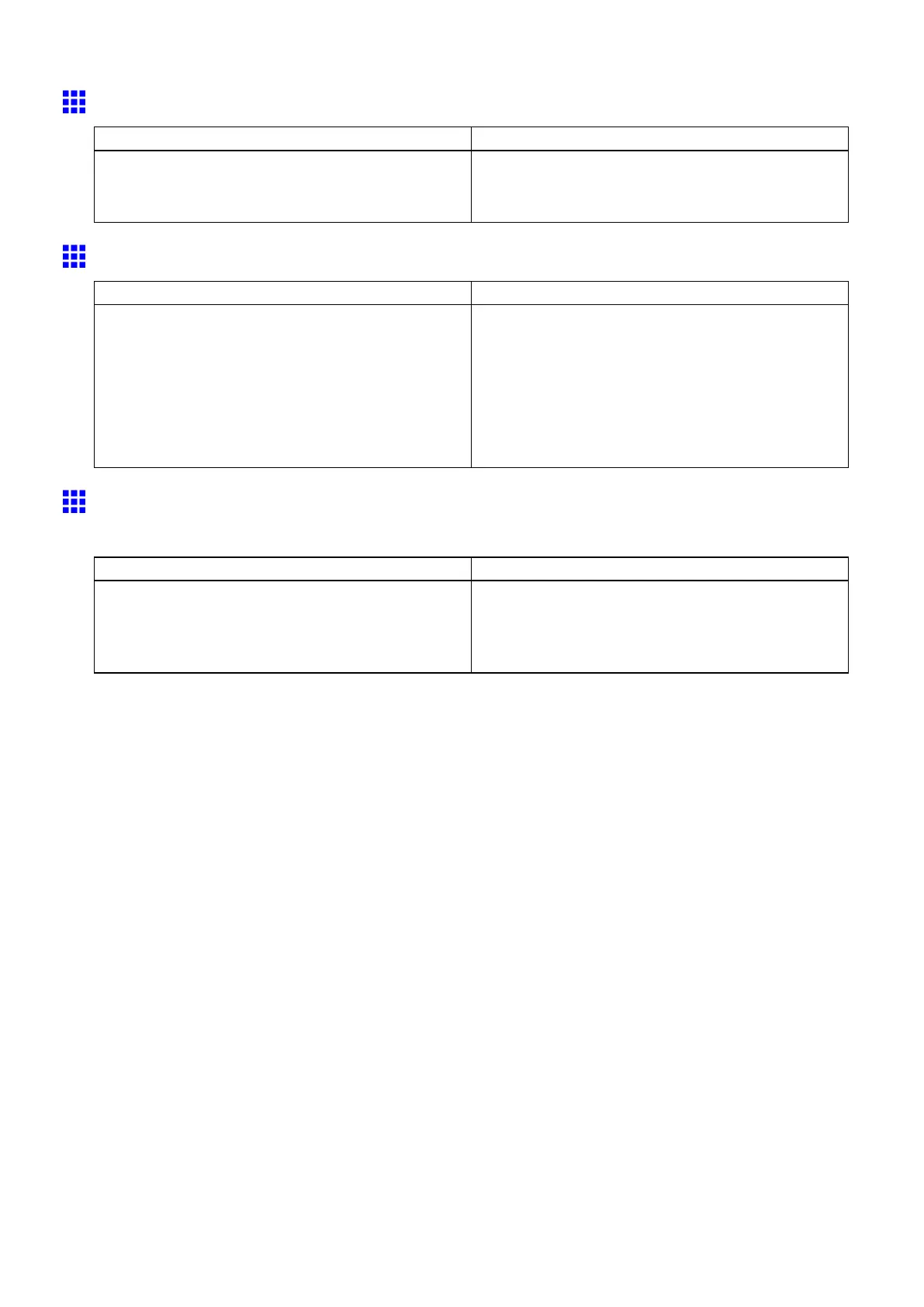HP-GL/2 problems
HP-GL/2 printing takes a long time.
Cause Corrective Action
Large print jobs with a lot of data take longer to print. On the printer Control Panel , set Input Resolution to
300dpi .
( → P .55)
Replotting with HP-GL/2 jobs is not possible.
Cause Corrective Action
The data was lost because of replotting. Data for replotting is lost after the following
operations. In this case, send the print job again.
• The memory buf fer was cleared from the Control
Panel .
• The printer was turned of f.
• The printer has received a new HP-GL/2 print job.
• Printing has been canceled
The printer stops when printing a HP-GL/2 job (the
carriage stops moving)
Cause Corrective Action
The printer is analyzing the print job. Either wait a while for printing to resume, or on
the printer Control Panel , set Input Resolution to
300dpi .
( → P .55)
T roubleshooting 531
