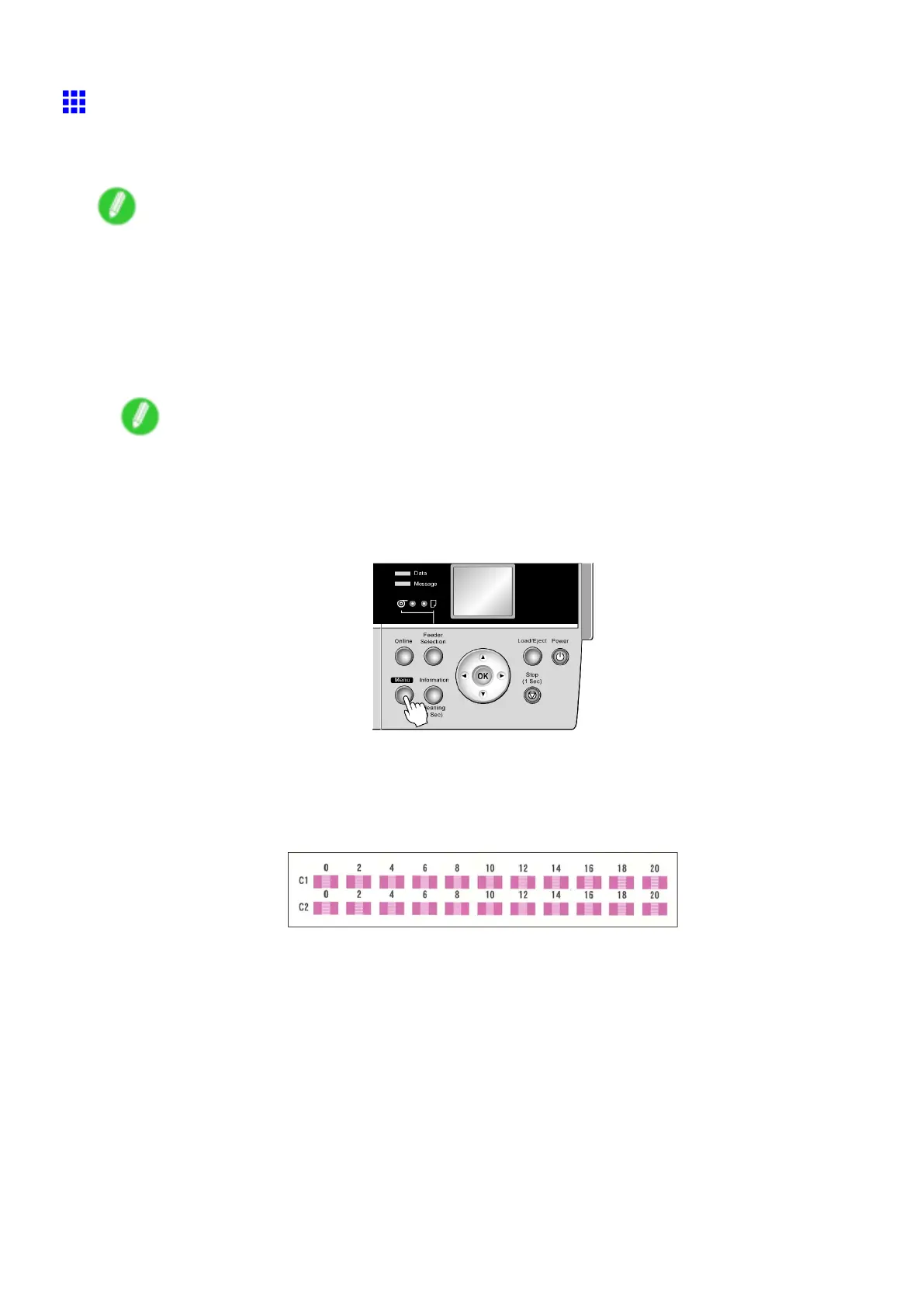Adjusting the feed amount
Adjusting Color on the T railing Edge of Sheets
If printed sheets are af fected by banding in dif ferent colors toward the end of the sheet (about 20-30 mm from
the edge), try adjusting the feed amount of the trailing edge of sheets.
Note
• If printed documents (including documents printed on rolls) are af fected by banding in dif ferent colors
not only toward the end of the sheet but throughout the printed area, try adjusting the overall feed
amount. ( → P .458)
• This adjustment is only possible when feeding paper from the T op Paper Feed Slot that can be set up
with a margin on the trailing edge of 3 mm (0.12 in).
1. Load a sheet of unused paper A4/Letter-sized or larger .
Note
• Always make sure the loaded paper matches the media type setting on the printer . Adjustment
cannot be completed correctly unless the setting value matches the loaded paper .
• W e recommend using the type of paper you use most often for adjustment.
2. Press the Menu button to display MAIN MENU .
3. Press ▲ or ▼ to select Adjust Printer , and then press the ► button.
4. Press ▲ or ▼ to select Adj Far Ed Feed , and then press the ► button.
5. Press ▲ or ▼ to select Y es , and then press the OK button.
A test pattern is printed for adjustment.
C1 is displayed on the Control Panel .
6. Examine test pattern C1 for adjustment. After you determine the pattern in which streaks are
least noticeable, press the ▲ or ▼ to choose the pattern number , and then press the OK button.
C2 is displayed on the Control Panel .
466 Adjustments for Better Print Quality
