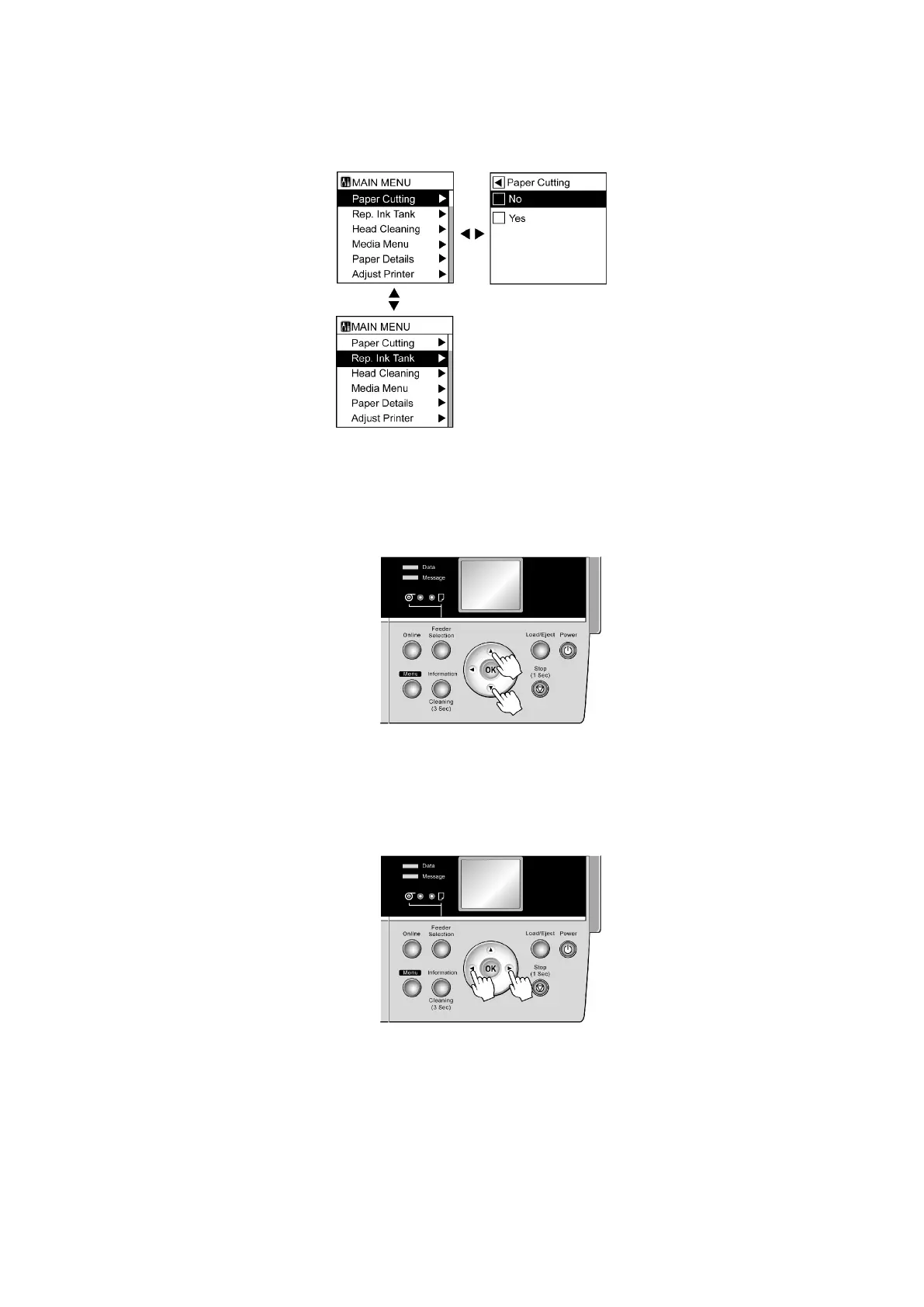Control Panel
Accessing Menus
Printer menus are grouped by function.
Menus are displayed with the upper line selected. Use the buttons on the Control Panel to access each menu.
• Press ▲ to access a higher menu in the menu list, and press ▼ to access a lower one. If items of the
menu list are more than the lines of the screen, press ▲ and ▼ to scroll the menu. If you navigate
to the lowest-level menu and press the ▼ button again, the display switches to the top-level menu
screen. If you navigate to the top-level menu and press the ▲ button again, the display switches to
the lowest-level menu screen. Items you select are highlighted.
The scroll bar at right indicates the current position in the overall menu.
• The lower level menus are available if “►” is displayed at right. T o access these lower level menus,
select a menu and press ► .
• The upper level menus are available if “◄” is displayed at left. T o access these upper level menus,
select a menu and press ◄ .
38 Printer Parts
