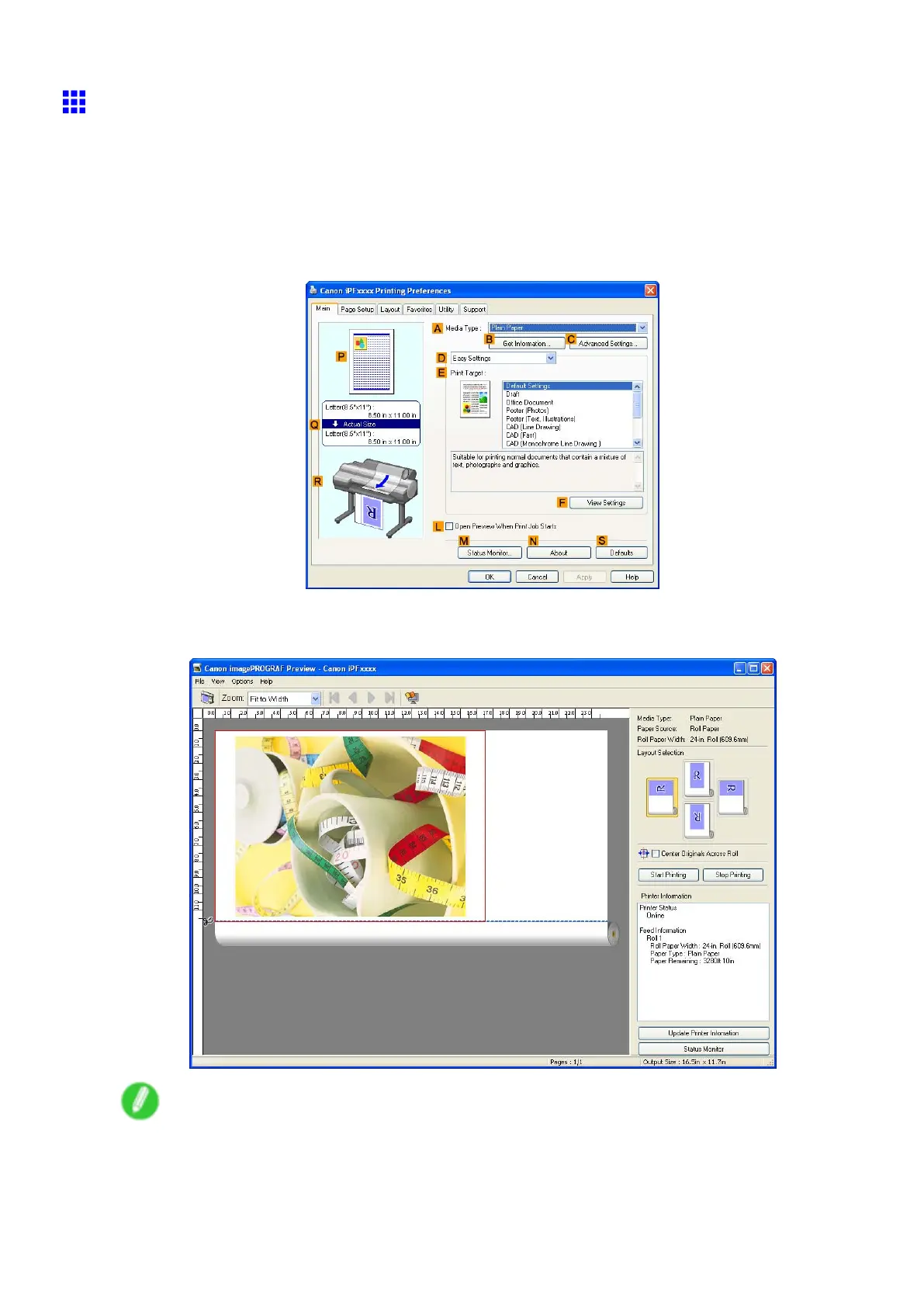Checking Images Before Printing
Checking the Layout in a Preview Before Printing
(W indows)
This topic describes how to preview images of print jobs before actually printing them.
1. Choose Print in the application menu.
2. Select the printer in the dialog box, and then display the printer driver dialog box. ( → P .356)
3. Make sure the Main sheet is displayed.
4. Select the L Open Preview When Print Job Starts check box.
5. After you click OK , when you print a job, the imagePROGRAF Preview window will be displayed.
Note
• If PageComposer is running, access the Special Settings dialog box from the Layout sheet and
clear Enable Preview Switching .
326 Enhanced Printing Options
