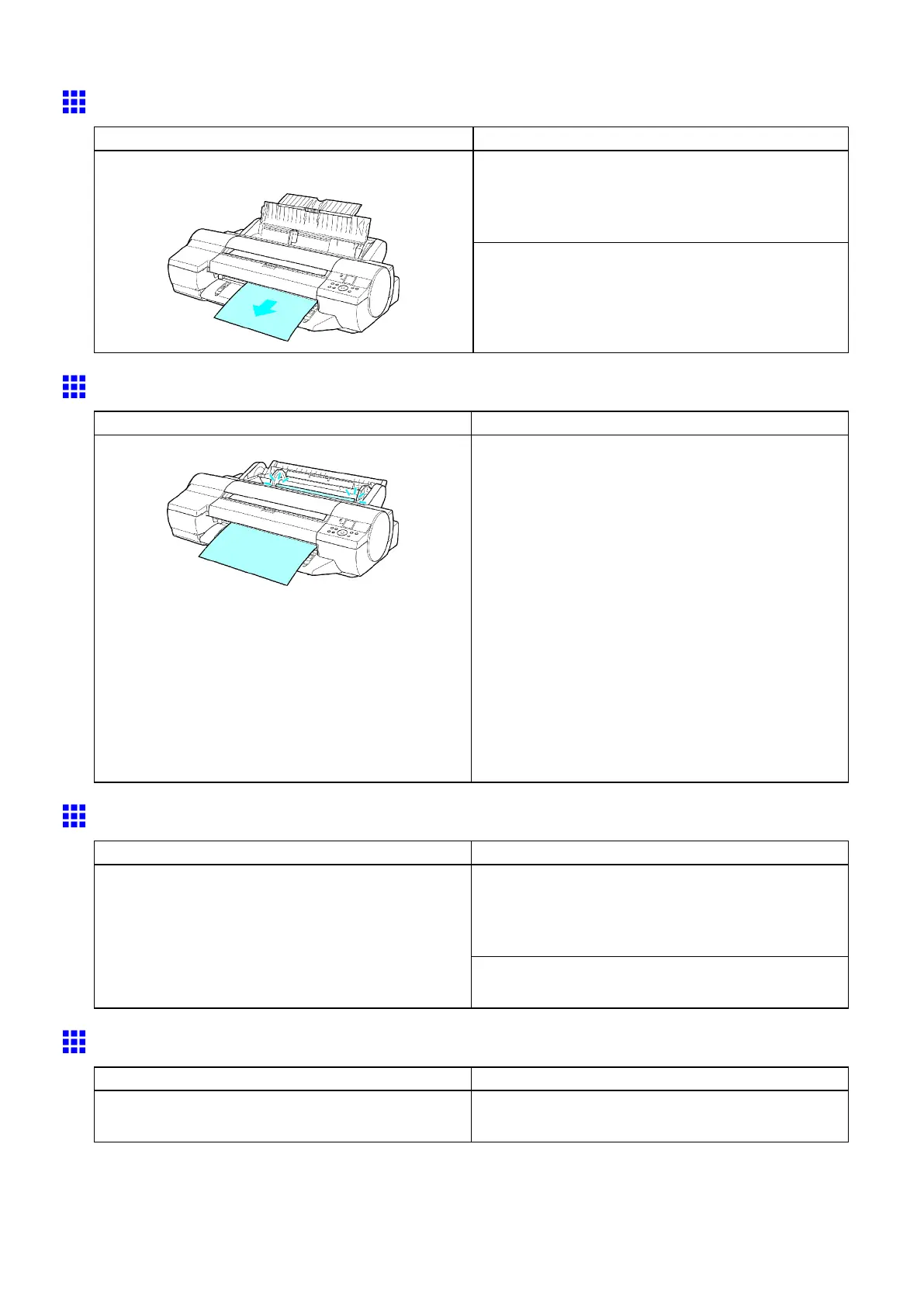Messages regarding paper
Roll printing is selected, but sheets are loaded.
Cause Corrective Action
Press the OK button and remove the sheet.
( → P .150)
Load a roll and try printing again.
( → P .1 15)
A print job for rolls was received when a sheet is
loaded.
Hold down the Stop button for a second or more to
cancel printing.
The roll is empty .
Cause Corrective Action
The roll is empty . Follow these steps below to replace the used roll with
a new roll of the same type and size.
1. Remove the roll.
( → P .1 17)
( → P .1 18)
( → P .1 19)
2. Load the new roll.
( → P .1 12)
( → P .1 14)
( → P .1 15)
3. If no barcode was printed on the roll, specify the
type of paper .
( → P .1 10)
4. If no barcode was printed on the roll, specify the
paper length.
( → P .1 1 1)
Roll feed unit err
Cause Corrective Action
T urn of f the printer , remove the Roll Feed Unit
momentarily , and then reinstall it.
( → P .139)
( → P .140)
The Roll Feed Unit is not working.
If the message is still displayed after you do this,
contact your Canon dealer for assistance.
No Roll Feed Unit.
Cause Corrective Action
The printer has received a print job that species
rolls, but the Roll Feed Unit is not installed.
Install the Roll Feed Unit and resend the print job.
( → P .140)
Error Message 541
