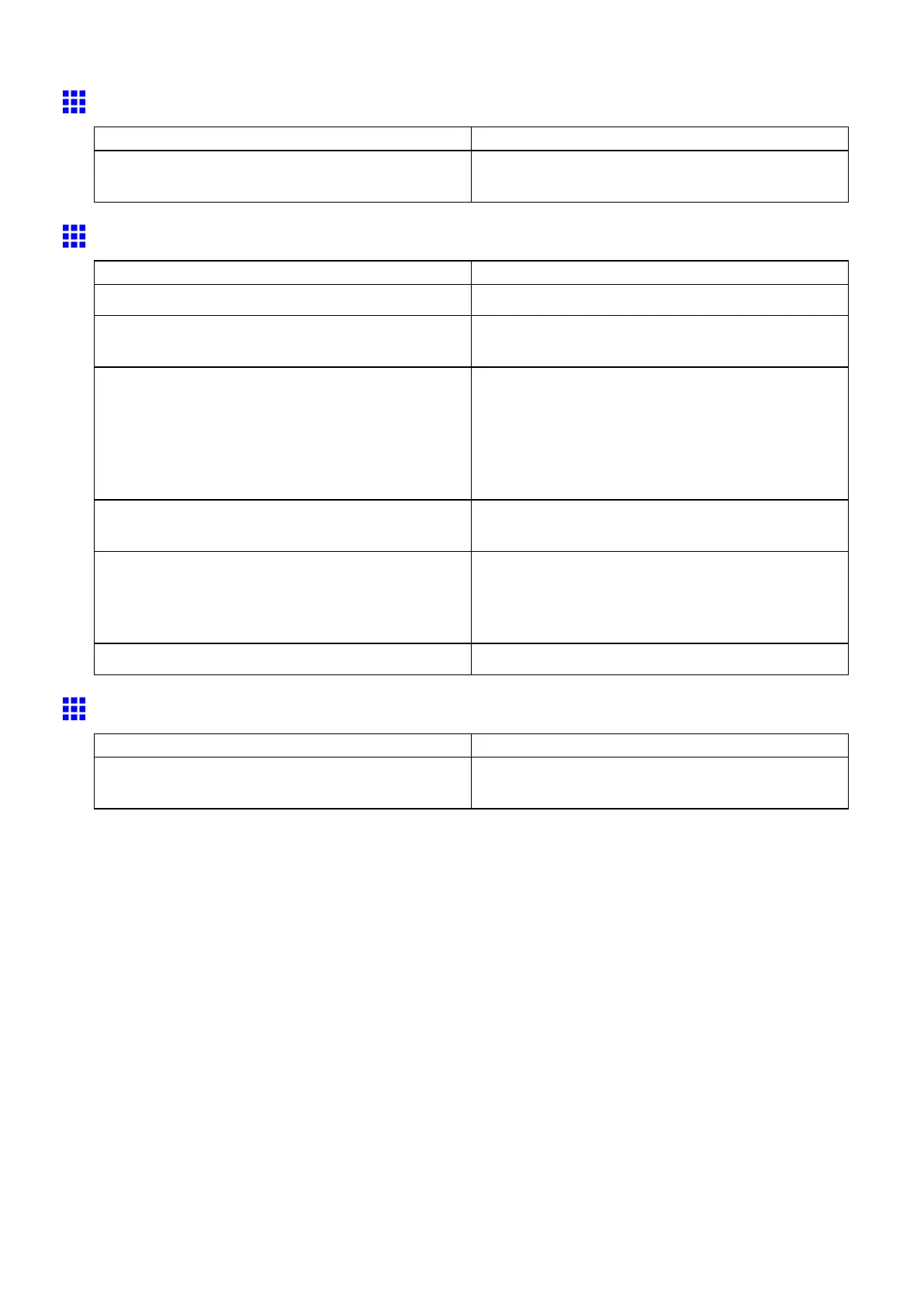Messages regarding paper
Cannot feed paper .
Cause Corrective Action
The sheet cannot be fed correctly . Reload the sheet straight, in the correct position.
( → P .144)
Cannot cut paper .
Cause Corrective Action
There are sheets left on the Output T ray . Remove the paper .
There is a foreign object by the Output T ray ,
obstructing the Cutter Unit .
Remove the foreign object.
Y ou are not using the printer under the recommended
environmental conditions for the paper .
Use the printer only where the recommended
environmental conditions for the paper are met.
Note that various environmental conditions are
recommended for various types of paper . For details
on the recommended environmental conditions for
paper , see “T ypes of Paper”. (→P .101)
Y ou are using paper that is not compatible with
automatic cutting.
Cut the roll manually .
( → P .128)
The Cutter Unit stops in the middle of cutting. Move the Cutter Unit to the left, and then remove the
roll paper . If the roll cannot be cut using the Cutter
Unit , cut the roll manually .
( → P .128)
In other cases, the Cutter Unit may be damaged. Contact your Canon dealer for assistance.
End of paper feed.
Cause Corrective Action
Y ou are pressing the ▲ button on the Control Panel
and trying to rewind the roll to the edge.
Release the ▲ button.
544 Error Message
