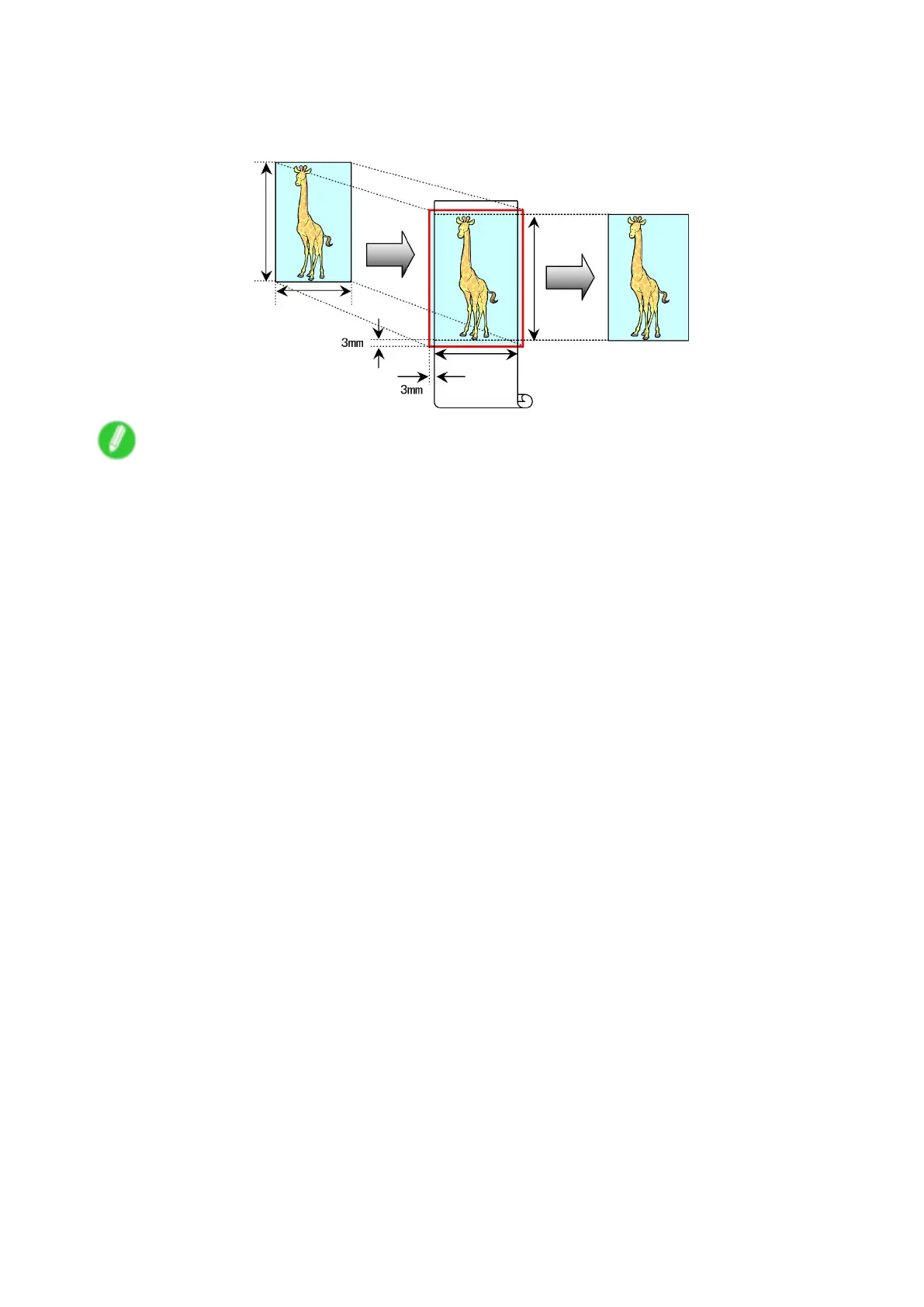Borderless Printing
Fit Paper Size
Enlarge or reduce the original to match the size of the paper you are using.
Note
• The printer driver automatically enlarges originals 3 mm (0.12 in) past the dimensions of the paper on
each side. The 3 mm portion beyond the edge on each side is not printed.
For instructions on borderless printing of photos, images, and other documents to match the paper size, refer
to the following topics, as appropriate for your computer and operating system.
• Borderless Printing by Resizing Originals to Match the Paper Size (Windows) (→P .247)
• Borderless Printing by Resizing Originals to Match the Paper Size (Mac OS X) (→P .249)
246 Enhanced Printing Options
