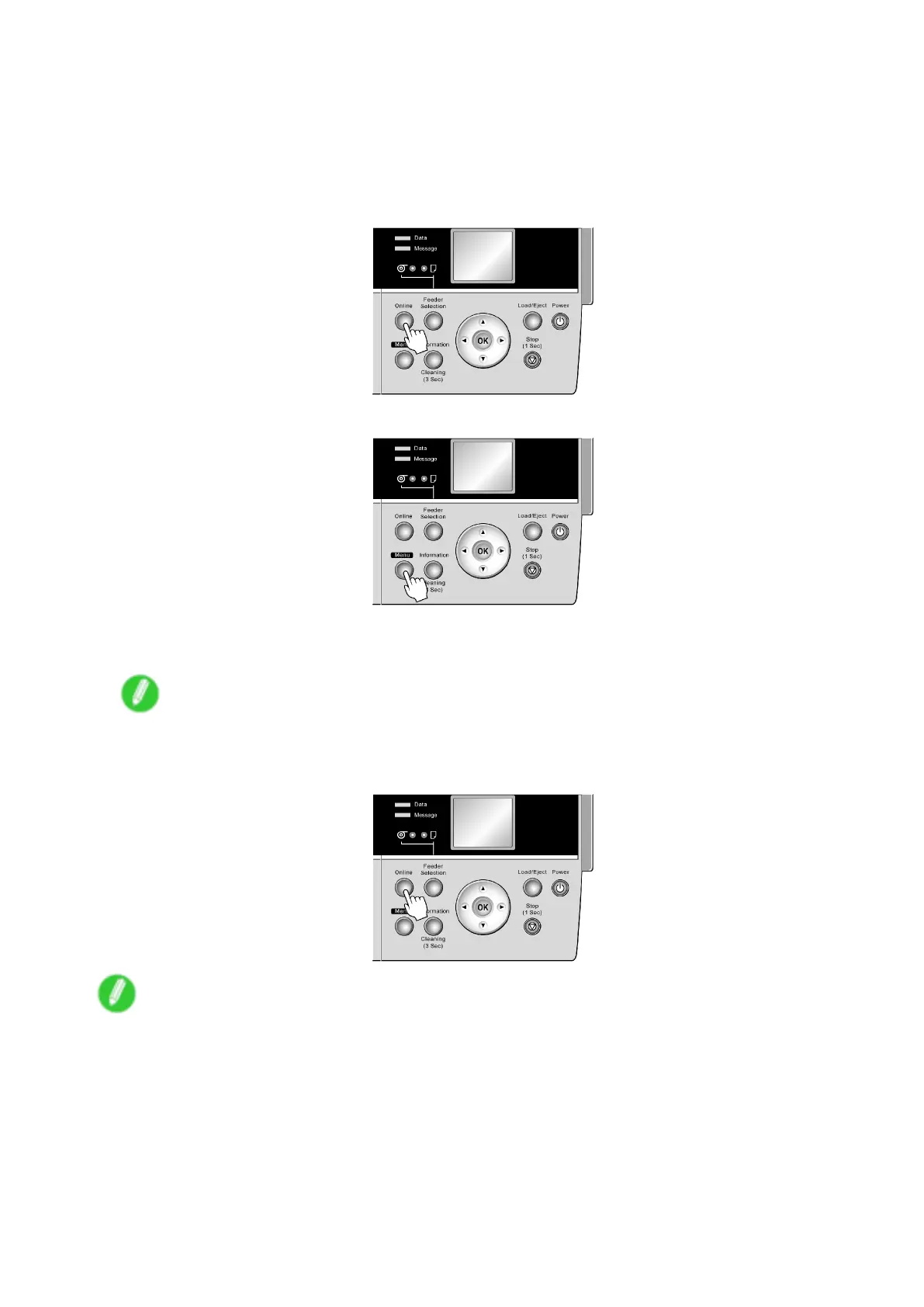Adjusting the feed amount
Adjusting the feed amount during printing
If, during printing, the contrast is uneven sideways across the paper or banding in dif ferent colors appears
every 40 mm (1.6 in) or so, try adjusting the feed amount as follows. However , note that because printing is
paused, colors may be slightly dif ferent.
1. Press the Online button to pause printing.
2. Press the Menu button to display Menu Durng Prtng .
3. Press ▲ or ▼ to select Fine Band Adj. , and then press the OK button.
4. Press ▲ or ▼ to change the value, and then press the OK button.
Note
• The supported range is -5 to +5.
5. Press the Online button to resume printing.
Note
• The Fine Band Adj. value set during printing is also applied to the next print job. However , the value is
reset to 0 if you execute Auto Band Adj. , Manual Band Adj , or Adjust Length .
460 Adjustments for Better Print Quality
