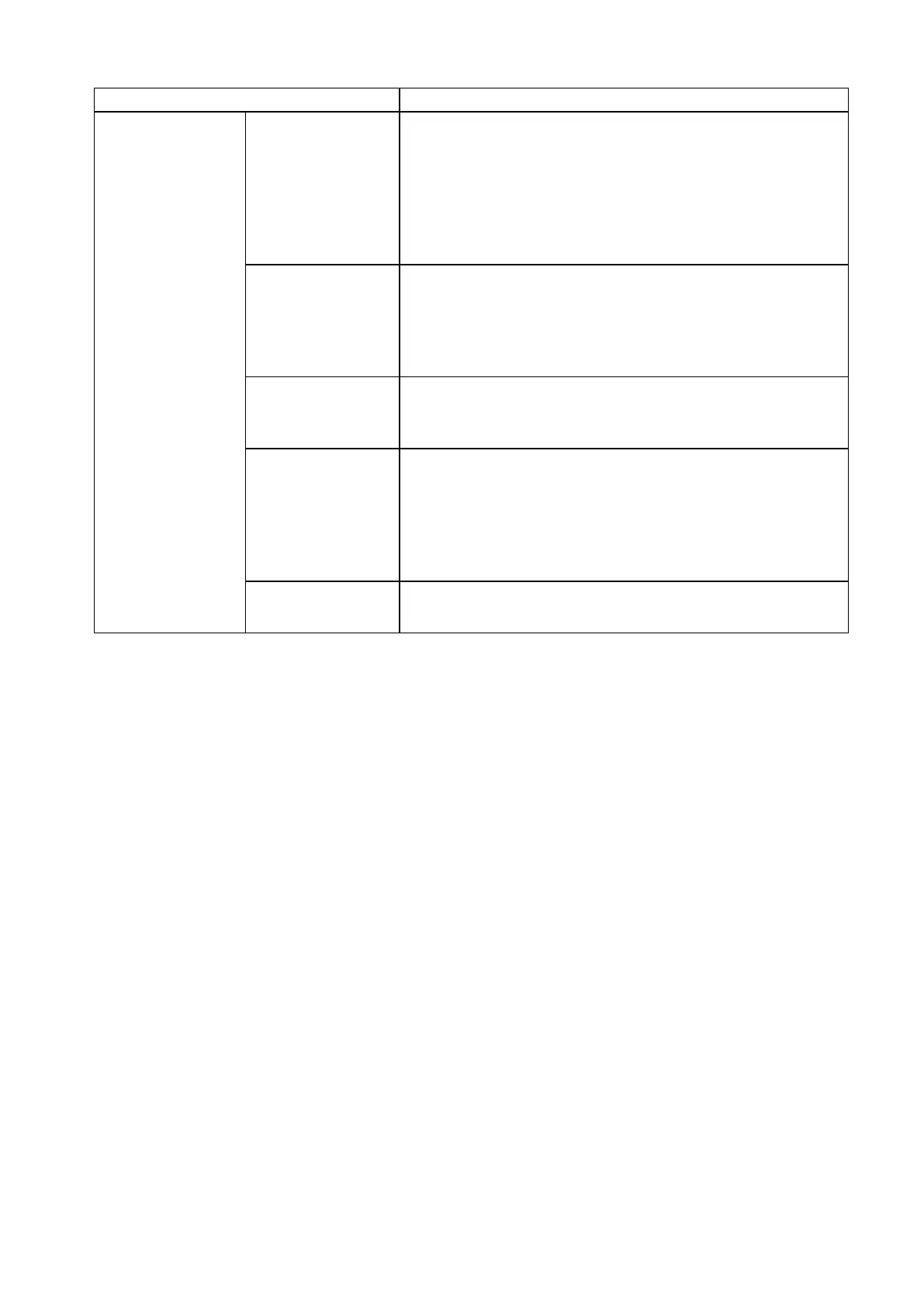Control Panel
Setting Item Description, Instructions
Bordless Margin Adjust the margin during borderless printing.
Choose Automatic to have the printer automatically detect the
paper width and congure the margin settings for borderless
printing. If margins are mistakenly created when Automatic is
selected, choose Fixed . In this case, the paper width is not
detected automatically , and the document is printed without
borders, using the margin settings required by the printer .
CutDustReduct. Choose On to reduce the amount of debris generated when
cutting lm and similar media by printing a line at the cut
position. This option reduces the amount of debris given of f after
cutting. It also helps prevent adhesive from sticking to the cutter
and keeps the cutter sharp if you use adhesive paper . ( → P .134)
Manual Feed When printing manually , choose the Paper Feed Slot . Normally ,
choose T op . For heavyweight paper such as POP Board ,
choose Front .
NearEnd Sht Mrgn Specify a margin at the leading edge of sheets to ensure better
printing quality at the leading edge.
Note that if you choose 3mm , it may lower the printing quality
at the leading edge and af fect feeding accuracy . The printed
surface may be scratched, and ink may adhere to the leading
edge.
(The paper type is
displayed here.)( *1 )
Return Defaults Choose Y es to restore Paper Details to the factory default
values.
*1: For information on the types of paper the printer supports, refer to the Paper Reference Guide .
( → P .101) The paper type setting in the printer driver and related software (as well as on the Control
Panel ) is updated when you install the printer driver from the User Software CD-ROM or if you change
paper information by using the Media Conguration T ool .See the Media Conguration T ool Guide
(Windows) or Media Conguration T ool Guide (Macintosh).
58 Printer Parts
