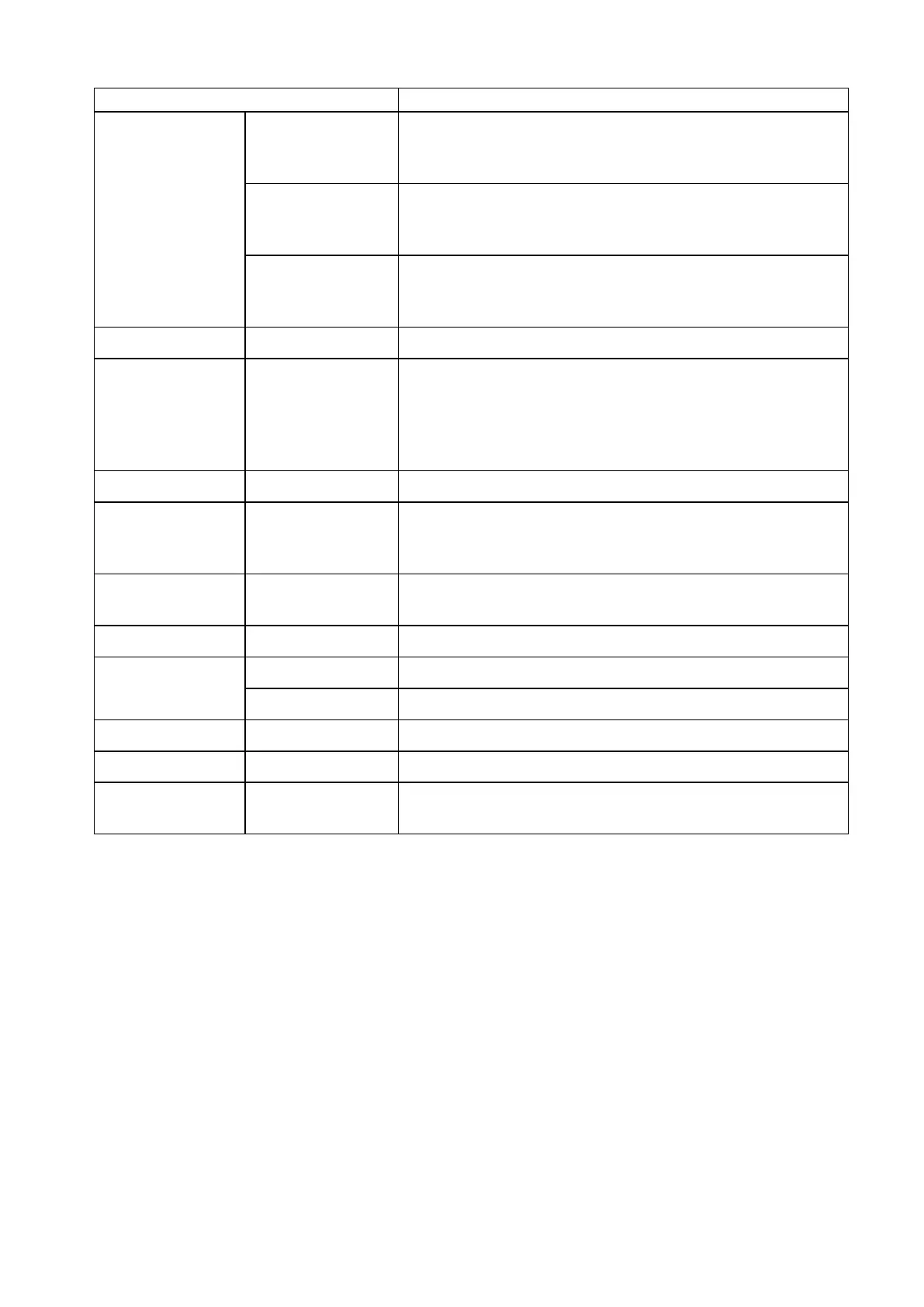Control Panel
Setting Item Description, Instructions
Sht Selection If sheet size detection is activated, choose whether ISO A3+
or 13"x19"(Super B) is applied when an intermediate size is
detected.
Roll Selection 1 If roll size detection is activated, choose whether ISO
A3 (297mm) or 300mm Roll is applied when a roll of an
intermediate width is detected.
Paper Size Basis
Roll Selection 2 If roll size detection is activated, choose whether 10in. (254mm)
or JIS B4 (257mm) is applied when a roll of an intermediate
width is detected.
T rimEdge Reload Choose On to cut the leading edge of the roll.
Noz. Check Freq. Specify the timing for automatic checks of nozzle clogging.
Choose 1 page to check once per printed page. Choose 10
pages to check once per ten printed pages. Choose Automatic
to have the printer automatically adjust the timing for checks
based on the frequency of nozzle use.
Sleep T imer Specify the period before the printer enters Sleep mode.
Length Unit Choose the unit of measurement when roll length is displayed.
Y ou can switch the unit displayed for Roll Length Set and the
remaining paper amount displayed in the submenu.
T ime Zone Specify the time zone. T ime zone options indicate a main city in
this time zone and the dif ference from Greenwich Mean T ime.
Date Format Specify the date format.
Date Set the current date.Date & T ime
T ime Set the current time.
Language Specify the language used on the Display Screen .
Contrast Adj. Adjust the Display Screen contrast level.
Reset PaprSetngs Restores settings that you have changed with Media
Conguration T ool to the factory default values.
Printer Parts 63
