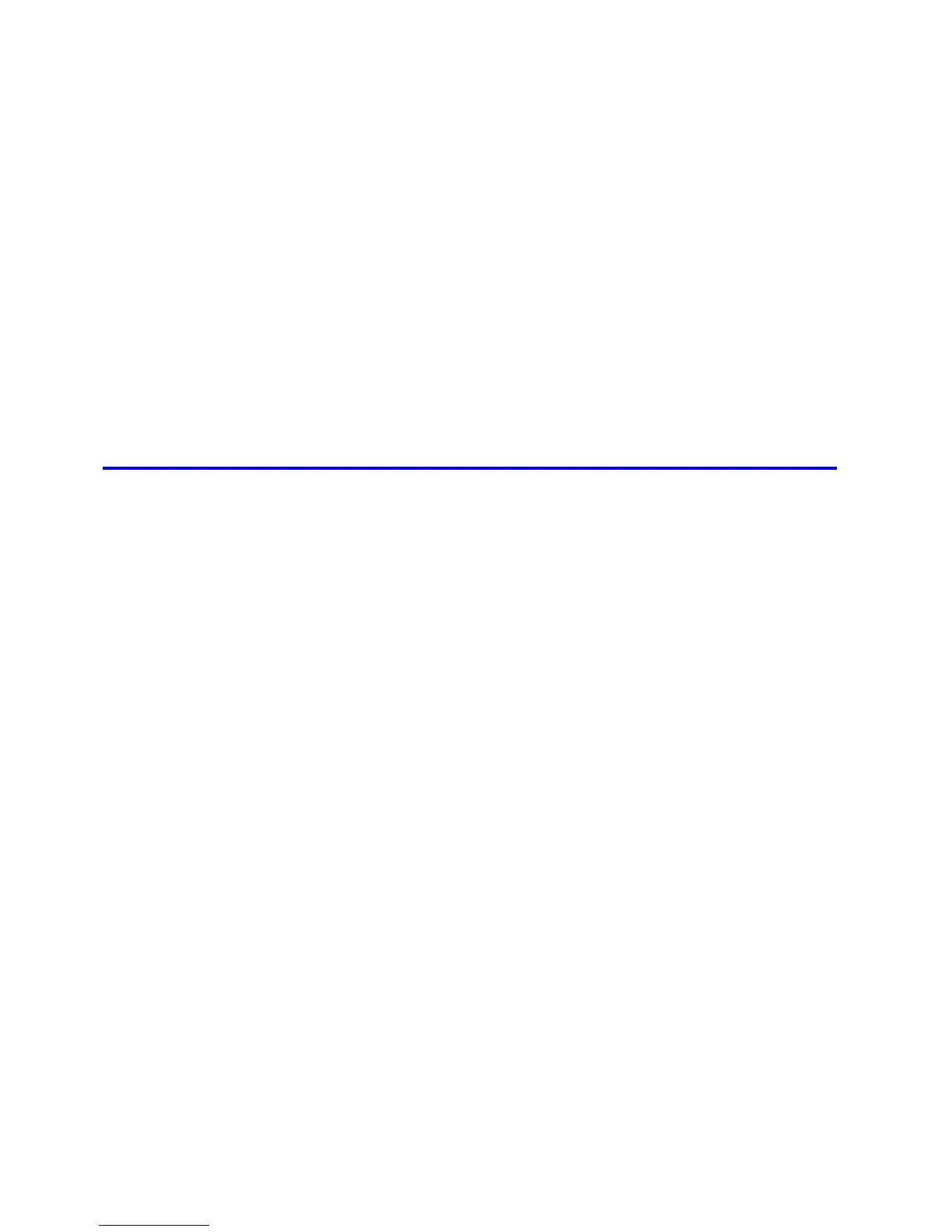v��� Contents
Contents
Network Sett�ng (W�ndows) ..........................................................................624
Conguring the Printer's NetWare Network Settings ...............................................................624
Spec�fy�ng the Pr�nter's Frame Type ........................................................................................626
Spec�fy�ng NetWare Pr�nt Serv�ces ..........................................................................................628
Spec�fy�ng NetWare Protocols .................................................................................................631
Conguring NetWare Network Settings ...................................................................................633
Conguring the Printer Driver Destination (Windows) .............................................................634
Install�ng �magePROGRAF Dev�ce Setup Ut�l�ty .....................................................................635
Conguring the IP Address Using imagePROGRAF Device Setup Utility ...............................636
Network Sett�ng (Mac�ntosh) .........................................................................637
Conguring the Printer's AppleTalk Network Settings .............................................................637
Conguring the Printer Driver Destination (Macintosh) ...........................................................638
Conguring the Destination for AppleTalk Network (Macintosh) .............................................639
Conguring the Destination for TCP/IP Network (Macintosh) .................................................643
Conguring the Destination for Bonjour Network (Macintosh) ................................................647
Maintenance 649
Adjust�ng the Pr�nthead .................................................................................649
Correct�ng Pr�nt M�sal�gnment .................................................................................................649
Adjust�ng the Pr�nthead Al�gnment Automat�cally ....................................................................649
Adjust�ng the Pr�nthead Al�gnment Manually ...........................................................................651
Adjust�ng the Pr�nthead He�ght ................................................................................................653
Adjust�ng the feed amount ............................................................................654
Adjust�ng the Feed Amount Automat�cally ...............................................................................654
Adjust�ng the Feed Amount Manually ......................................................................................657
Adjust�ng the Vacuum Strength ...............................................................................................660
Adjust�ng the Measurement Scale for Better Accuracy ...........................................................661
Color adjustment ...........................................................................................663
Us�ng Color Cal�brat�on to Adjust Colors .................................................................................663
Pr�nt�ng �n Ideal Colors for L�ght �n the V�ew�ng Env�ronment ..................................................666
By select�ng color tones on Charts before pr�nt�ng (W�ndows) ................................................667
Pr�nt�ng �n Colors Match�ng the Measured Amb�ent L�ght ........................................................671
Access�ng the Pr�nter Dr�ver D�alog Box from Appl�cat�ons (W�ndows) ...................................674
Ink Tanks .......................................................................................................676
Ink Tanks .................................................................................................................................676
Replac�ng Ink Tanks ................................................................................................................678
Check�ng Ink Tank Levels ........................................................................................................690
When to Replace Ink Tanks .....................................................................................................691
Pr�ntheads .....................................................................................................692
Pr�nthead .................................................................................................................................692
Check�ng the Pr�nt Qual�ty .......................................................................................................692
Improv�ng the Pr�nt Qual�ty ......................................................................................................692
Check�ng for Nozzle Clogg�ng .................................................................................................693
Clean�ng the Pr�nthead ............................................................................................................694
Replac�ng the Pr�nthead ..........................................................................................................695