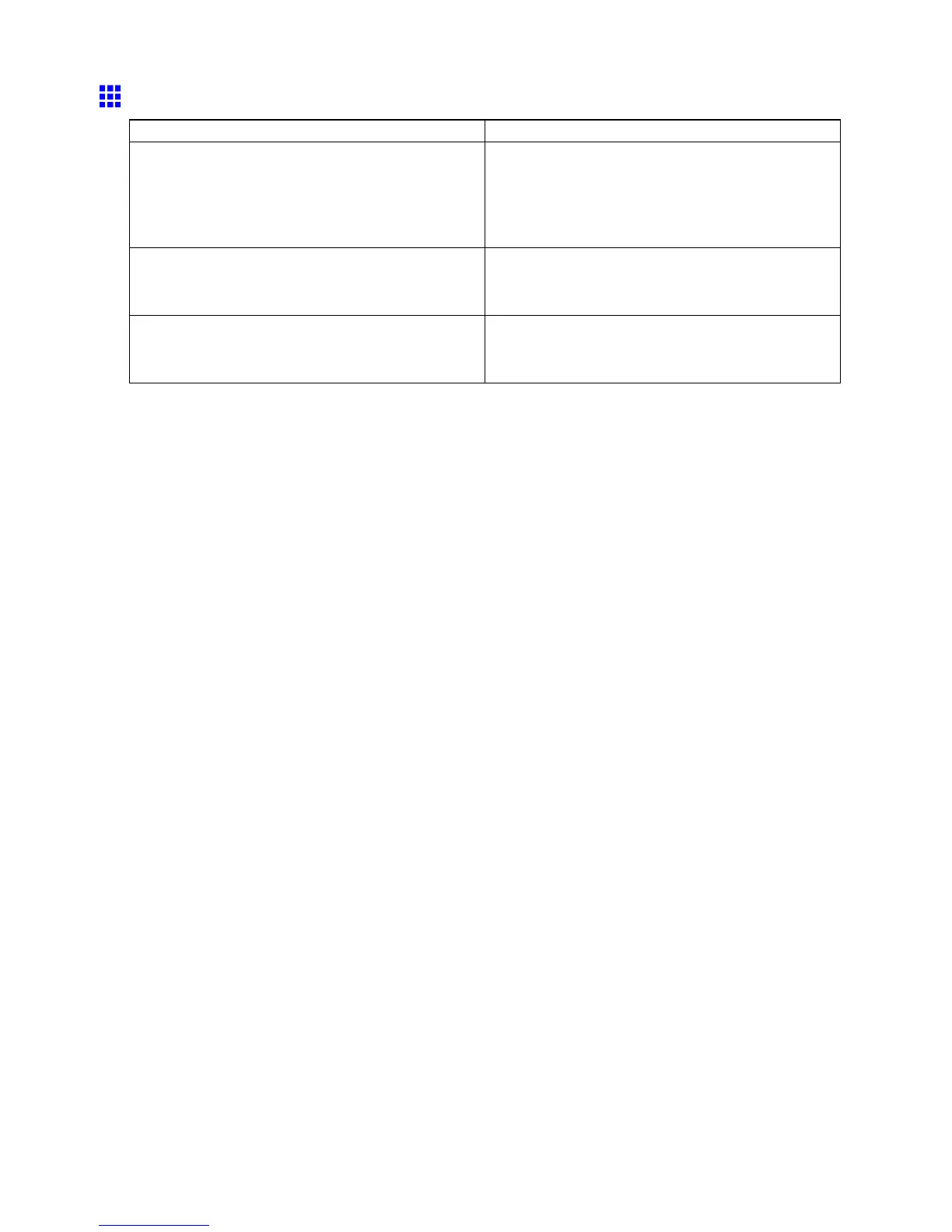Cannot print over a network
Cannot print over a TCP/IP network
Cause Corrective Action
The printer ’ s IP address is not congured correctly . Make sure the printer ’ s IP address is congured
correctly . For details, see “Conguring the IP
Address Using imagePROGRAF Device Setup
Utility”. (→P .536) or see “Conguring the IP Address
Using the Printer Control Panel”. (→P .618)
The printer ’ s TCP/IP network settings are not
congured correctly .
Make sure the printer ’ s TCP/IP network settings are
congured correctly . For details, see “Conguring the
Printer ’ s TCP/IP Network Settings”. (→P .616)
The computer you are trying to print from is not
congured correctly .
Make sure the computer ’ s TCP/IP network settings
are congured correctly . For details, see “Conguring
the Printer Driver Destination (Windows)”. (→P .634)
T roubleshooting 735