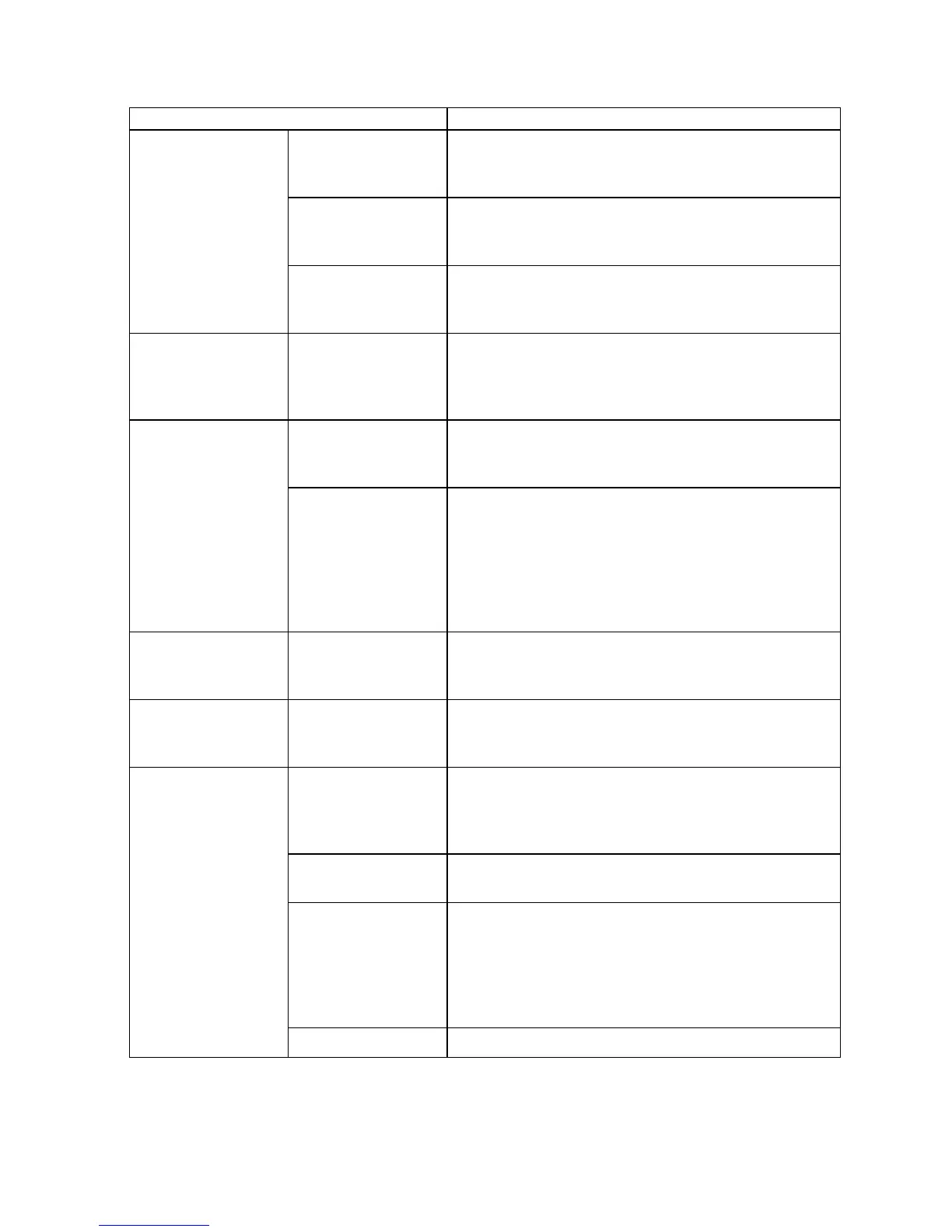Control Panel
Adjust Printer
Setting Item Description, Instructions
Standard Adj. Choose Y es to have the printer print and read a test
pattern for the automatic adjustment of Printhead alignment
relative to the printing direction. ( → P .649)
Advanced Adj. Choose Y es to have the printer print and read a test
pattern for the automatic adjustment of Printhead alignment
relative to the nozzle and printing direction. ( → P .649)
Auto Head Adj.
Auto Print Choose On to have the printer automatically execute the
Advanced Adj. operations after you replace the Printhead
. ( → P .649)
Manual Head Adj Choose Y es to print a test pattern for adjustment of
Printhead alignment relative to the printing direction. Enter
the adjustment value manually based on the resulting
pattern. ( → P .651)
Standard Adj. Choose Y es to have the printer print and read a band
adjustment test pattern for automatic adjustment of the
feed amount. ( → P .654)
Auto Band Adj.
Advanced Adj. Choose this option when using paper other than genuine
Canon paper , or paper for purposes other than checking
output.
Choose Y es to have the printer print and read a band
adjustment test pattern for automatic adjustment of the
feed amount. Note that this function takes more time and
requires more ink than Standard Adj. ( → P .654)
Manual Band Adj Choose Y es to print a test pattern for adjusting the feed
amount based on the paper type.
( → P .657)
Adjust Length Choose Y es to print a test pattern for adjustment relative
to paper stretching or shrinkage, after which you can enter
the amount of adjustment. ( → P .661)
Auto Adjust Choose Y es for automatic adjustment of the adjustment
value after a test pattern for color calibration is printed.
The latest color calibration adjustment value is applied for
all paper .
Calibration Log The date of color calibration and the paper type is indicated
on the Display Screen .
Use Adj. V alue Choose Disabled and press the OK button to print without
applying the color calibration adjustment value. The printer
driver settings are given priority .
Select Enabled and press the OK button to apply the
color calibration adjustment value in printing. However , the
printer driver settings will be given priority .
Calibration
Return Defaults Clears the color calibration adjustment value and log.
Printer Parts 53
