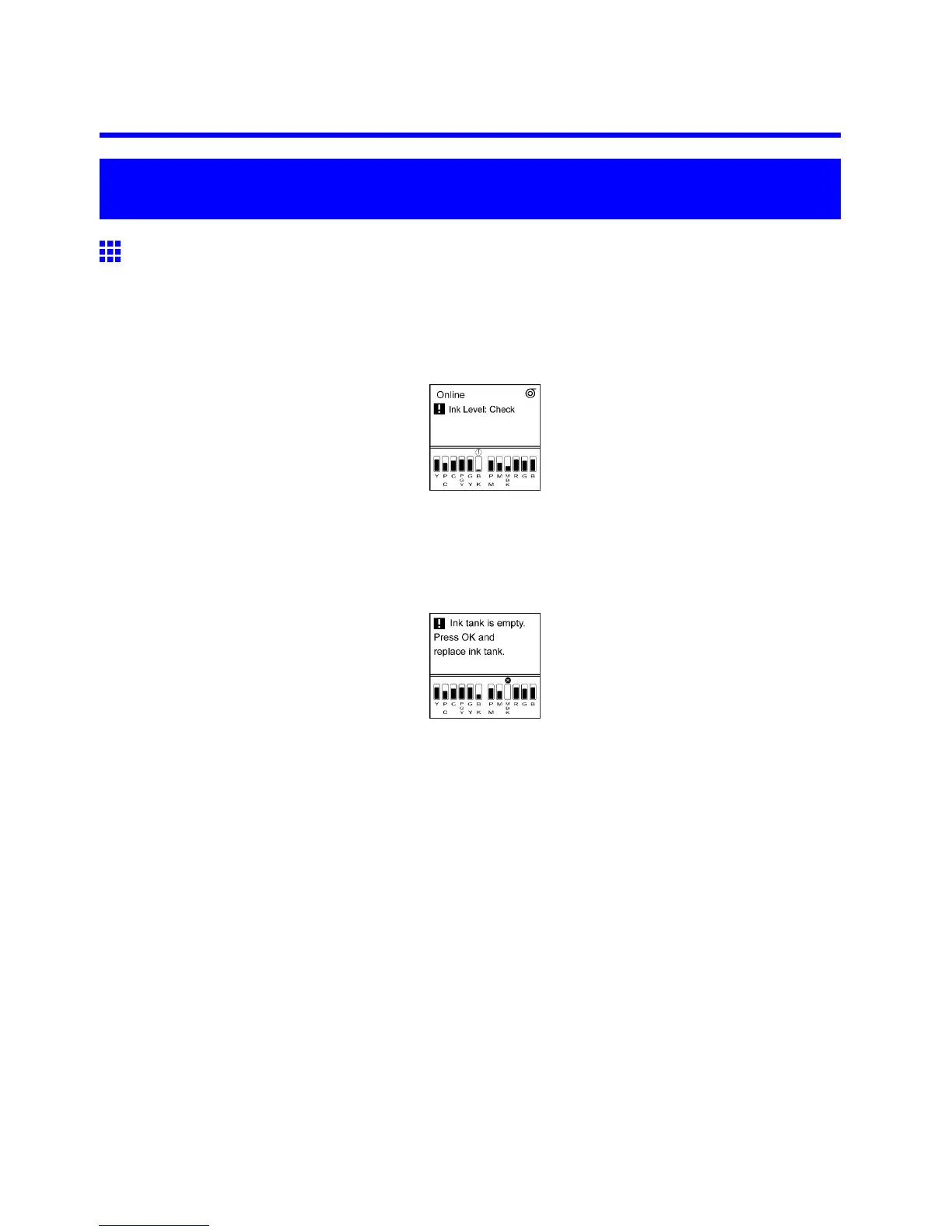Responding to Messages
Error Message
Responding to Messages
Responding to Messages
W arning messages
W arning messages are shown on lines 2-4 of the Display Screen .
Although warning messages do not prevent printer operation, you should check the message and take the
appropriate action. ( → P .764)
Error messages (if action can be taken)
Error messages are indicated on the Display Screen if you must respond before the printer can resume
operation.
Check the message and take the appropriate action. ( → P .764)
762 Error Message