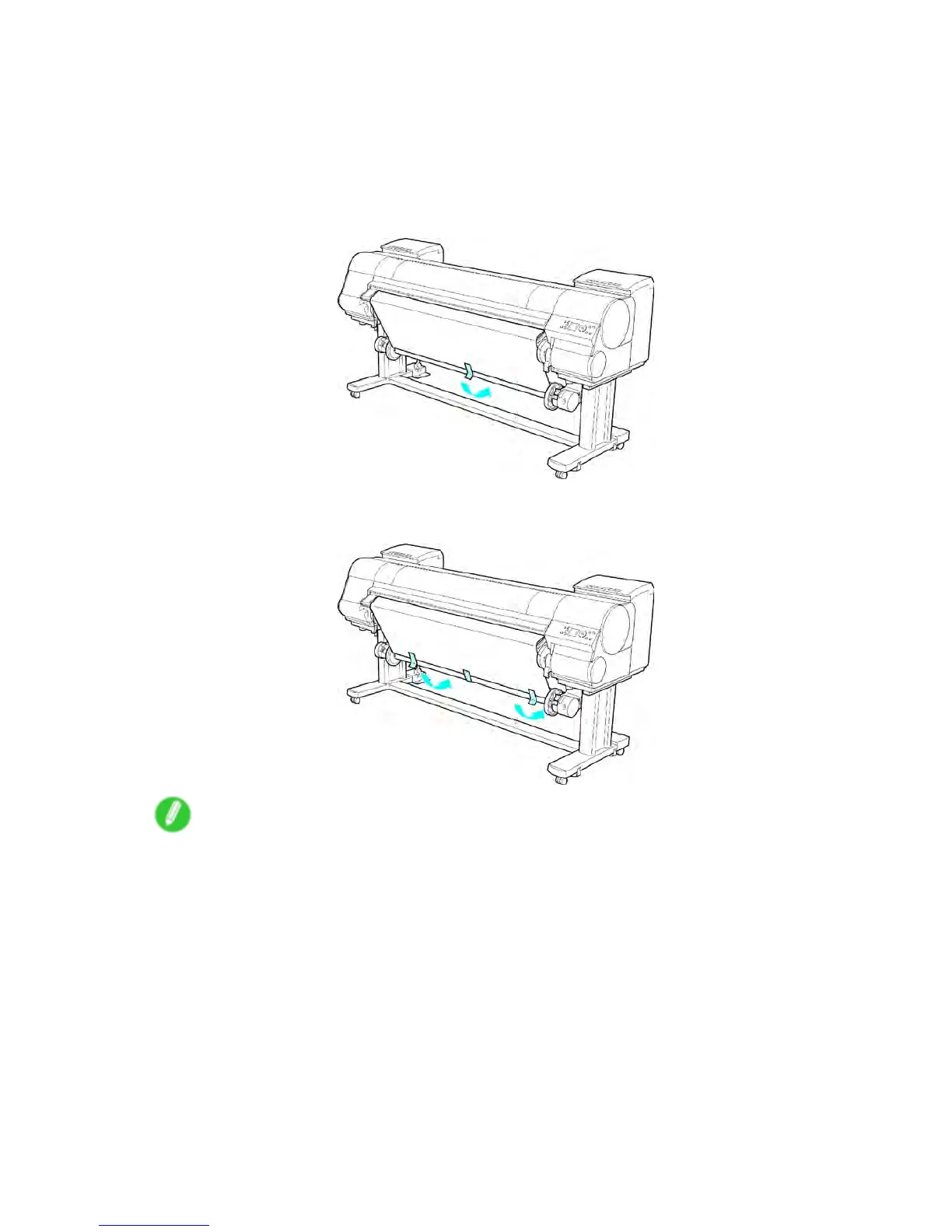Media take-up unit
8. Press ▲ or ▼ to select Media Menu , and then press the ► button.
9. Press ▲ or ▼ to select Y es , and then press the OK button.
The roll is now advanced to the Media T ake-up Unit .
10. Hold the roll paper by the middle of the leading edge and align the right edge with the right edge
of the paper core of the Rewind Spool . With the left and right edges of the roll paper evenly taut,
tape the middle to the paper core to fasten it.
1 1. Making sure the roll paper is not slack, tape the left and right side of the leading edge to the
paper core.
Note
• When rewinding heavyweight paper , use strong adhesive tape to fasten it.
232 Handling Paper
