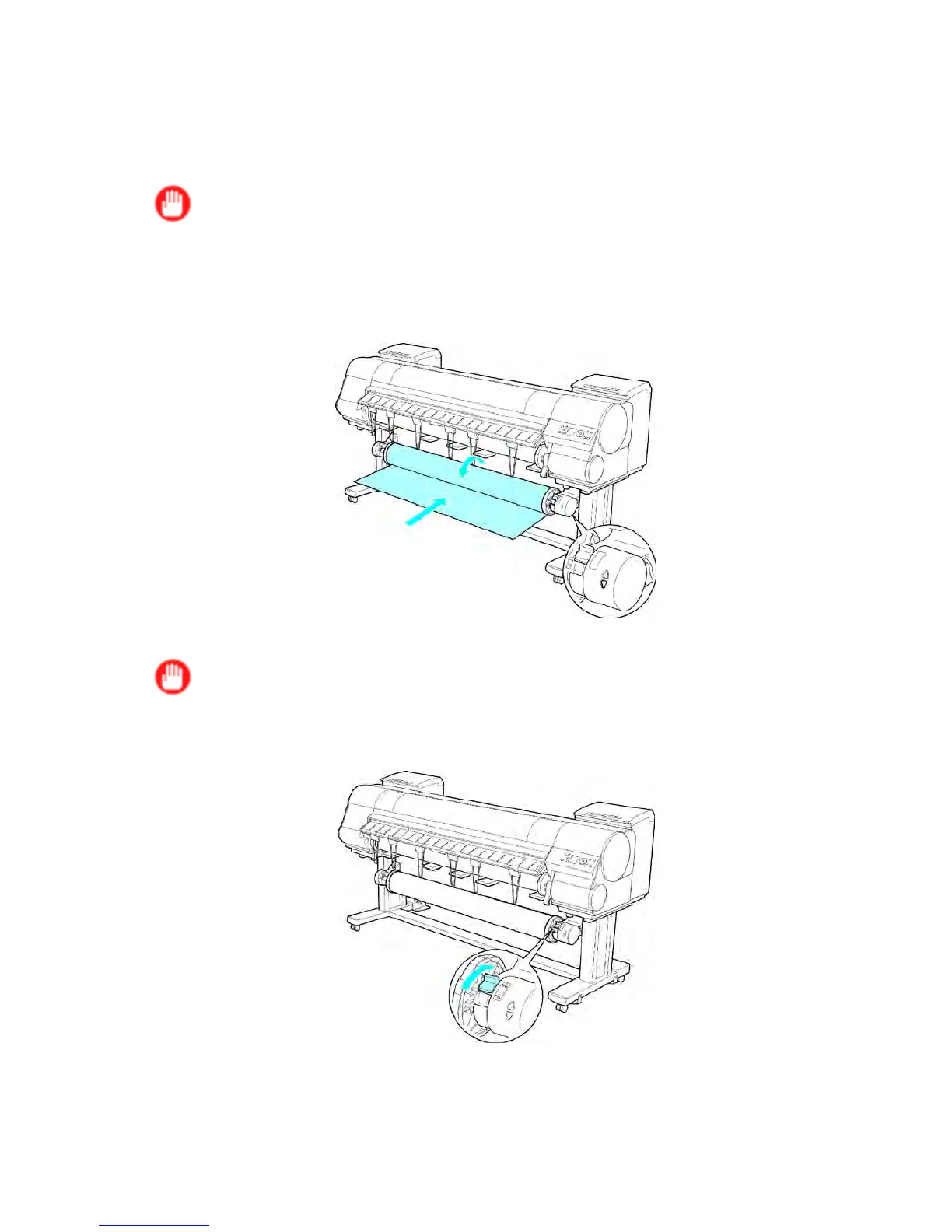Media take-up unit
5. Press ▲ or ▼ to select Paper Cutting , and then press the ► button.
6. Press ▲ or ▼ to select Y es . As you hold the trailing edge of the printed document, press the
OK button.
The roll is now cut.
Important
• Always hold the trailing edge of printed documents when cutting rolls. If you do not hold the
documents, they may fall on the oor and the printed surface may become soiled.
7. Hold the trailing edge of the printed document and press the ▼ button on the Media T ake-up Unit
to rewind the printed documents.
Apply adhesive tape to the rewound paper to hold it in place, if necessary .
Important
• Be careful not to scratch the printed surface.
8. T urn of f the Media T ake-up Unit by pushing in the Rewind Mode Switch .
238 Handling Paper