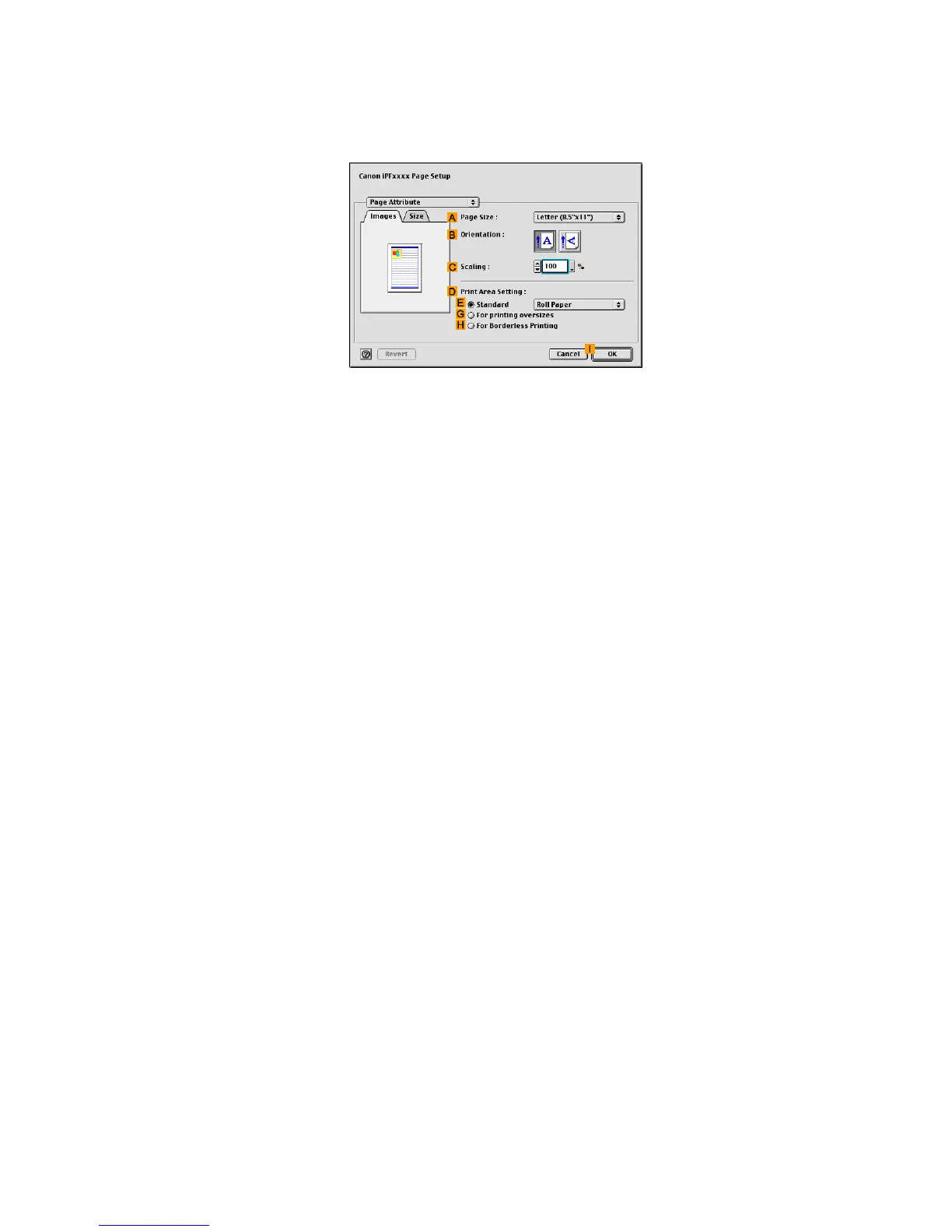Printing banners or at other non-standard sizes
7. Under F Media Size , enter “100” in G W id. and “500” in H Hght .
8. Click J Add to add the paper size of “My Horizontal Banner .”
9. Access the Page Attribute dialog box.
10. In the A Page Size list, click the size you added, “My Horizontal Banner .”
1 1. In B Orientation , click the icon of the document in landscape orientation.
12. Click I OK to close the dialog box.
Enhanced Printing Options 413