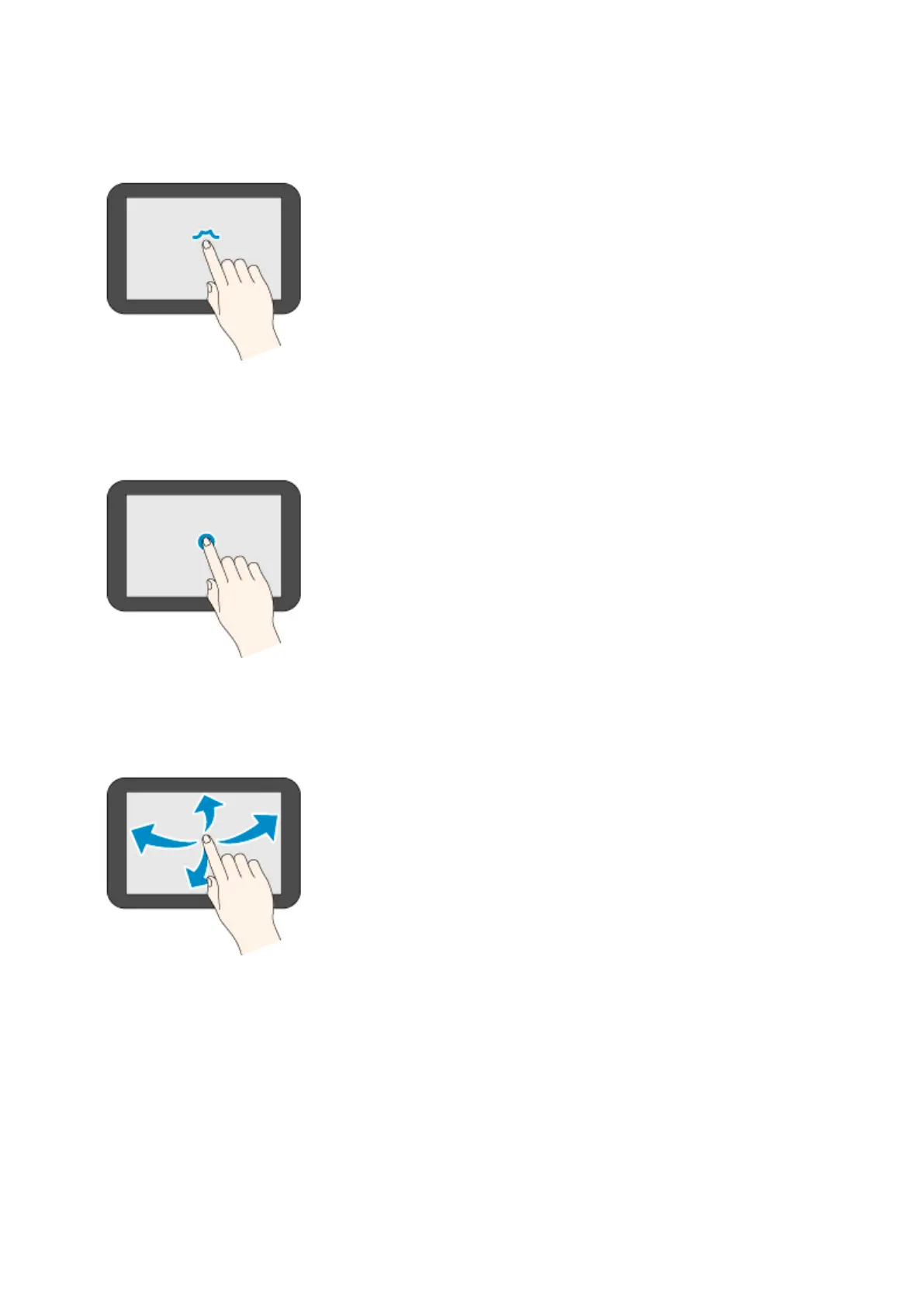Tap
Gently touch with your fingertip and then release.
Use this when selecting an item on the screen.
Touch
Gently touch with your fingertip.
To go (or return) to a menu or list, touch the directional mark.
Flick
Drag and release your finger up, down, left, or right.
Use this to quickly scroll through a menu or list.
Drag
Move your finger up, down, left, or right while gently keeping it in contact with the touch screen.
Use this to move a menu or list while viewing it.
311
