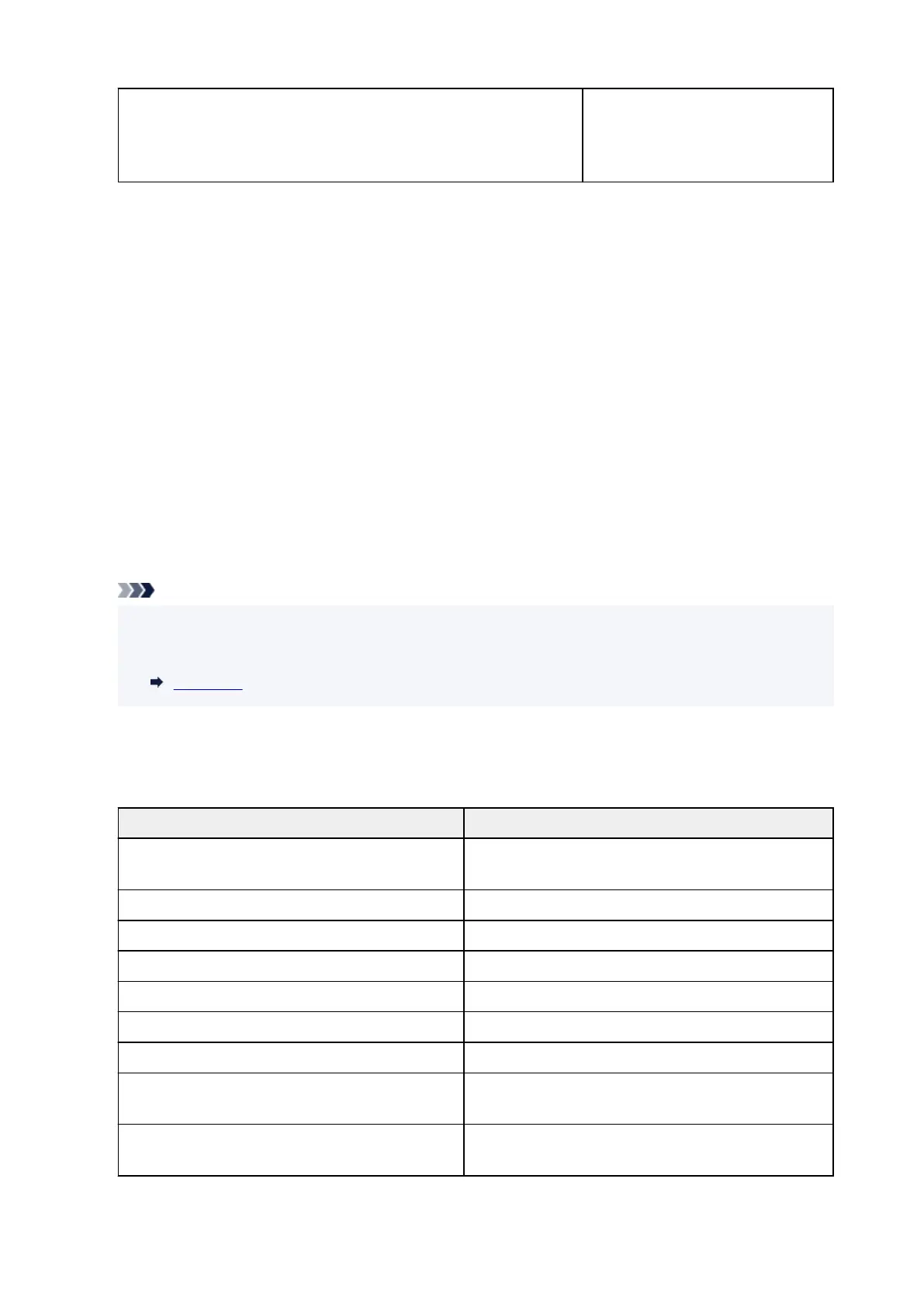Bonjour service name XXXXXXXXXXXX
XXXXXXXXXXXX
XXXXXXXXXXXX
XXXXXXXXXXXX
*1 means printer's model name
("XX" represents alphanumeric characters.)
To change the setting, select Settings.
◦ Enable/disable Wireless Direct◦
Select Enable to wirelessly connect without wireless router.
◦ Change network name (SSID)◦
Changes the identifier (SSID/the printer's name displayed on a Wi-Fi Direct compatible device) for
Wireless Direct.
◦ Change password◦
Changes the password for Wireless Direct.
◦ Connection request confirmation◦
Changes the display / non-display of the confirmation screen when Wi-Fi Direct compatible devices
are connected to the printer.
Note
• By selecting Advanced, you can set LAN in detail.•
For the items that can be set, see the following.
Advanced
• Wired LAN•
The following setting information on the Wired LAN connection is displayed. (Some items are not
displayed depending on printer settings.)
Items Setting
Connection Enabled (connected) / Enabled (disconnected) / Disa-
ble
IPv4 address XXX. XXX. XXX. XXX
IPv4 subnet mask XXX. XXX. XXX. XXX
IPv4 default gateway XXX. XXX. XXX. XXX
IPv4 DNS dynamic settings Enable / Disable
IPv4 DNS host name XXXXXXXXXXXX
IPv4 DNS domain name XXXXXXXXXXXX
IPv6 link-local address XXXX: XXXX: XXXX: XXXX:
XXXX: XXXX: XXXX: XXXX
IPv6 manual address XXXX: XXXX: XXXX: XXXX:
XXXX: XXXX: XXXX: XXXX
350
