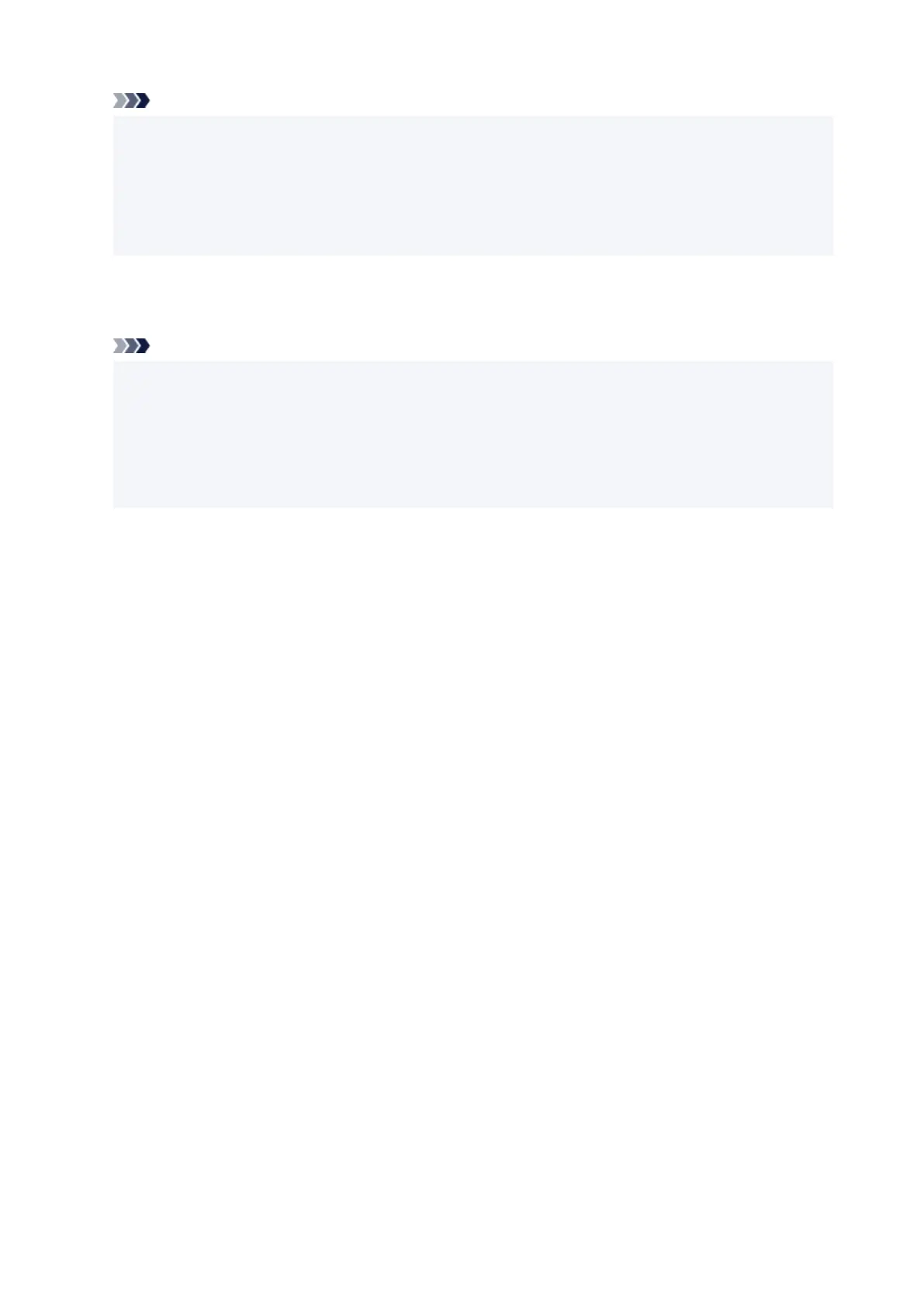Note
• When a HP-GL/2 data include image drawing range information, the image drawing range is•
determined using that information.
When a HP-GL/2 data does not include image drawing range information, the image drawing range
use the printer's maximum roll paper width as the horizontal dimension and 1.5 times the maximum
roll paper width as the vertical dimension.
• Command priority•
When select OFF, the drawing image is missing or is output as a blank sheet, use this setting.
Note
• When a HP-GL/2 data include image drawing range information, the image drawing range is•
determined using that information.
When a HP-GL/2 data does not include image drawing range information, the image drawing range
is determined using the value designated by another command in the data.
However, not all HP-GL/2 data can be supported.
426
