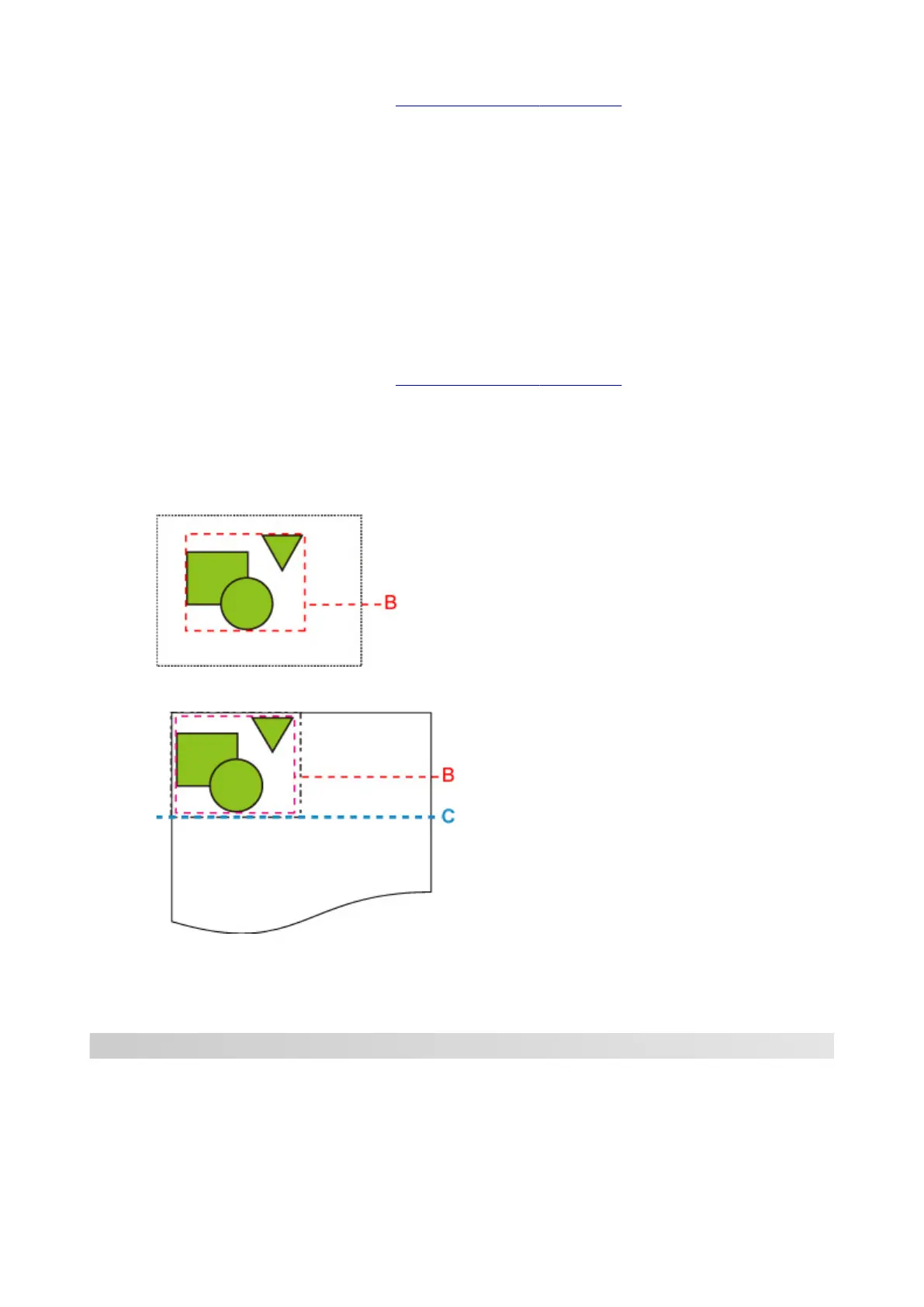The printed image is the same as "When Detected size is selected:" on "When the image drawing
range is not specified:".
• When the image drawing range is not specified:•
◦ When OFF is selected:◦
The maximum roll paper width is applied as the width of printed area, and the 1.5 times of the
maximum roll paper width is applied as the length of it. The paper cut position is specified outside
of the printed area.
◦ When Command priority is selected:◦
Since the minimum image area is applied as the printed area, the result is the same as when
Detected size is selected.
The printed image is the same as "When Detected size is selected:".
◦ When Detected size is selected:◦
The minimum image range including images is detected based on image data in HP-GL2 data.
In addition, if the image drawing range is not specified by Command priority , the minimum image
range including images is detected, as the area cannot be specified.
The figure below shows the printing image.
B. Graphic data range
C. Paper cut position
TM-350/TM-340/TM-250/TM-240/TM-5350/TM-5340/TM-5250/TM-5240
• OFF•
Normally, use this setting.
425
