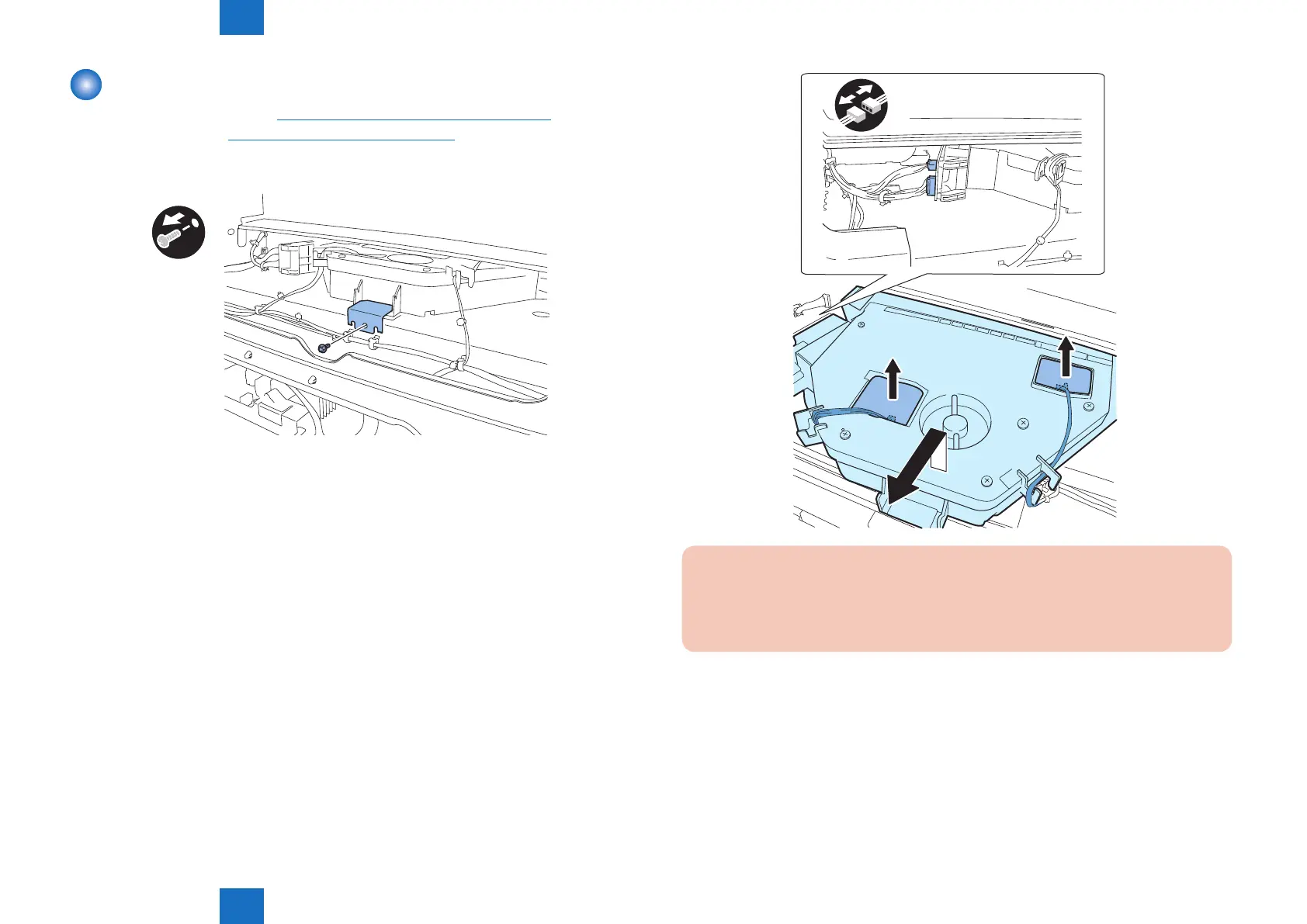4
4
4-27
4-27
Parts Replacement and Cleaning > Main Units/Parts > Removing the Laser Scanner Unit
Parts Replacement and Cleaning > Main Units/Parts > Removing the Laser Scanner Unit
Removing the Laser Scanner Unit
1) Remove the inside base cover.(“Removing the Inside Base Cover”(page 4-17).)
2) Remove the left cover.(“Removing the Left Cover”(page 4-16).)
3) Remove the scanner retaining plate.
1 screw
x1
4) Remove the laser scanner unit.
• 2 pieces of sponge
• 4 connectors
F-4-52
x2
CAUTION:
When pulling out the laser scanner, take care not to touch the PCB installed on the
laser scanner unit. (The PCB is equipped with a laser intensity adjusting volume
resistor and so touching the PCB can change the adjustment setting.)
F-4-53
