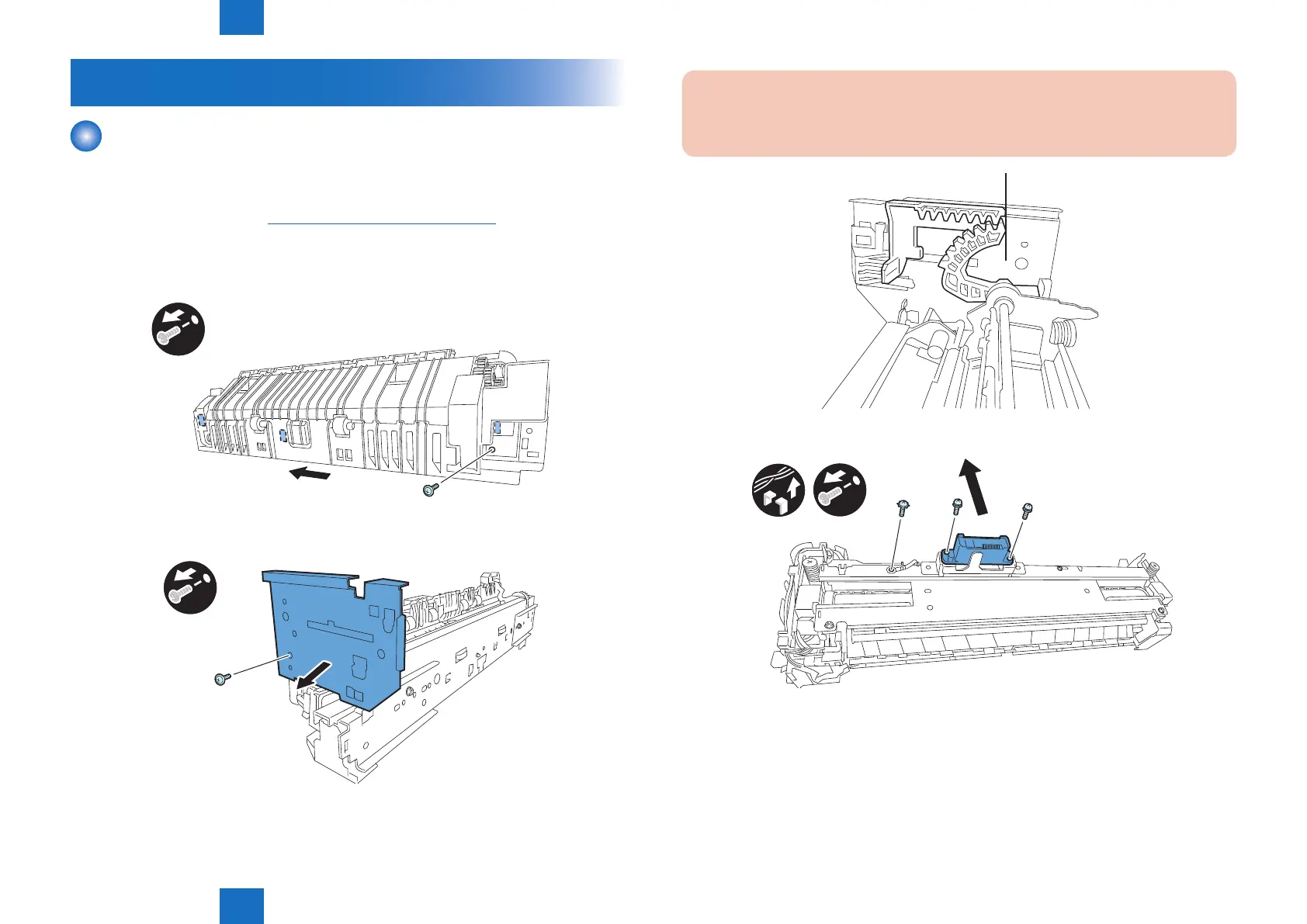4
4
4-63
4-63
Parts Replacement and Cleaning > OTHER > Removing the Fixing Film Unit > Replacement Procedure
Parts Replacement and Cleaning > OTHER > Removing the Fixing Film Unit > Replacement Procedure
OTHER
Removing the Fixing Film Unit
■
Replacement Procedure
1) Open the right cover.
2) Remove the xing assembly.(“Removing the Fixing Unit”(page 4-41).)
3) Remove the internal delivery cover unit.
- 1 screw
- 3 claws (slide)
x1
4) Remove the left side plate.
- 1 screw
x1
F-4-145
F-4-146
CAUTION:
When installing the left side plate, install it to engage the teeth with the locking lever at
the position shown in the gure.
5) Remove the drawer connector.
- 1 screw
x3
F-4-147
F-4-148
