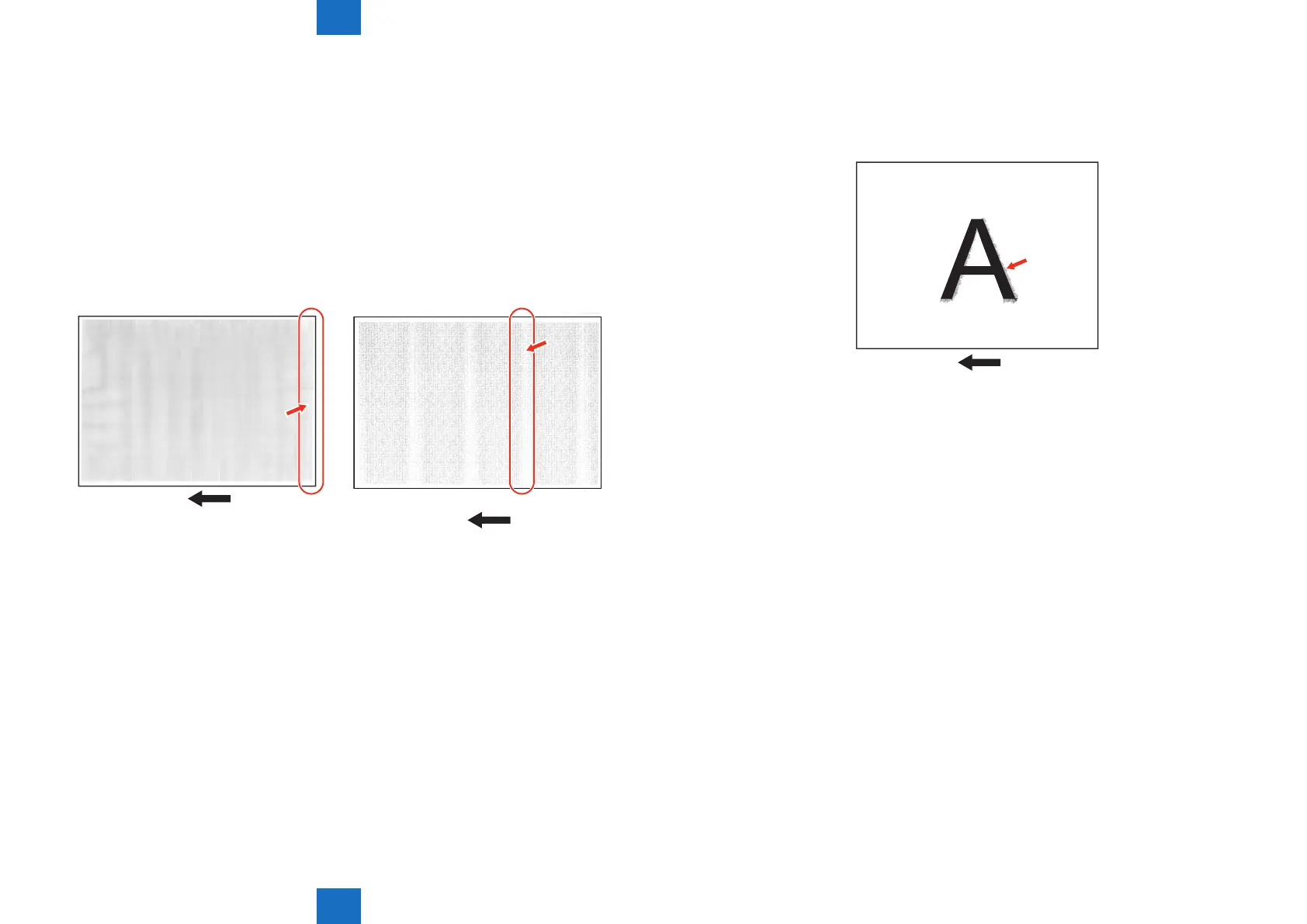6
6
6-5
6-5
Fixing inlet guide: The leading or trailing edge of paper touches the toner stuck to the xing
inlet guide.
[Occurrence condition]
When halftone or solid-black images are printed in succession
[Remedy]
Using lens-cleaning paper or the like, clean the guide stained with toner.
■
Image Transfer Wrong/Text Void
[Occurrence area]
Transfer roller (circumference: 50mm)
[Cause]
Resistance of paper increases due to reduction in paper water content, resulting in insufcient
transfer output.
Resistance of paper decreases due to increase in paper water content, resulting in excessive
transfer output.
[Occurrence condition]
Paper left alone in a low-humidity environment
Paper left alone in a high-humidity environment
[Remedy]
USER MODE> Adjustment/ Cleaning> Special Mode M> Low or High
■
Image Deletion/Blur/Dew Condensation
[Occurrence area]
Drum (circumference: 94mm)
[Cause]
Corona products generated on the charging roller stick to the drum, and then water molecules
adsorb onto them, resulting in reduction in resistance.
Therefore, a desired latent image cannot be formed, resulting in a blurred image.
[Occurrence condition]
When the machine is operated rst in the morning under the high-temperature and high-
humidity environment.
[Remedy]
USER MODE> Adjustment/ Cleaning> Special Mode F> Low, Meduium, or High
Install the optional drum heater.
F-6-3
