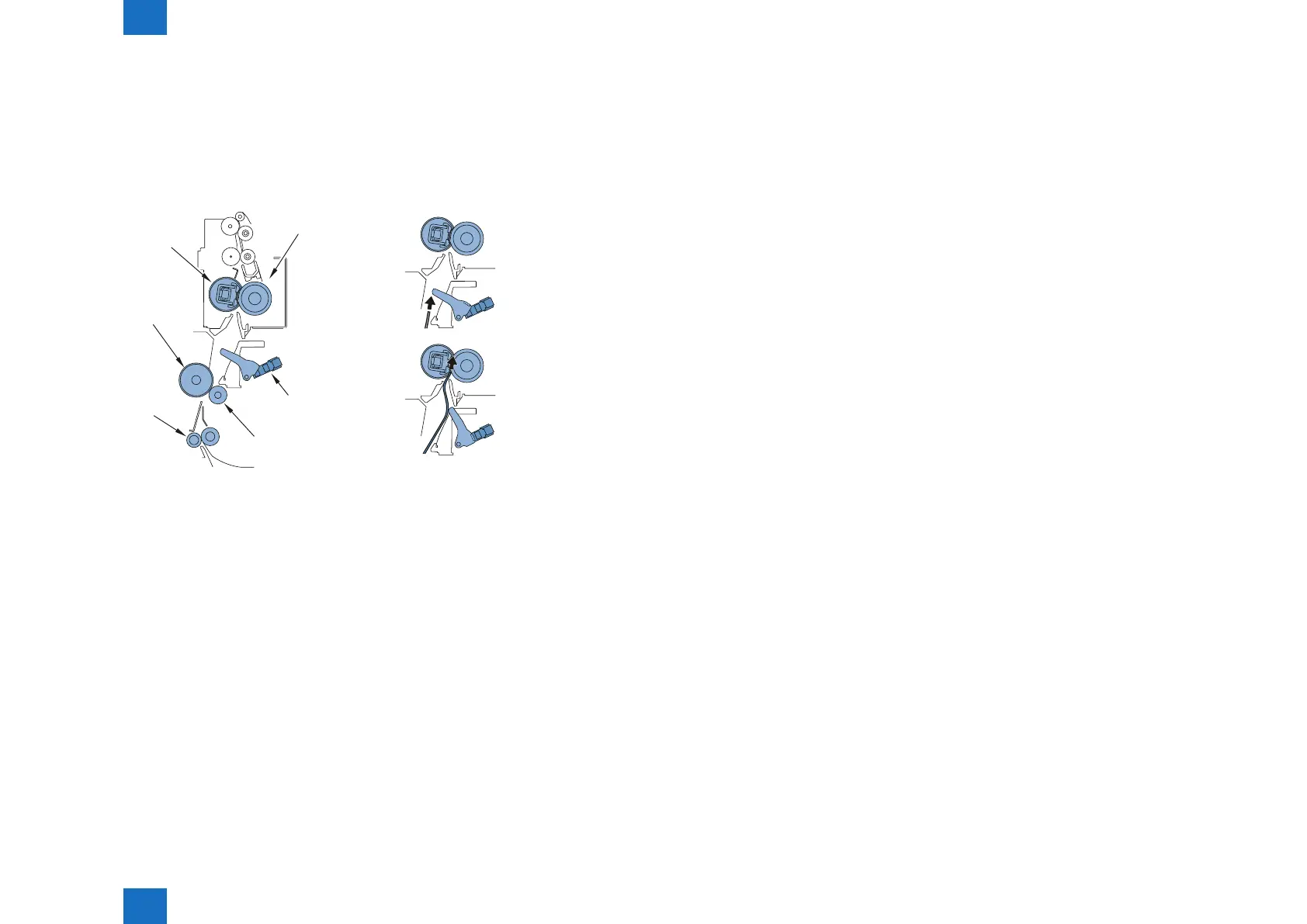2
2
2-53
2-53
Technology > Fixing System > Controls > Paper loop amount control before xing
Technology > Fixing System > Controls > Paper loop amount control before xing
■
Paper loop amount control before xing
Purpose:
To get a proper image by avoiding a shock when the trailing edge of paper comes out
of the registration roles, an appropriate paper loop is formed between transfer roller
and xing roller.
Pressure roller
Fixing film
Drum
Loop sensor(S6)
Transfer roller
Registration
roller
Sensor: OFF
Sensor: ON
Starting conditions:
This control is performed at every paper feeding.
Operation:
The xing motor drive speed is controlled as follows by detecting the paper loop
between transfer roller and xing roller with the loop sensor.
1) The xing motor drive speed is reduced by 3.1% when the reading edge of paper is
fed 35mm from the transfer roller. The reduced speed is kept until the loop sensor is
turned on by the formed paper loop.
2) After detecting the ON condition of the loop sensor for 50 msec continuously, the
xing motor drive speed is increased by 0.8% compared with the process speed. The
increased speed is kept until the loop sensor is turned off by the deleted paper loop.
3) After detecting the OFF condition of the loop sensor for 50 msec continuously, the
xing motor drive speed is reduced by 3.1% compared with the process speed. The
reduced speed is kept until the loop sensor is turned on by the formed paper loop.
F-2-77
4) Repeat steps 2) and 3). The xing motor drive speed is increased by 0.8%
compared with the process speed when the trailing edge of paper reaches 65 mm
before coming out of the registration roller.
5) When continuously making prints, return to step 1). When making a single print,
shift to the last rotation.
