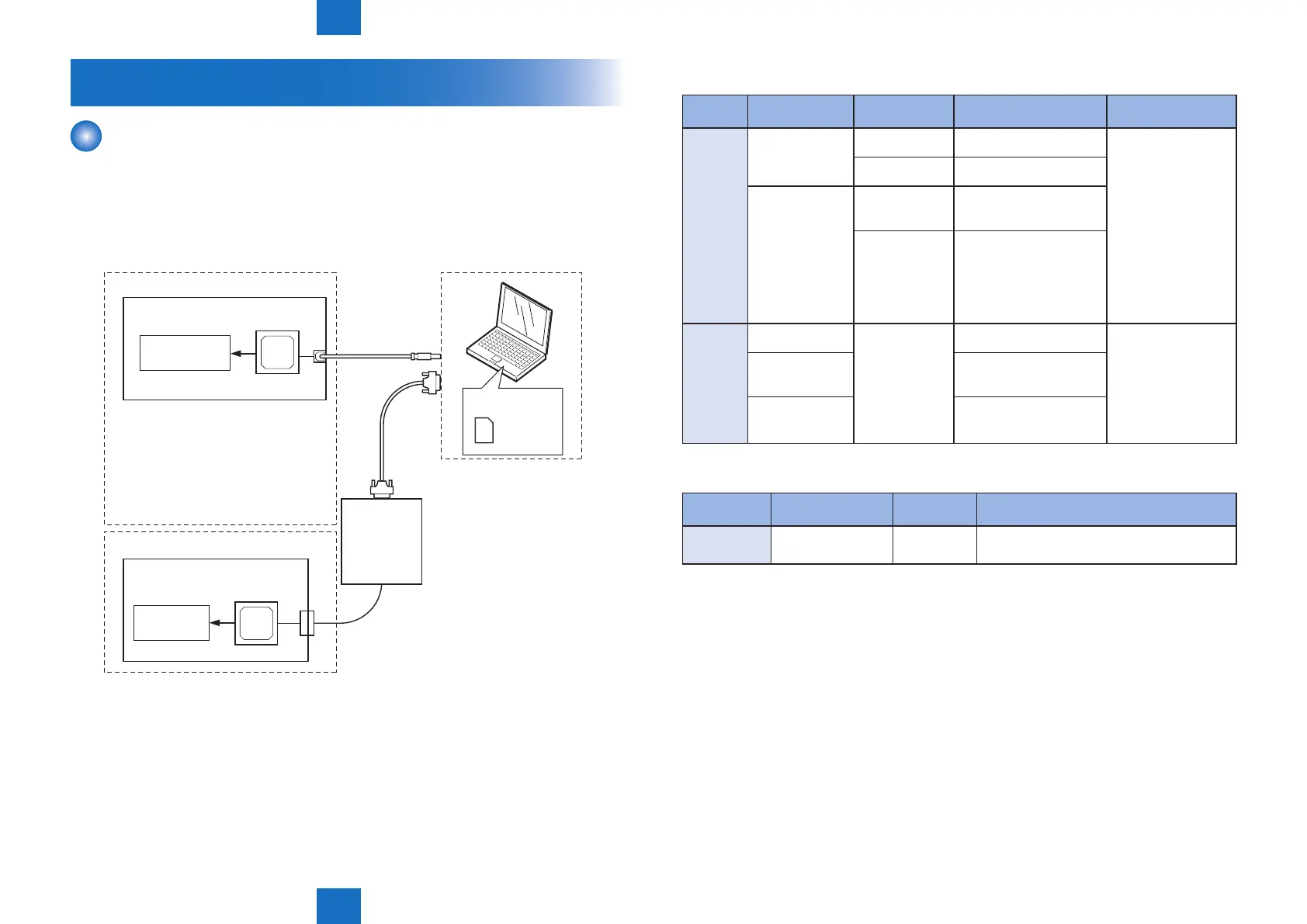6
6
6-8
6-8
Upgrading Targets and Procedure
Outline
There are two methods to upgrade the system software.
1. Upgrading system software for host machine: Use the PC (UST).
2. Upgrading system software for inner nisher: Use the PC (SST) and downloader PCB
CPU
USB cable
straight cable
RS232C
FY9-2034
PC
J8104
Flash ROM
CPU
Flash ROM
CN22
UST or SST
Host machine
Inner finisher
Main controller PCB
Finisher controller PCB
System
software
Downloader
PCB
F-6-5
Host machine
Target
PCB
Category Target system
software
File type Remarks
Main
controller
PCB
iR2545/iR2535 Boot USTUPDATE_iR2545_35_
BOOT_vXXXX
There are two types
of main controllers.
Note: When upgrading
two types of rmware,
Boot and Bootable
lang, at the same time,
upgrade Boot rst.
Program USTUPDATE_iR2545_35_
bootable_lang_WLaaXXXX
iR2530/2525/2520 Boot USTUPDATE_
iR2530_25_20_BOOT_
vXXXX
Program USTUPDATE_
iR2530_25_20_bootable_
lang_WLaaXXXX
DC
controller
PCB
iR2545/iR2535 DCON USTUPDATE_iR2545_35_
DCON_vXXXX
There are three types
of DC controllers.
iR2530/2525
1st cassette,
550-sheet type
USTUPDATE_iR2530_25_
DCON_vXXXX
iR2530/2525/2520
1st cassette,
250-sheet type
USTUPDATE_
iR2530_25_20_DCON_
vXXXX
Inner nisher
Target PCB Target system
software
Description
on SST
Remarks
Finisher
controller PCB
FIN_CON IFN_B1 For the detailed procedure, refer to the service
manual for the nisher.
T-6-5
T-6-6
