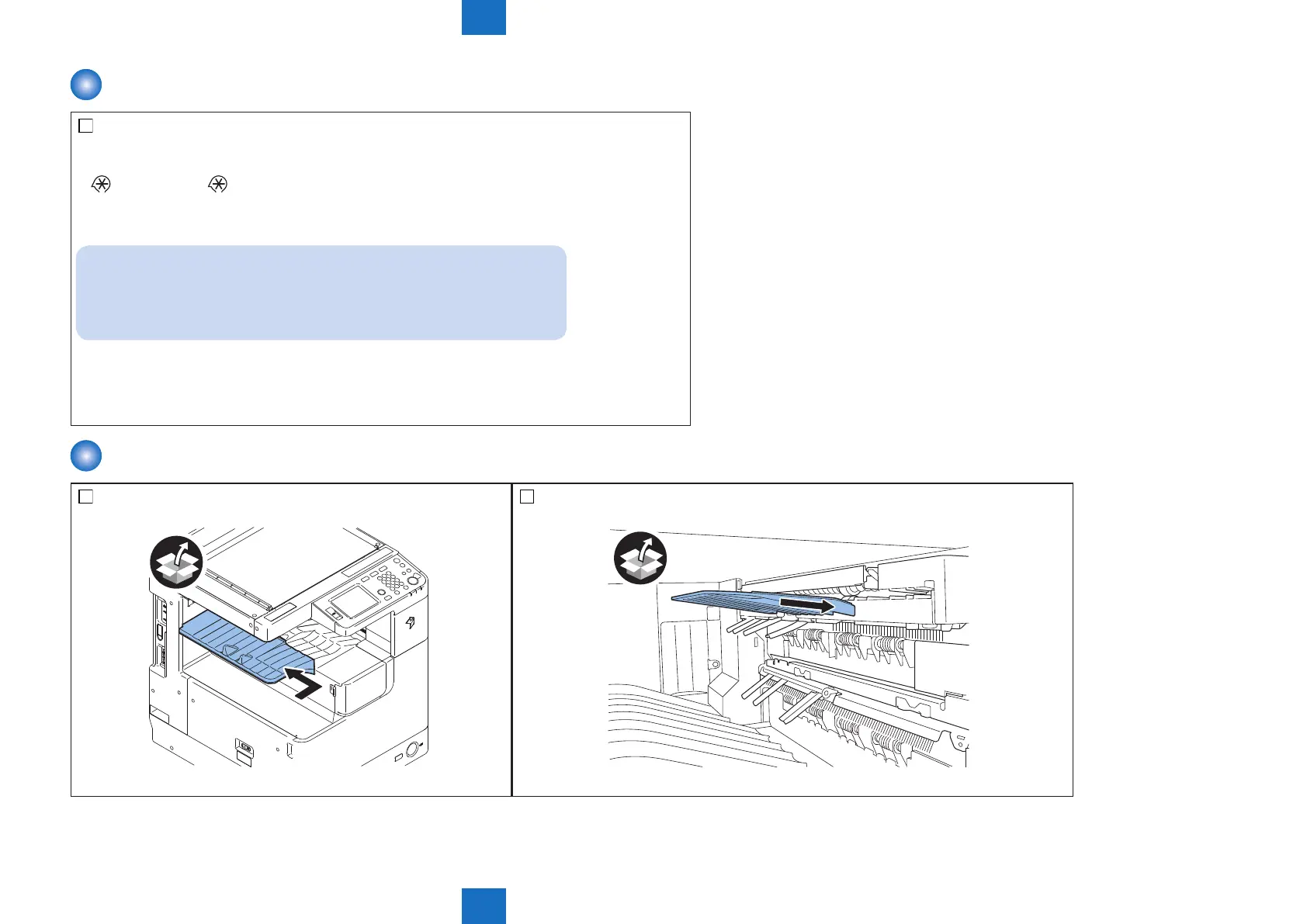9
9
9-12
9-12
Stirring Toner
1) A country/region setting screen appears. Make choices according to the environment where the machine is
used.
2) Press the following keys in sequence below to call up the service mode screen:
> 2 key > 8 key>
3) Select SERVICE MODE> CLEAR> ENGINE> TNRINST> OK.
MEMO:
About ve minutes are required for toner agitation. The machine stops
automatically when it nishes toner agitation process.
Install trays, cassettes, and other parts until toner agitation is completed.
Installing Trays
1) Install the supplied subtray.
F-9-22
2) Install the supplied reverse tray.
F-9-23
