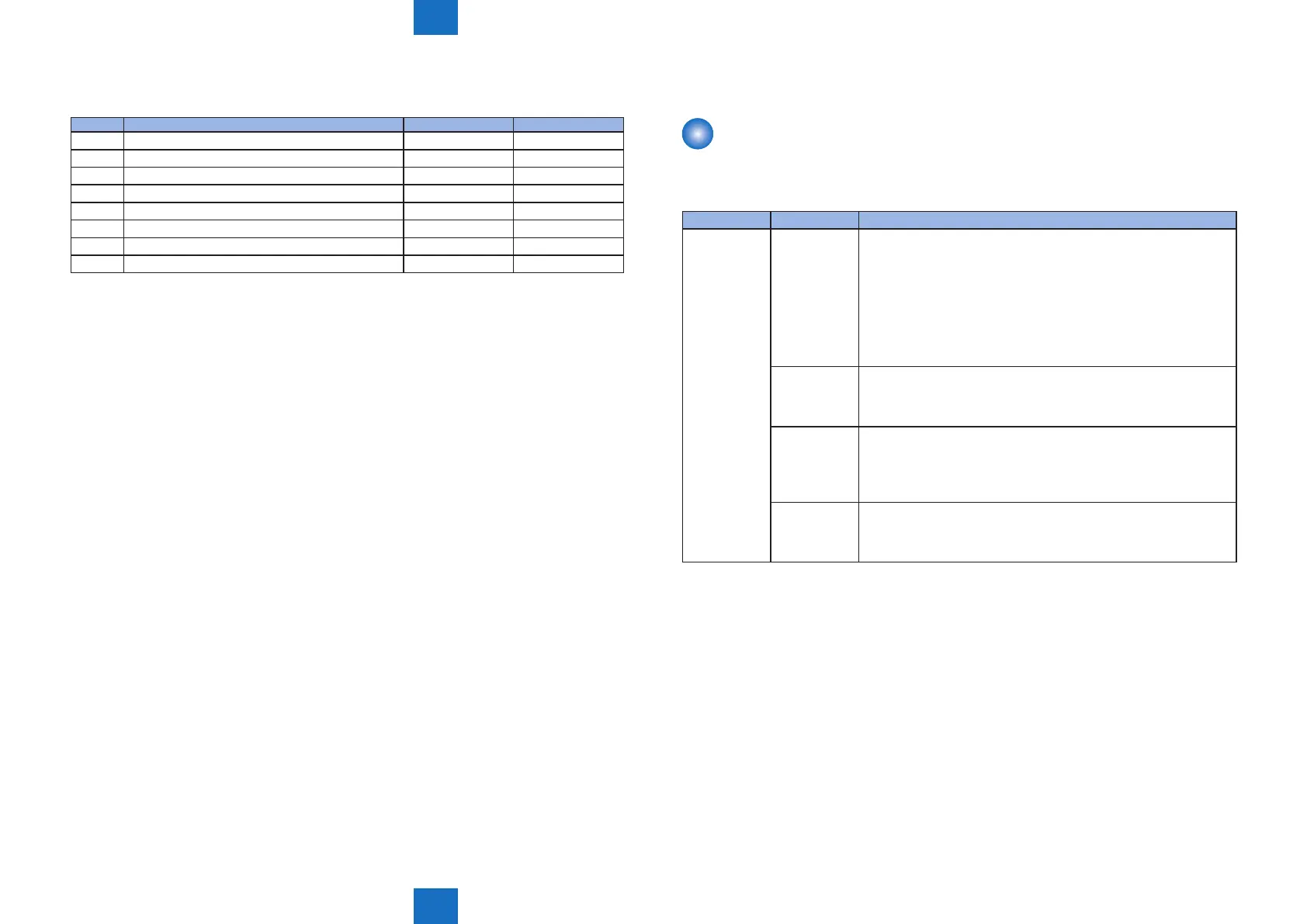8
8
8-39
8-39
●
SW10
List of Functions
Bit Function 1 0
0 PS data protocol menu display/nondisplay Display Nondisplay
1 Extra length setting ON OFF
2 - -
3 - -
4 - -
5 - -
6 - -
7 - -
•
Detailed Discussions of Bit 0
Select whether to inhibit export of the password in the address book.
•
Detailed Discussions of Bit 1
Select whether to set the extra length (expand the user-dened size range).
■
Details of System Numeric
●
39: Change of default of LDAP advanced search condition
Change of the default of the LDAP advanced search condition can be set.
●
40: eLA card touch sound
The eLA card touch sound can be set.
●
41: PS mode 1(8bit)
The PS mode 1 (8bit) can be set.
●
42: ePS mode 1(8bit)
The PS mde 2 (8bit) can be set.
●
57: Setting of paper size group
A paper size group can be set.
1: AB (PAPER_SIZE_GROUP_AB)
2: A (PAPER_SIZE_GROUP_A)
3: INCH (PAPER_SIZE_GROUP_INCH)
4: AB/INCH (PAPER_SIZE_GROUP_AB_INCH)
Initialization takes place when the following service mode is executed:
T-8-43
(CLEAR>ALL, TYPE, SERVICE DATA, TEL & USER DATA)
#ACC
■
Conguration
The table below gives summary description of the accessories available.
Item1 Item2 Explanation
#ACC CARD Card reader installation setting
Enter a card number to use.
(0 to 9999. One hundred cards are registered with the department
ID beginning from the input card number in sequence.)
*1:1,000 cards if option ROM is mounted.
When a card number is entered, the following kinds of management
information are initialized:
- Card name (department ID), beginning from the input card number.
- Password associated with the card
CC-SPSW Control card I/F support setting
Set whether to support the control card I/F (CC-V) or not.
0: Do not support.
1: Support.
COIN Coin vendor change
Set the control card set display appearing on the operator station for
vendor use.
0: Control card use
1: Coin vendor use
CONTROL Set the PDL printer output control where the control card I/F (CC-V)
is supported.
0: Enable printing without a card mounted.
1: Enable printing with a card mounted in position.
T-8-44
