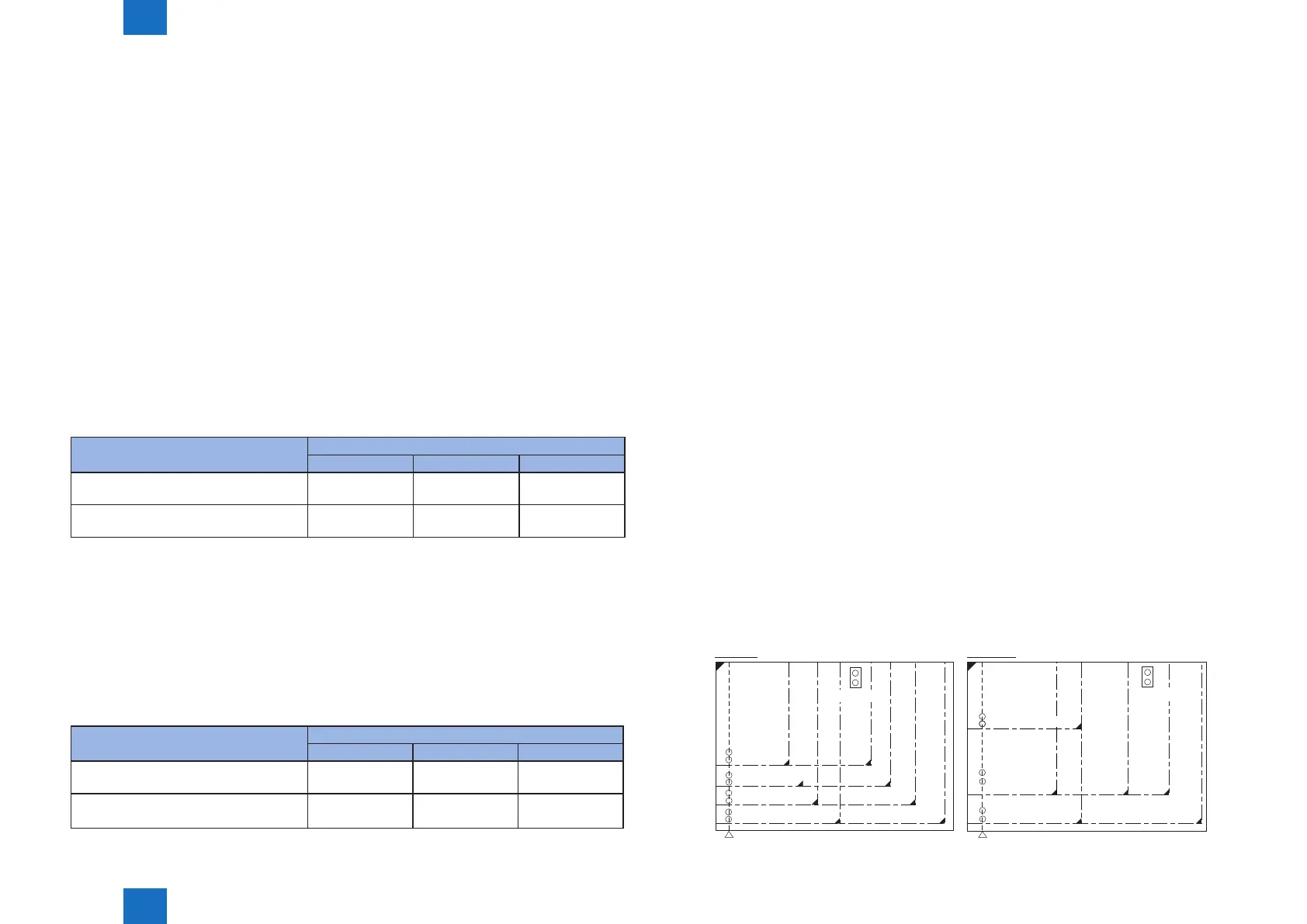2
2
2-9
2-9
Technology > Original Exposure System > Controls > Detecting the Size of Originals
Technology > Original Exposure System > Controls > Detecting the Size of Originals
■
Enlargement/Reduction
●
Magnications in Main Scanning Direction
In book mode/ADF mode
An image is read at 100% in main scanning direction. Magnication variation and its data
process are controlled on main controller PCB.
●
Magnication in Sub Scanning Direction
To vary the magnication of sub scanning direction, the machine operates as below
depending on the original reading methods and the magnications.
1) Magnications in book mode
To suite the selected rate of magnication, the machine changes the speed of original
reading and executes data processing on main controller
PCB.
e.g.) Reduction to 25%: an original is read at 249.5mm/s, and the data is processed for 25%
reduction (skipping for 4/1) by the main controller PCB.
e.g.) at 100%: an original is read at 249.5mm/s.
Operation Magnications
25% to 50% 50.1% to 199.9% 200% to 400%
Speed change of original reading (mm/
sec)
249.5 249.5 124.7
Digital magnication process (%) on the
main controller PCB
25 to 50 50.1 to 199.9 100 to 200
2) Magnications in ADF mode
To suite the selected rate of magnication, the machine changes the speed of original
reading and executes data processing on main controller
PCB.
e.g.) Reduction to 25%: an original is read at 249.5mm/s and the data is processed for 25%
reduction (skipping 4/1) by the main controller PCB.
e.g.) Enlargement to 200%: an original is read at 124.7mm/s and the data is processed for
100% direct reproduction by main controller PCB.
Operation Magnications
25% to 50% 50.1% to 199.9% 200% to 400%
Speed change of original reading (mm/
sec)
249.5 249.5 124.7
Digital magnication process (%) on the
main controller PCB
25 to 50 50.1 to 199.9 100 to 200
T-2-5
T-2-6
■
Detecting the Size of Originals
●
Overview
The machine identies the original size by the combination of measurement result of reection
light from the reection sensor and specic points of CCD. Also to identify it accurately even
though an original moves when ADF is closed, the machine measures 2 points for each size.
- Main scanning direction: CCD (AB type: 8 points measurement, inch type: 6 points
measurement)
- Sub scanning direction: Reection type photo sensor (AB type: 1 point, inch type: 1 point
(original sensor 2 is not used.))
The followings are the procedures of original size identication.
1) External light search (main scanning direction only)
According to the LED status, the machine identies the CCD level of each detection
position in main scanning direction.
2) Output level detection of each sensor
The machine turns on the LED on CCD unit and measures the CCD level of each detection
position in main scanning direction.
Also, turns on the LED on reection type photo sensor in sub scanning direction and
measures the sensor output.
The original size is identied by the combination of these output result.
●
Control Details
For main scanning direction, the machine moves the CCD unit to the following CCD original
detection positions according to the location of original to measure the CCD level of each
detection position. For sub scanning direction, the machine uses the original sensor 0, 1 to
identify sizes.
Original sensor 0
Original detection
position 1
B5
B6
A5
A4
B5R
A4R
B4
A3
CCD original detection position
LTRR
STMT
LTR
LGL
279.4×431.8mm
(11"×17")
AB type
Inch type
STMTR
Original detection
position 2
Original detection
position 3
Original detection
position 4
CCD original detection position
Original detection
position 1
Original detection
position 2
Original detection
position 3
Original sensor 1
F-2-14
