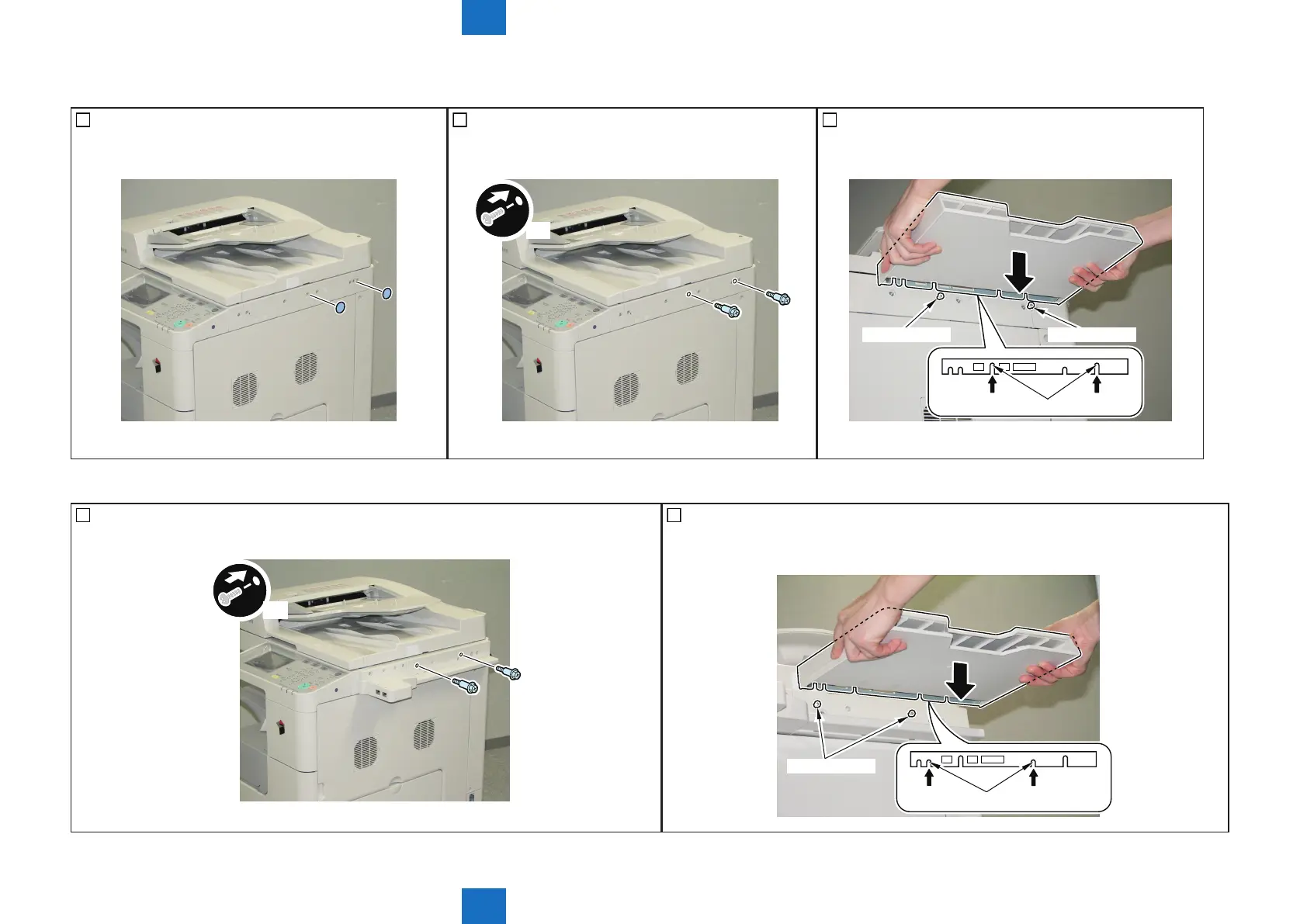9
9
9-20
9-20
■
In case of iR 2530/2525/2520 Series
1) Remove the 2 Face Seals. (The removed Face Seals are no
longer used.)
F-9-37
2) Tighten the 2 stepped screws (RS tightening; M4X18) to the
Reader Right Cover.
x2
F-9-38
3) Hook the cut-off of the Document Tray (Reinforcing Plate) to the
stepped screws tightened in the step 2).
Stepped Screw Stepped Screw
Cut-off
F-9-39
■
When installing with “USB Application 3-Port Interface Kit-A1” simultaneously
1) Tighten the 2 stepped screws (RS tightening; M4X18) to the USB Application 3-Port Interface Kit.
x2
F-9-40
2) Hook the cut-off of the Document Tray (Reinforcing Plate) to the stepped screws tightened in
the step 1).
Stepped Screw
Cut-off
F-9-41
