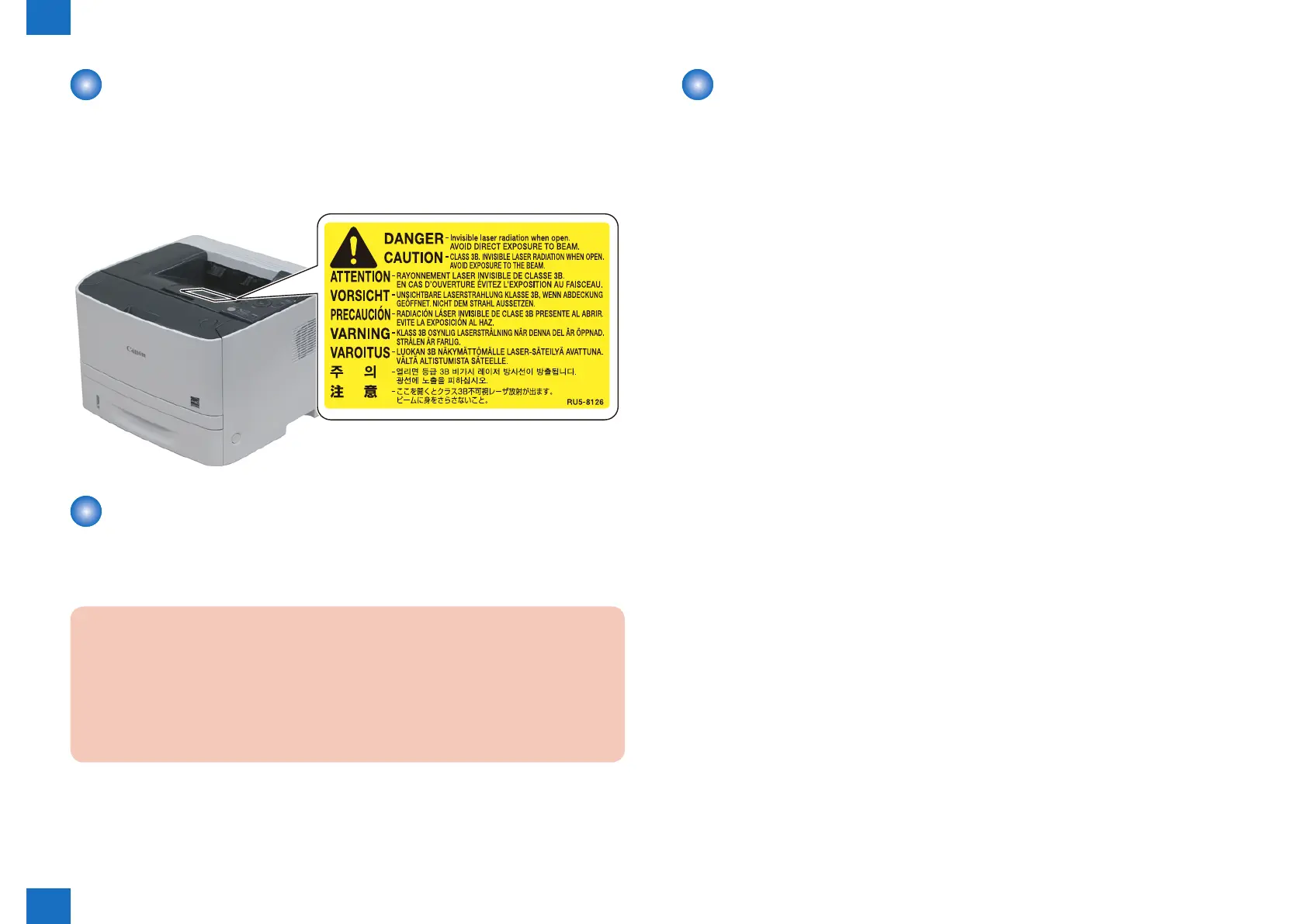0
0
0-11
0-11
Safety Precautions > Safety Information > Points to Note when Performing Disassembly/Assembly
Safety Precautions > Safety Information > Points to Note when Performing Disassembly/Assembly
How to Handle the Laser Scanner Unit
An invisible laser beam is irradiated in the laser scanner unit.
If the laser beam enters an eye, it may cause damage to the eye. So, be sure not to
disassemble the laser scanner unit. No adjustment can be made to the laser scanner unit in
this machine in the eld.
The label shown in the following gure is attached to the bottom of the laser scanner unit.
Points to Note when Replacing/Discarding a Lithium
Battery
The main controller PCB in this machine contains a lithium battery as backup power supply
for various data just in the case when a blackout occurs or the power plug is removed.
CAUTION:
• The battery installed in this machine is xed and cannot be replaced.
• Do not replace the battery only.
• Replacing the battery with another type of battery can result in explosion.
• When disposing the old PCB with battery, remove the battery and follow the local
regulation.
F-0-3
Points to Note when Performing Disassembly/Assembly
Be sure to follow the instruction shown below when performing disassembly/assembly.
1. Be sure to unplug the power plug for safety when performing disassembly/assembly.
2. If not otherwise specied, perform assembly in the procedure opposite to that of
disassembly.
3. Perform assembly using correct types of screws, etc. (length/diameter) at correct positions.
4. A washer screw is used as a screw to x a grounding wire and varistor, etc., to secure
electrical conduction. Be sure to use this screw when performing assembly.
5. In principle, do not operate the machine in the condition where parts are removed.
6. Do not remove a paint-locked screw when performing disassembly.
