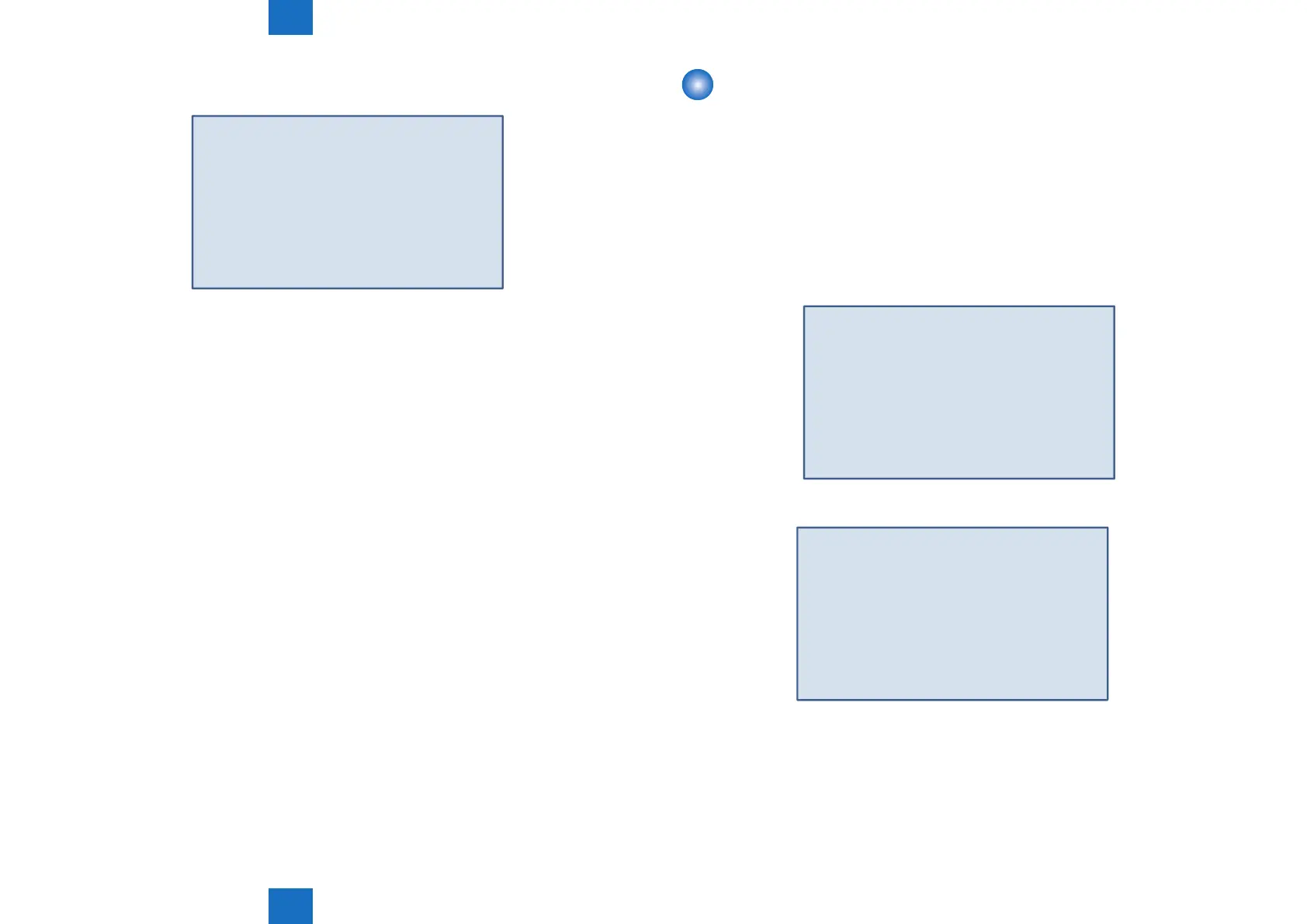5
5
5-56
5-56
Trouble Shooting > Backup/Restoration by Expansion ROM for servicing and Sublog Board > Others > Deletion (Erase)
Trouble Shooting > Backup/Restoration by Expansion ROM for servicing and Sublog Board > Others > Deletion (Erase)
3) The data in the Sublog Board is deleted and the following message is displayed in the case
of successful completion.
NVRAM import complete
4) Turn OFF the power and remove the Sublog Board.
F-5-70
Others
■
Deletion (Erase)
When the data is not imported although it was exported, it needs to be deleted to prevent
leakage of information.
1) Install the Sublog Board (containing data to be deleted) attached with the Expansion ROM
to the Main Controller PCB.
2) Turn ON the power and select [NVRAM erase], and then delete the information stored in
the Sublog Board.
Sublog erase →/↓
3) The following message is displayed in the case of successful completion.
Sublog erase complete
4) Turn OFF the power and remove the Sublog Board.
F-5-71
F-5-72
