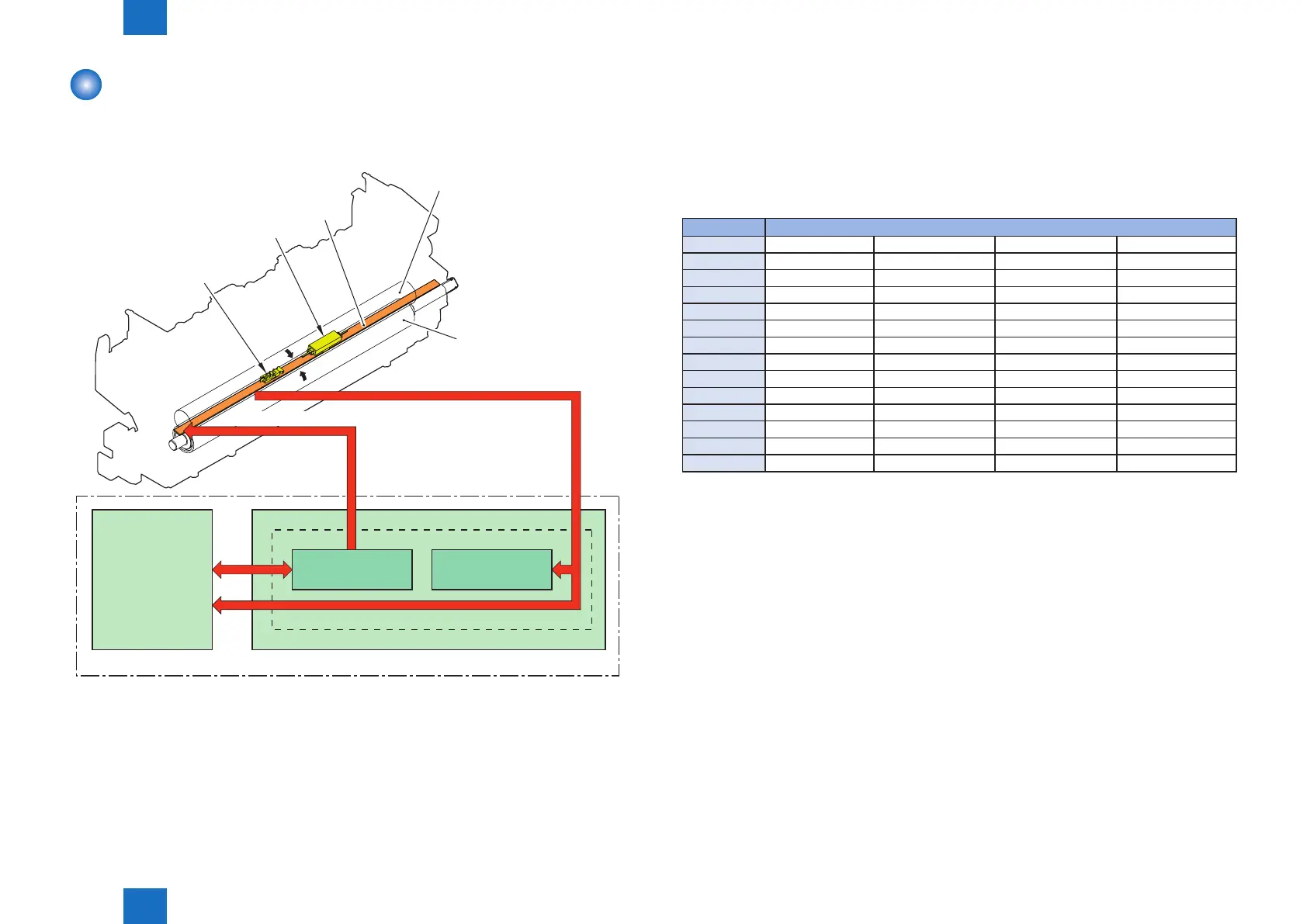2
2
2-9
2-9
Technology > Fixing System > Fixing control circuit > Small Size Paper Printing Speed Control (Throughput Reduction Control)
Technology > Fixing System > Fixing control circuit > Small Size Paper Printing Speed Control (Throughput Reduction Control)
Fixing control circuit
The xing control circuit controls the temperature in the xing unit. The printer uses an on-
demand xing method.
The Figure below shows the conguration of the xing control circuit.
FIXING TEMPERA TURE signal
Pressure roller
FIXNG HEATER CONTROL signal
Fixing film
Fixing heater
control circuit
Fixing heater
safety circuit
DC controller
Low-voltage power supply unit
Engine controller
Fixing control circuit
H1
TP1
TH1
• Fixing heater (H1): Heats the xing lm
• Thermistor (TH1): Detects xing temperature (Contact type)
• Thermoswitch (TP1):Prevents an abnormal temperature rise of the xing heater
(Contact type)
These temperature controls in the xing unit are performed by the xing heater control circuit
and the xing heater safety circuit according to the commands from the DC controller.
F-2-14
■
Small Size Paper Printing Speed Control (Throughput
Reduction Control)
During continuous printing, the throughput is changed to reduce heat buildup on parts not in
contact with paper, to improve xing characteristics and reduce curling.
The throughput reduction is implemented according to the following conditions.
Fixing Mode Throughput
Envelope 1 – 23 imprints 23 – 39 imprints 40 – 47 imprints 48 imprints or more
17 ppm 12 ppm 8 ppm 6 ppm
Envelope 2 1 – 27 imprints 28 – 62 imprints 63 – 174 imprints 175 imprints or more
17 ppm 12 ppm 8 ppm 6 ppm
Envelope 3 1 – 31 imprints 32 – 47 imprints 48 – 79 imprints 80 imprints or more
12 ppm 8 ppm 6 ppm 4 ppm
Postcard 1 – 31 imprints 32 – 47 imprints 48 imprints or more
12 ppm 8 ppm 6 ppm
16K 1 – 89 imprints 90 imprints or more
16 ppm 14 ppm
16K Rough 1 – 34 imprints 35 imprints or more
16 ppm 8 ppm
Long Narrow 1 imprint or more
3 ppm
T-2-2
